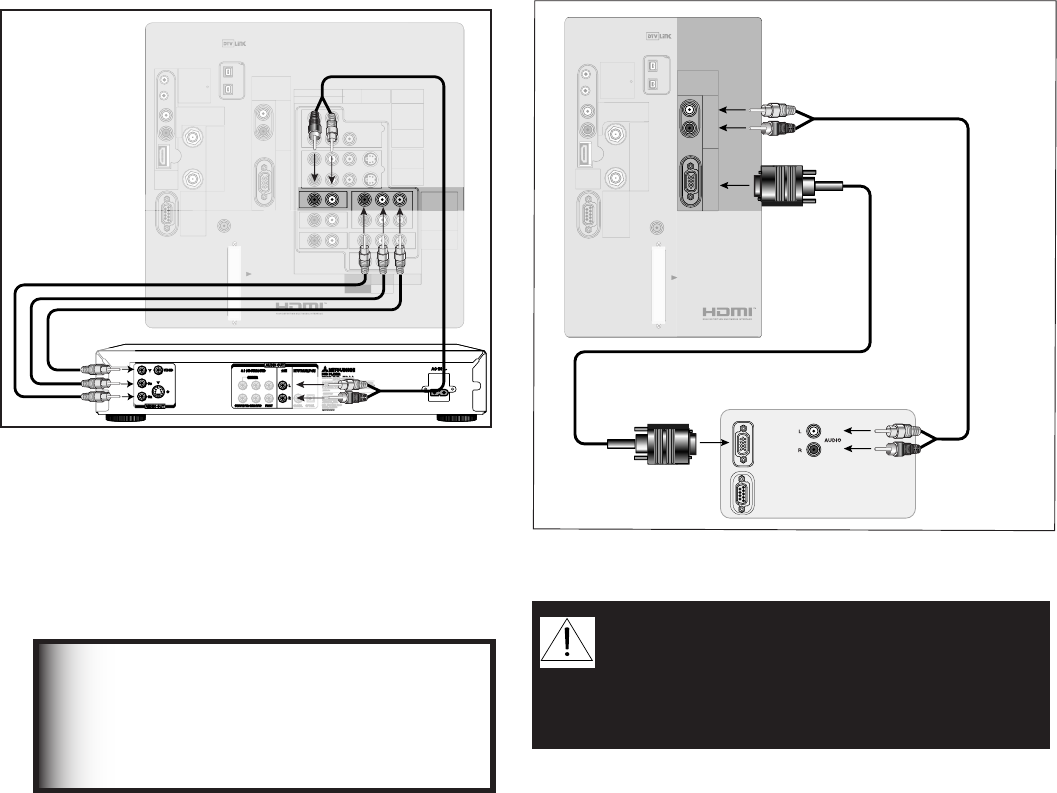
24
25
See Appendix B for component video
signal compatibility information.
For digital audio connections, see your
DVD Owner’s Guides.
IMPORTANT
Connecting a DVD Player with Component Video or
Computer with a PC Monitor Output
DVD Player with Component Video
Figure 9
Component video cables and audio cables are required.
These are not included with the TV.
1. Connect the Component Video cables from Y/Pr/
Pb VIDEO OUT on the back of the DVD player to
COMPONENT-1 on the TV back panel, matching
the correct connection:
• Y to Y (Green)
• Pr to Pr (Red)
• Pb to Pb (Blue)
2. Connect a set of audio cables from AUDIO OUT
on the back of the DVD player to COMPONENT-1
AUDIO Input on the TV back panel. The red cable
connects to the R (right) channel, and the white
cable connects to the L (left) channel.
IREMITTER
NetCommand
R
DVI
AnalogAudio
INPUT-1
AUDIO2
AUDIO/VIDEO1
AUDIO
L(MONO)
INPUT-2
COMPONENT-1
YPbPr(480i/480p/720p/1080i)
Y/G
Pb/BPr/R
COMPONENT-2
YPbPr(480i/480p/720p/1080i)
INPUT-DTV
YPbPr/RGBHV
(480i/480p/720p/1080i)
DTV/
CABLE/
VHF/
UHF
ANT-2
ANT-1
DIGITAL
AUDIO
PC
VGA/SVGA/XGA/
720p
60Hz
PC-
AUDIO
PC-
INPUT
M-LINK
CONTROL/
RS-232C
HDMI
M-LINK
IEEE1394
INPUT/OUTPUT
L
R
VIDEO S-VIDEO
MONITOR
OUTPUT
L
R
V H
CARD
TOP
CableCARDSLOT
TM
MAIN
AUX
V
I
D
E
O
S
Y
C
B
C
R
V
I
D
E
O
O
U
T
B
I
T
S
T
R
E
A
M
/
P
C
M
5
.
1
C
H
S
U
R
R
O
U
N
D
2
C
H
L
R
C
E
N
T
E
R
S
U
B
W
O
O
F
E
R
S
U
R
R
O
U
N
D
F
R
O
N
T
C
O
A
X
I
A
L
O
P
T
I
C
A
L
A
U
D
I
O
O
U
T
A
C
I
N
M
I
T
S
U
B
I
S
H
I
D
V
D
P
L
A
Y
E
R
M
O
D
E
L
D
D
-
5
0
0
0
P
O
W
E
R
S
U
P
P
L
Y
1
2
0
V
~
6
0
H
z
P
O
W
E
R
C
O
N
S
U
M
P
T
I
O
N
2
0
W
M
I
T
S
U
B
I
S
H
I
D
I
G
I
T
A
L
E
L
E
C
T
R
O
N
I
C
S
D
I
S
T
R
I
B
U
T
E
D
B
Y
9
3
5
1
J
E
R
O
N
I
M
O
R
O
A
D
I
R
V
I
N
E
,
C
A
9
2
6
1
8
M
A
D
E
I
N
J
A
P
A
N
A
M
E
R
I
C
A
,
I
N
C
.
S
E
R
I
A
L
N
O
.
M
A
N
U
F
A
C
T
U
R
E
D
Red
DVD back panel
TV back panel
White
Red
1.
2.
R
Red
1.
2.
White
1.
Note: NetCommand® will assume you
connected your DVD player to Component-1. If
you add a second DVD or use any other inputs
for your DVD, this change must match in the
NetCommand system. See Edit NetCommand...
in Chapter 3 for more information.
Figure 9. Connecting a DVD Player with Component
Video
TVbackpanel(sectiondetail)
IREMITTER
NetCommand
R
DTV/
CABLE/
VHF/
UHF
ANT-2
AUX
ANT-1
MAIN
DIGITAL
AUDIO
PC
VGA/SVGA/XGA/
720p
60Hz
PC-
AUDIO
PC-
INPUT
M-LINK
CONTROL/
RS-232C
HDMI
M-LINK
IEEE1394
INPUT/OUTPUT
L
R
CARD
TOP
CableCARDSLOT
TM
Computer with Monitor Output
L
R
AnalogAudio
DVI
Computer with a PC Monitor Output
Figure 10
1. Connect PC Monitor Out from the computer to PC
Input on the TV back panel using a PC compatible
monitor cable. See Appendix B for PC signal
compatibility.
2. Connect the L (left) and R (right) audio cables from
the computer to PC AUDIO on the TV back panel. If
the computer’s audio output is a single mini-jack,
a mini audio to RCA male “Y” adaptor cable is
needed to complete this connection.
Note: To utilize the benefits of a digital A/V
receiver, connect your computer’s digital audio
out, if available, to a digital input on your digital
A/V receiver.
Figure 10. Connecting a Computer with a PC Monitor
CAUTION: To ensure continued FCC
compliance, the user must use a shielded
video interface cable with bonded ferrite
cores at both ends when using the PC
input.


















