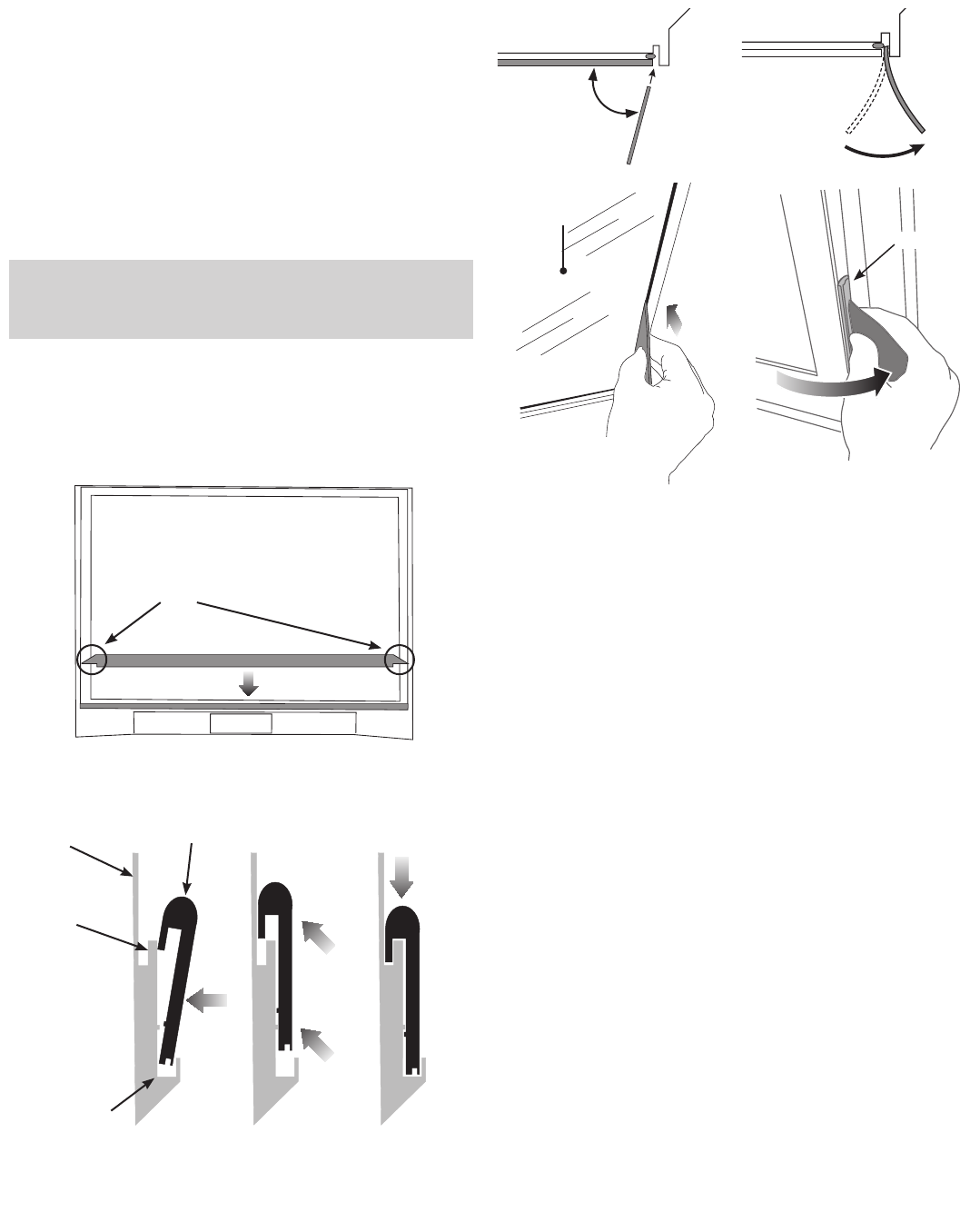
112 Appendices
Appendix H: Diamond Shield Removal and Installation, continued
3. Release the six clips that hold the Diamond Shield in
place. Work on one side at a time, starting with the
top clip. Follow these steps:
(1) Refer to figure 4. Hold the plastic card vertically,
angled slightly toward the middle of the screen.
(2) Insert the card into the channel, alongside the
clip.
(3) Refer to figure 5. While keeping the card pressed
in on the clip, angle the card outward, away from
the middle of the screen, and pry out the clip.
WARNING
Sharp edges! Always wear gloves to handle, lift,
install, and remove the Diamond shield.
4. When all clips are released, lift the shield up out of
the lower channel and away from the TV.
5. Store the Diamond Shield protected from scratches
in a clean, dust-free area.
Notched edge
down
Figure 6. Center the trim piece, notched side down, and
set it in the channel below the screen.
TV Screen
Raised Lip
Trim Piece
Channel
Figure 7. The lower trim piece fits snugly into the channel
and over the raised lip that runs along the bottom of the
TV screen.
Diamond Shield
Angle card
toward shield
before inserting
Top View
Note
Angle
of Card
Figure 4. To release
the clip, insert the card
alongside the clip at the
angle shown.
Figure 5. Pry the clip out
of the channel.
Clip
Top View
Install Trim
Note: Install the trim pieces in the order described here.
6. Install the lower trim piece as follows:
(1) Center the trim piece in front of the TV, notched
edge down, and set it in the channel below the
screen. See figure 6.
(2) Refer to figure 7. With the trim piece resting in
the channel, hook the trim piece onto the raised
lip at the bottom edge of the TV screen.
To do this,
a. Gently press the trim piece against the TV
frame.
b. Push the trim up slightly to clear the raised
lip.
c. Press down firmly on the top edge of the
trim piece to push it snugly into place over
the raised lip and into the channel. Be sure
to press along the entire length of the trim to
fully seat it.


















