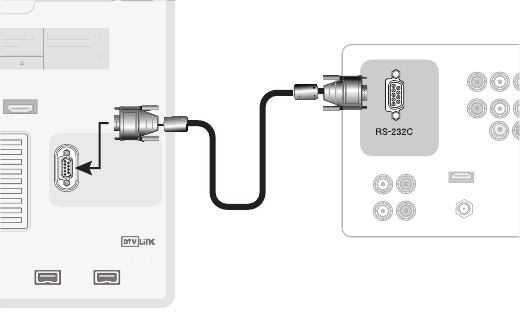
30 Chapter 2. Connecting
MonitorLink Control/ RS-232C Device
Figure 13
A 9-pin RS-232C cable is required. This is not included with
the TV. It may be available at your local electronics retailer
When used as an RS-232C port, you can connect to
other external controllers. See mitsubish-tv.com for RS-
232C command protocols. Connect a 9-pin RS-232C
cable from the TV back panel to the MonitorLink or RS-
232C jack on the external control device.
When used for MonitorLink Control, you can connect to a
Mitsubishi HD Receiver/Controller, such as the HD-5000
or HD-6000. When connected in this way, it provides
coordinated power on/off between the TV and the
receiver/controller.
$0.10/&/5
:1C1SJQQJ
*/165
47*%&0
7*%&0
"6%*0
-&'5
.0/0
"6%*0
3*()5
%57$"#-&
7)'6)'
%*(*5"-
"6%*0
065165
$BCMF$"3%
64&8*5)
"/5$"3%501
2
:
1C
1S
"6%*0
-&'5
.0/0
"6%*0
3*()5
065165
"6%*0
065165
3&$03%
065165
%7*
"OBMPH"VEJP
7*%&0
AUDIO-
LEFT/
(MONO)
"6%*0
3*()5
.0/*503-*/,)%.*
7*%&0JQQJ
"6%*01$.-*/&"3
*&&&
*/165
065165
/FU$PNNBOE
*3&.*55&3
¸
(-JOL
¸
*/165
1$'03)%.*
0/-:)[
7("87("
47("847("
9("9
64&8*5)
$BCMF$"3%
"/5."*/
"/5"69
.0/*503-*/,
$0/530-34$
.0/*503-*/,)%.*
7*%&0JQQJ
"6%*01$.-*/&"3
*&&&
*/165
065165
1$'03)%.*
0/-:)[
7("87("
47("847("
9("9
57
34$%FWJDF
Figure 13. RS-232C connection
Connecting a MonitorLink™ Control/RS-232C Device


















