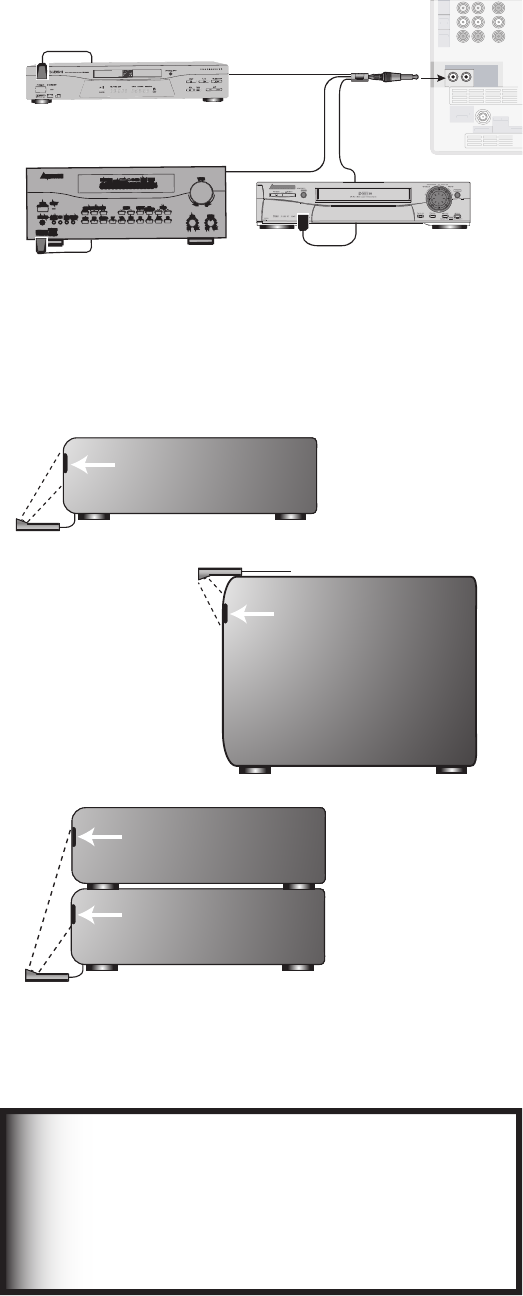
Chapter 2. Connecting 31
Connecting the IR Emitter NetCommand
®
IR Emitter NetCommand®
Figures 14 and 15
An IR emitter cable is included with the TV.
The NetCommand system uses emitters connected to
these jacks to control other devices such as VCRs, DVD
players, cable boxes and satellite receivers.
1. Connect the plug end of the supplied IR emitter cable
to either of the IR Emitter NetCommand jacks on the
TV back panel.
2. Run the cable for each of the emitter ends under,
alongside, or over the top of each device to be
controlled so that the emitter end is in front of the
area where the remote control sensor is located.
3. Position the emitter end with the emitter bulb facing
the remote control sensor. The bulb emits infrared
light in a cone-shaped pattern (see figure 15). Place
the bulb far enough from the remote control sensor to
allow the cone pattern to reach the sensor.
The remote control sensor is usually behind the
plastic window of the front display panel. It is
sometimes visible when you look through the display
plastic using a flashlight and is normally a round or
square cutout behind the plastic. If you cannot see
the sensor and the device’s Owner’s Guide does not
specify the location, you can find it by following these
steps using the device’s remote control:
a. Hold the remote about one-half inch from the
front of the device. Starting from one end of the
display window plastic, press the POWER button.
b. If the device does not respond, move the remote
control one inch toward the center and try again.
c. Repeat this until the device responds.
d. Note this location and then start over from the
other end of the display window plastic, repeating
until the device responds again.
The remote control sensor is somewhere between
these two positions. This is usually enough
accuracy for the placement of the IR emitters.
• With some devices, the emitter works better facing
downward from the top of the device. Some
experimentation may be needed.
• Secure the emitter ends in place using double-sided
tape.
• Place any unused ends behind the devices to prevent
unnecessary signals from reaching the remote
control sensors.
$0.10/&/5
:1C1SJQQJ
*/165
47*%&0
7*%&0
"6%*0
-&'5
.0/0
"6%*0
3*()5
%57$"#-&
7)'6)'
/FU$PNNBOE
*3&.*55&3
¸
(-JOL
¸
64&8*5)
$BCMF$"3%
"/5."*/
"/5"69
7*%&0
"6%*0
-&'5
.0/0
"6%*0
3*()5
%57$"#-&
7)'6)'
64&8*5)
$BCMF$"3%
"/5."*/
"/5"69
57
% *( *5 " -
46 3306 /%
4
$)
"73FDFJWFS
0UIFS"7EFWJDF
0UIFS"7EFWJDF
Figure 14. Connecting IR Emitter NetCommand
*OGSPOUPGB
TJOHMFBWFSBHF
TJ[FEEFWJDF
0OUPQPGBTJOHMF
UBMMEFWJDF
*OGSPOUTIBSFE
CZUXPBWFSBHF
TJ[FEEFWJDFT
*3TFOTPS
*3TFOTPS
*3TFOTPS
*3TFOTPS
Figure 15. Place IR emitters so the signal can be “seen”
by the IR sensor on each device.
IMPORTANT
Position IR emitters so that each device’s
sensor “sees” the signal from only one
emitter. Otherwise, a device receiving signals
from multiple sources (remote controls, IR
emitters) may not respond at all.


















