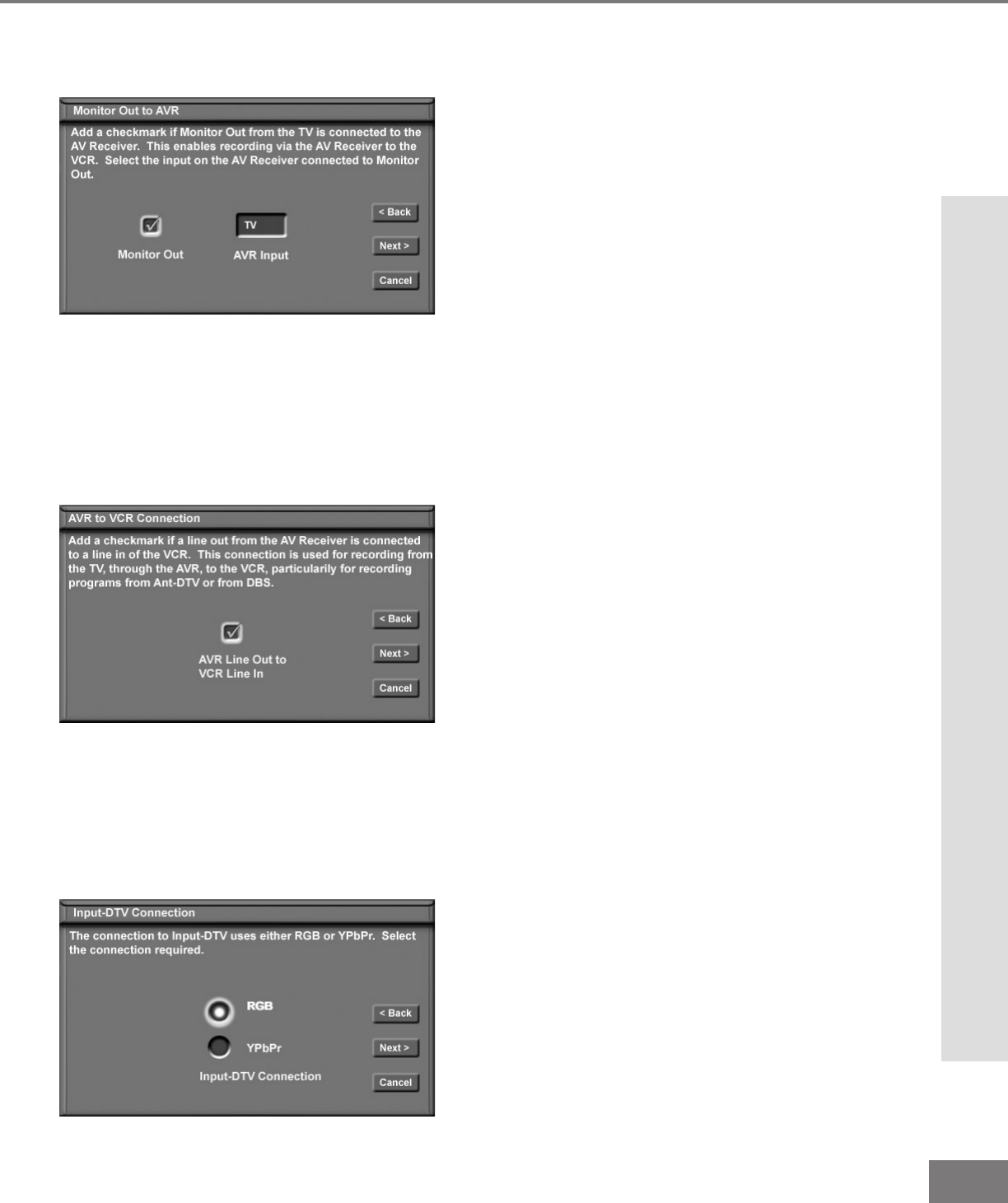
35
35
Part II: Installation
The NetCommand™ Setup: Edit Screens
The NetCommand™ Setup: Edit Screens
Monitor Out to AVR (or VCR)
Figure 1
This connection allows recording of signals
from the TV monitor through the A/V
Receiver (if connected) to an analog VCR.
This screen is shown only if an A/V Receiver
is the device being added or edited. If there
is no A/V Receiver and VCR is being added
or edited then the screen is called Monitor
Out to VCR. The Monitor Out to AVR (or
VCR) screen allows you to con rm t he con-
nection from monitor out of the TV to the
A/V Receiver (or VCR) inputs shown.
AVR to VCR Connection
Figure 2
This screen is displayed only if a VCR is
the device for editing and an A/V Reciever
is connected. This allows recording from
devices only accessible from the TV, such
as Ant-DTV and IEEE 1394. The AVR to
VCR Connection screen allows you to con-
rm t he connect ion f rom t he A/ V Re cei ver to
a VCR. This connection allows recording of
signals from the TV monitor through the A/V
Receiver to analog VCR.
Input-DTV Connection
Figure 3
This screen is displayed only if the device
selected in the Connection screen is con-
nected to Input-DTV. The Input-DTV Con-
nection screen allows you to select which
connection type you are using to connect
your cable box, DBS, or HDTV Receiver
when connected through Input-DTV.
Figure 1. Monitor Out to AVR menu.
Figure 2. AVR to VCR Connection menu.
Figure 3. Input-DTV Connection menu.


















