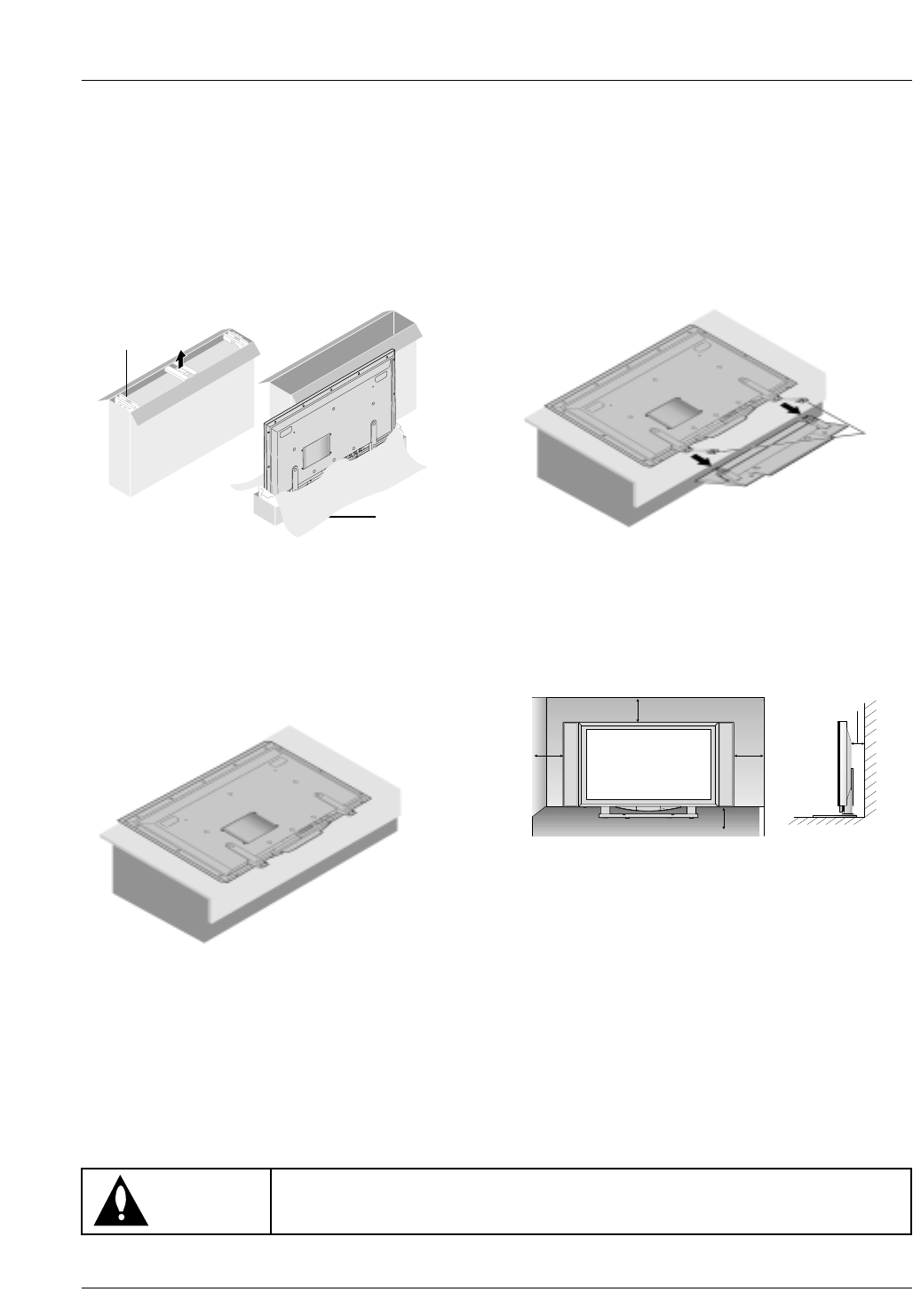
12 Plasma TV
Installation
Installing the Plasma TV on the Stand
Installing the Plasma TV on the Stand
Preparations
1. Unpack the plasma TV.
1. Open the top of the cardboard in which the plasma TV is
packed and remove the three pieces of styrofoam.
2. Pull off the cardboard from the top protective sheet.
2. Lay the plasma TV down.
Place the protective sheet in which the plasma TV was
wrapped on a strong and sturdy table or stand larger than
the plasma TV. Lay the plasma TV on the protective sheet
face down. Placing pressure on the glass surface on the
front of the plasma TV could damage it.
3. Remove the stand from the box.
4. Insert the stand into the mounting legs of
the plasma TV and fasten it.
Use four of the included display mounting screws to fasten
the TV to the stand.
Styrofoam
Protective sheet
Tighten the screws immediately after placing the TV on the stand. If not,
the TV could tip over, resulting in injury.
CAUTION:
For proper ventilation, allow a clearance of 4” on each side
and the top, 2.36” on the bottom, and 2” from the wall.
2 inches
4 inches
2.36 inches
4 inches
4 inches


















