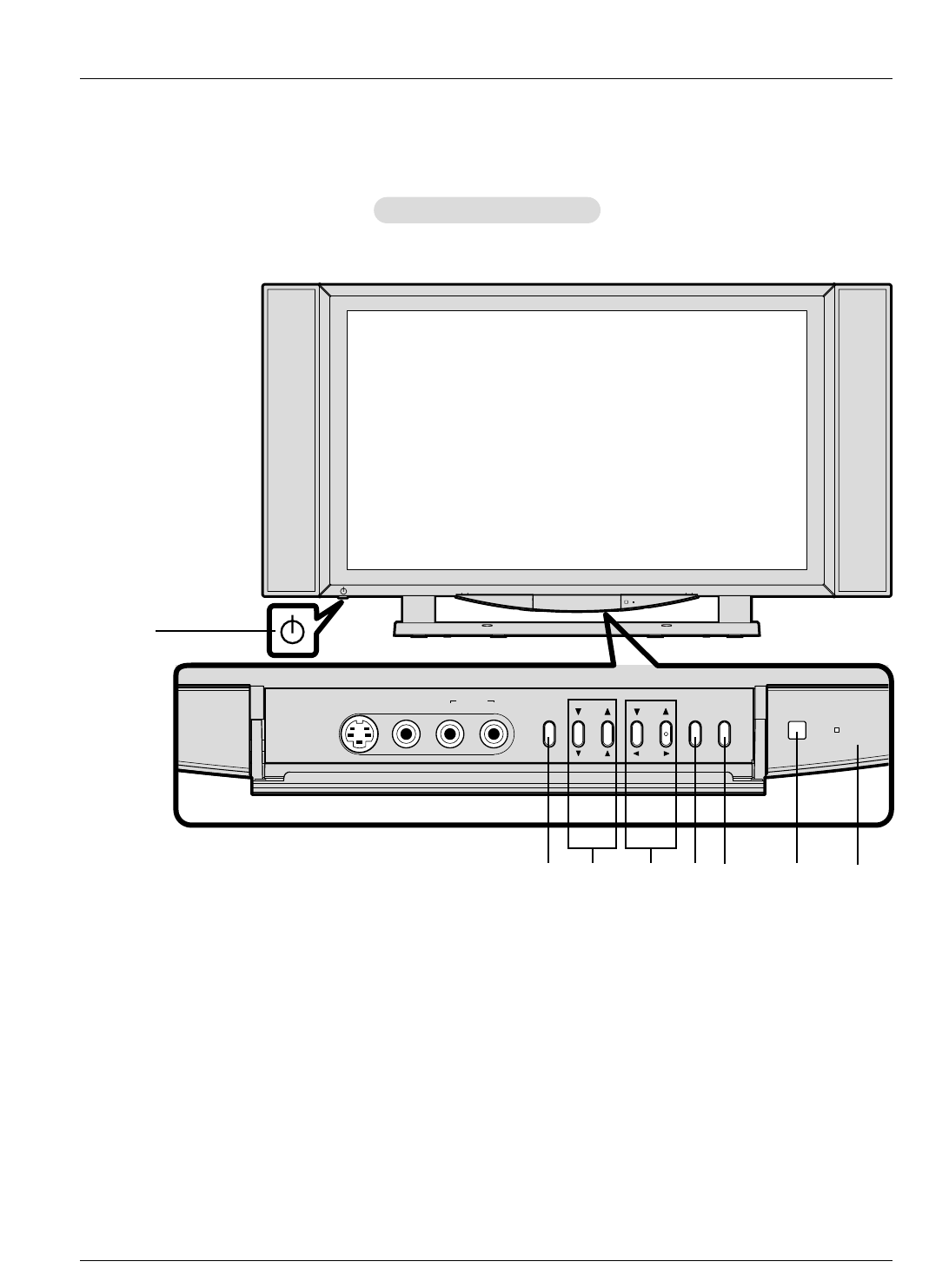
Owner’s Manual 15
Controls
Controls
Front Panel Controls
Front Panel Controls
POWER/
STANDBY
DEVICE
POWER
VOL
CH
MENU
ADJ
ADJ
S-VIDEO VIDEO
AUDIO
LR
(MONO)
(FRONT)
1. ON/OFF SWITCH
Turns the TV’s power on and off.
2. REMOTE SENSOR WINDOW
Receives the signals from the remote control.
3. POWER/STANDBY INDICATOR
When the TV is on Lights green.
When the TV is in the Standby mode Lights red.
4. DEVICE
Switches the input, in the following order
ANT, VIDEO (REAR), VIDEO (FRONT), S–VIDEO, COM-
PONENT, RGB, MONITORLINK
5. VOLUME
D
and
E
Adjusts the volume. Functions as the ADJUST (
F
/
G
) but-
tons in the On-Screen Menu mode.
6. CHANNEL
D
and
E
Changes channels. Functions as the Adjust (
D
/
E
) buttons
in the On-Screen Menu mode.
7. MENU
Displays the main On-Screen Menu.
8. POWER
Switches the TV from Standby to ON. Switches the TV from
ON to Standby.
1
2
385 467


















