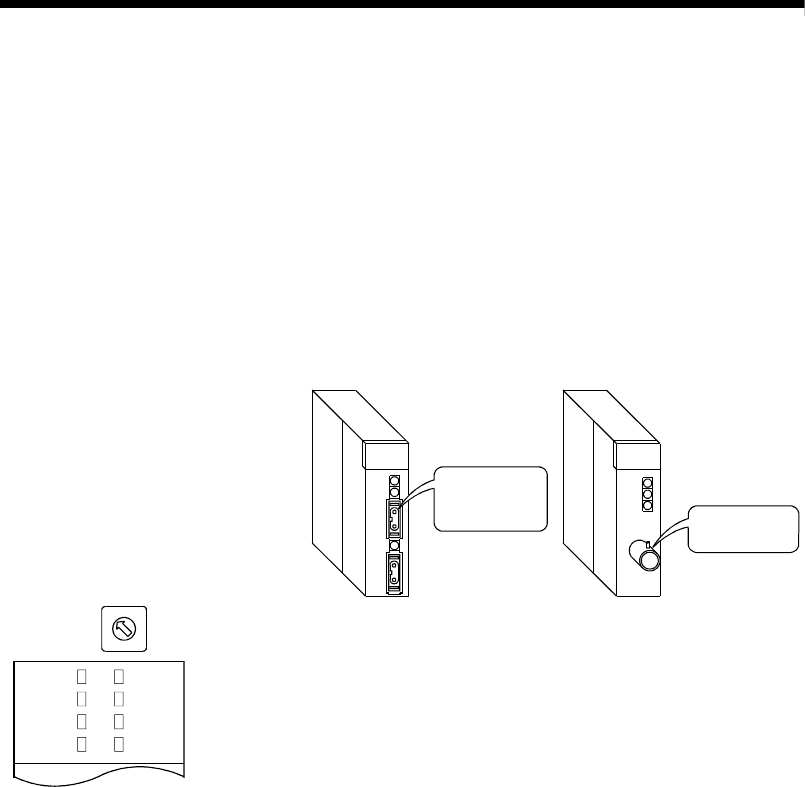
4 - 17 4 - 17
MELSEC-Q
4 SETTING AND PROCEDURE BEFORE OPERATION
4.7.2 Internal self-loopback test
This test checks the internal circuits including the send/receive circuits of the network
module.
(1) Do not connect an optical fiber cable for the QJ71LP21/QJ72LP25 network
module (for the optical loop system). Prevent ambient light from entering the
connector.
Do not connect a cable or terminating resistor to the QJ71BR11/QJ72BR15
network module (for the coaxial bus system).
For QJ71LP21/QJ72LP25
(optical loop system)
For QJ71LP21/QJ72BR15
(coaxial bus system)
IN
OUT
Do not allow
exterior random
light to enter
Do not connect
anything
MODE
2
(2) Set the mode setting switch of the network module to "2". Set it to "6" when
using the QJ71LP21/QJ72LP25 at 25Mbps.
RUN
MNG
T.PASS D.LINK
SD
RD
ERR. L ERR.
(3) Power on the target station.
The internal self-loopback test starts and the T.PASS LED flashes.
(4) The test is completed normally when the T.PASS LED flashes 20 or more times
(approx. 10 seconds) and the ERR. LED does not flash. When the test
completes with an error, the ERR. LED flashes.
When the test completes with an error, the possible cause is a hardware failure of
the network module. Please consult your local Mitsubishi representative.


















