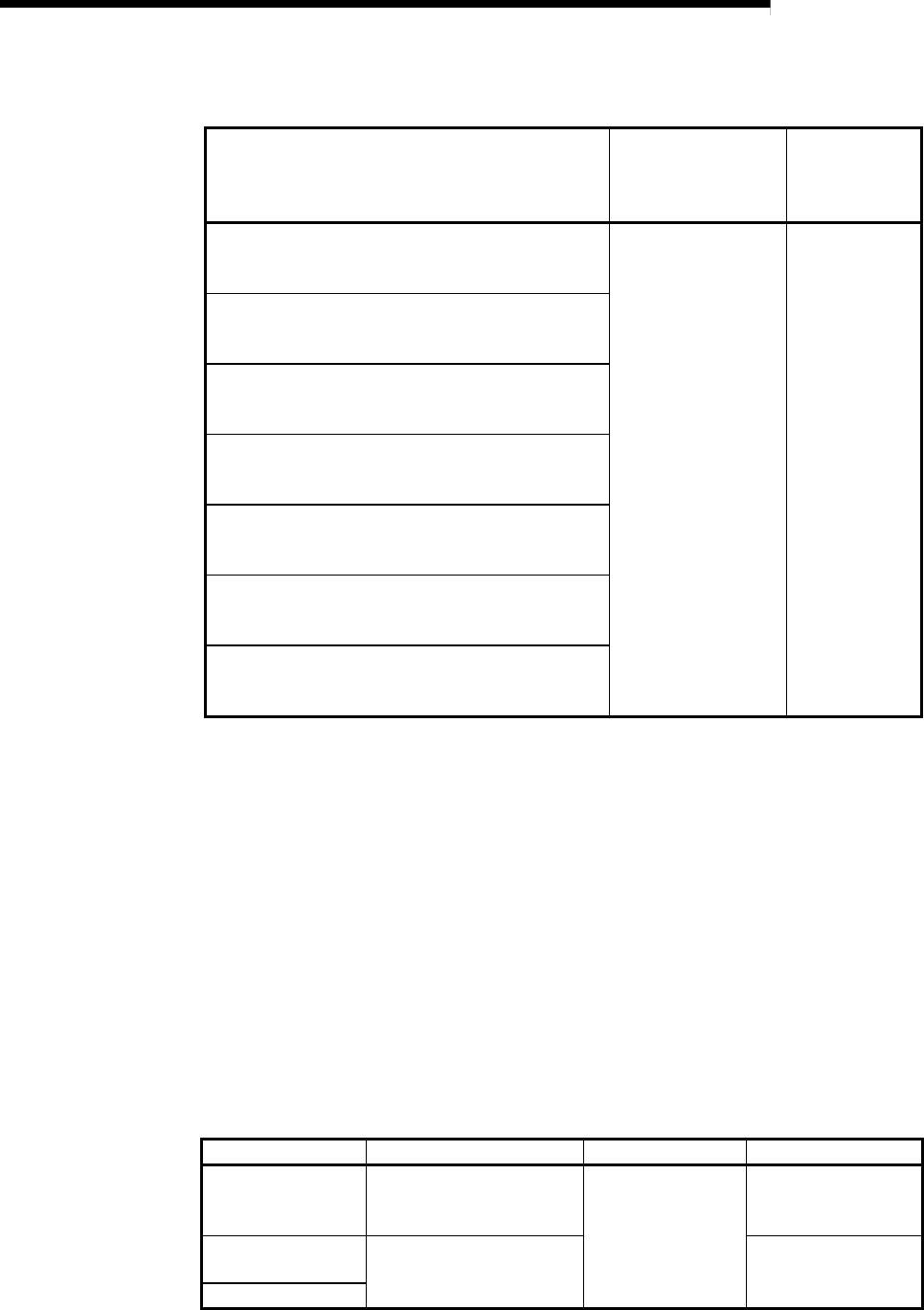
2 - 16 2 - 16
MELSEC-Q
2 SYSTEM CONFIGURATION
(2) Applicable extension base units
A system with a remote I/O module can be connected with extension base units.
Extension base unit
Extension cable
model
*2
(Maximum distance:
13.2m or less)
Number of
extension base
units
Q63B, Q65B, Q68B, Q612B
(Extension base unit (type requiring power supply
module))
QC05B, QC06B,
QC12B, QC30B,
QC50B, QC100B
Up to 7
Q53B, Q55B
(Extension base unit (type requiring no power supply
module))
*1
Q65BL, Q68BL
(Q series large type extension base unit (type
requiring power supply module))
Q55BL
(Q series large type extension base unit (type
requiring no power supply module))
*1
Q65BLS, Q65BLS-D, Q68BLS, Q68BLS-D
(AnS size Q series large type extension base unit
(type requiring power supply module))
Q55BLS, Q55BLS-D
(AnS size Q series large type extension base unit
(type requiring no power supply module))
*1
Q68RB
(Extension base unit for redundant power supply
system)
*1: When using an extension base unit (type requiring no power supply
module), calculate the operating voltage of the unit to check that it is within
the specified range.
1) For the calculation method, refer to the QCPU User's Manual (Hardware
Design, Maintenance and Inspection).
2) For the current consumption of modules mounted on the base unit, refer
to the manual of the corresponding module.
*2: Note the following points when using extension cables.
1) Do not install extension cables together with the main circuit (high
voltage, large current) cables.
2) Connect an extension cable from the OUT of the extension cable
connector of the base unit to the IN of the next extension base unit.
(3) Network type
The available network type varies depending on the function version of the
remote module and the version of GX Developer.
Network type Remote I/O module GX Developer GX Works2
Multiplexed remote
I/O network for
redundant system
Function version D or later
Version 6 or later
Version 1.87R or later
Multiple remote I/O
network
Function version B or later Version 1.40S or later
Remote I/O network


















