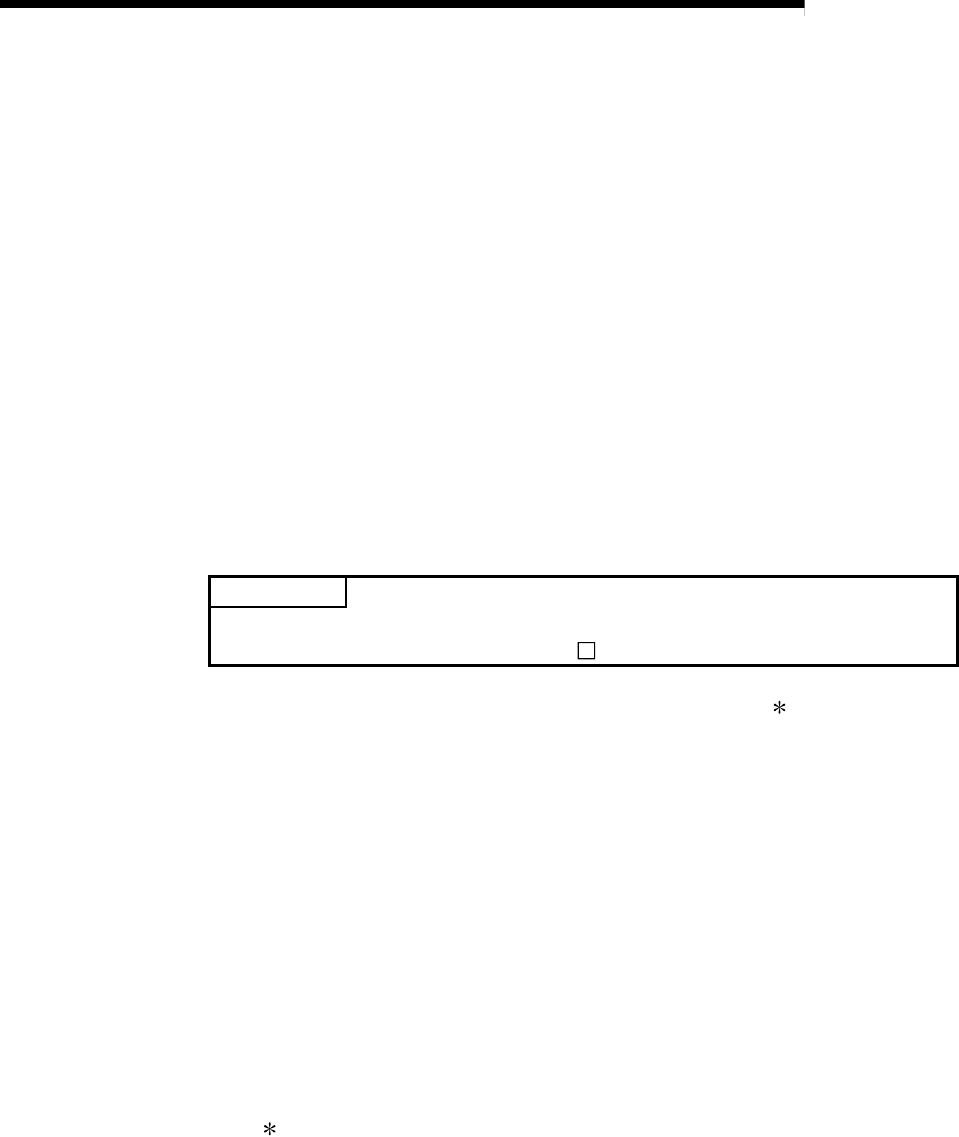
3 - 17 3 - 17
MELSEC-Q
3 SPECIFICATIONS
3.2.2 RAS functions
RAS stands for "Reliability", "Availability" and "Serviceability" and is an automated
facility for overall ease of use.
(1) Output reset function for communication errors
Remote I/O net will set all output of remote I/O stations to off when there is a data
link error.
It will also set all output of remote I/O stations to off when the data links are
operating properly but the remote master station CPU module is down.
To hold the output of a remote I/O station even in the case of an error, set "Error
time output mode" to "Hold" in the detailed I/O assignment setting in "PLC
Parameter" for the remote I/O station.
Refer to the GX Developer Operating Manual for more information about setting
the PLC parameters.
If a data link communication error or communication stop occurs on a remote I/O
station, the master station holds the data (X, B, W) received from the remote I/O
station immediately before the error.
POINT
To hold output analog values of a digital-analog converter module, set "Error time
output mode" to "Hold" and retain the CH
Output enable/disable flag status.
(2) Hardware error time CPU operation mode setting 1
This setting specifies whether to stop or continue the operation of a remote I/O
station when a hardware error occurs in an intelligent function module on the
remote I/O station.
The hardware error time CPU operation mode is set in I/O assignment in PLC
parameter.
For the PLC parameter setting method, refer to GX Developer Operating Manual.
(a) When set to "Stop" (default)
Automatic refresh of all intelligent function modules on the remote I/O
station is stopped.
(b) When set to "Continue"
Automatic refresh is continued for modules other than the intelligent
function module in which a hardware error has occurred.
1: The hardware error time CPU operation mode setting is available for the following
remote I/O module and GX Developer:
• Remote I/O module: First five digits of serial No. is "10012" or later.
• GX Developer: GX Developer: Version 8.62Q or later


















