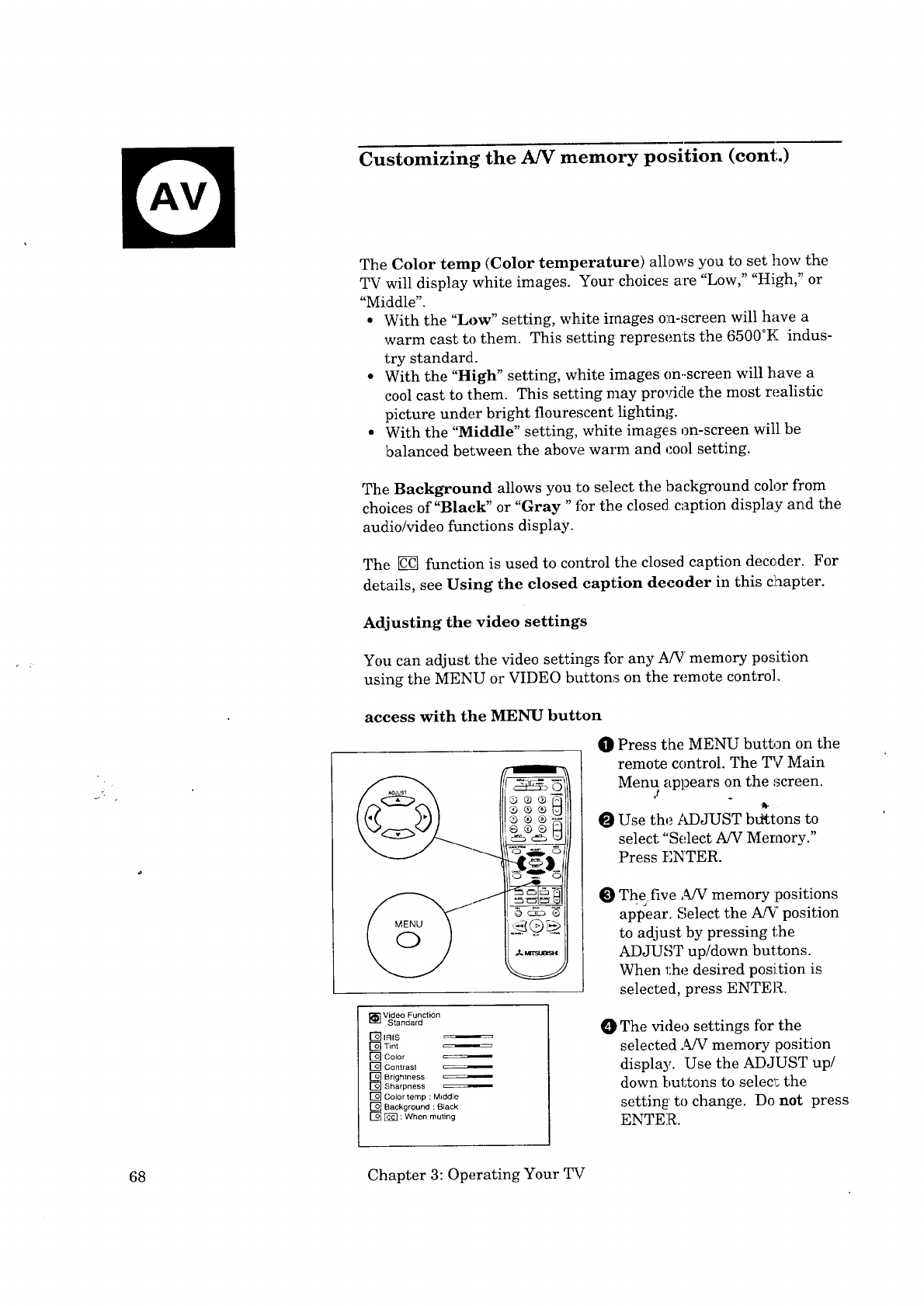
AV
Customizing the A/V memory position (cont.)
The Color temp (Color temperature) allows you to set how the
TV will display white images. Your choices are "Low," "High," or
"Middle".
• With the "Low" setting, white images o:a-,_creen will have a
warm cast to them. This setting represents the 6500°t( indus-
try standard.
• With the "High" setting, white images on..screen will have a
cool cast to them. This setting may pro,ride the most realistic
picture under bright flourescent lighting.
• With the "Middle" setting, white images on-screen will be
balanced between the above warm and cool setting.
The Background allows you to select the background color from
choices of "Black" or "Gray "for the closed caption display and the
audio!video functions display.
The _ function is used to control the closed caption decoder. For
details, see Using the closed caption decoder in this chapter.
Adjusting the video settings
You can adjust the video settings for any A!V memory position
using the MENU or VIDEO buttons on the remote control
access with the MENU button
0
Video Function
_] Standard
[_] IRIS
[] Tint
[] Color
[] Contrast c===:=:_w_m
[] Brightness
[] Sharpness
[] Color temp : Middle
[] Background : Black
[] _ : When muting
O Press the MENU button on the
remote control. The TV Main
Menu appears on the screen.
Use the ADJUST buttons to
select "Select A/V Memory."
Press ENTER.
The five ,aJV memory :positions
appear. Select the A/V position
to adjust by pressing the
ADJUST up/down buttons.
When the desired position is
selected, press ENTER.
0 The video settings for the
selected ,_V memory position
display. Use the ADJUST up/
down buttons to selecl; the
setting to change. Do not press
ENTER.
68 Chapter 3: Operating Your TV


















