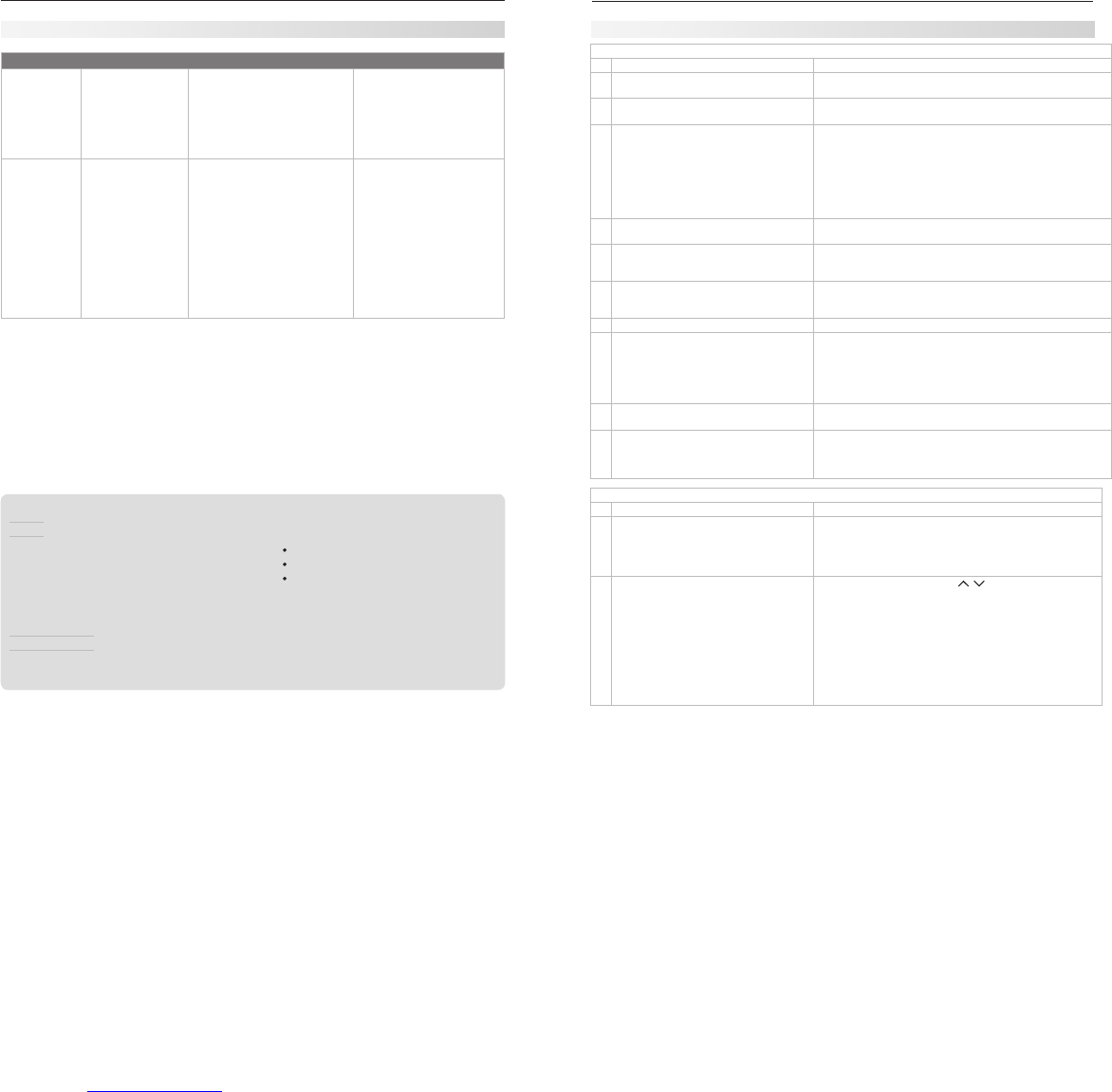
74 Appendices
Appendices 75
Reset Name When to Use How to Use Resulting Action
System Reset If the TV does not turn on
or off, does not respond
to the remote control or
control-panel buttons, or
has audio but no video.
Press the
SYSTEM RESET
button on the
control panel.
The TV will turn off and the green LED
will flash quickly for about one minute.
When the green LED stops flashing,
you may turn on the TV. The changes
you made most recently, before using
SYSTEM RESET
, may be lost. Changes
you made previously, however, are
not lost.
TV Reset
IMPORTANT:
Use this reset
only if all other
resets have been
unsuccessful.
To reset all consumer-
accessible settings
and all memories to the
original factory defaults.
CAUTION: All owner-
performed setups and
adjustments will be
erased.
While viewing the TV, press 1.
MENU
to
display the TV
Main menu.
With the 2.
Main menu displayed,
press number keys 1 2 3 to display
the
Reset menu.
READ THE ON-SCREEN 3.
WARNING AND INSTRUCTIONS.
If you do not wish to use this •
reset, press
EXIT
or
MENU
to
back out.
If you do wish to use the •
reset, press
ENTER
to erase all
memories and settings.
The TV will start the initialization
process. The TV will then turn off
and the front green LED will start
flashing. When the LED stops
flashing, you can turn the TV on
again. The Parental Lock Pass code
will remain unaffected, but all other
memories and settings outlined in
this Owner’s Guide will need to be
set again.
Service and Customer Support
Service
If you are unable to correct a problem with your TV,
consult your Mitsubishi dealer or Mitsubishi Con-
sumer Relations at (800) 332-2119.
• DONOTadjustanycontrolsotherthanthose
described in this Owner’s Guide.
• DONOTremovetheprotectivebackcoverofyour
TV.
Customer Support
• Toorderreplacementoradditionalremote
controls, lamp cart
ridges, or Owner’s Guides,
visit our website at www.mitsuparts.com or call
(800) 553-7278.
• Forquestions:
Call Consumer Relations at 800-332-2119.
E-mail: MDEAservice@mdea.com
Website: www.mitsubishi-tv.com
Important
All lamps replaced under warranty must be returned
to Mitsubishi where they will be inspected for defect
verification.
Appendix D: Troubleshooting, continued
TV Channels
Symptom Remarks
1.
The TV takes several seconds to respond to
channel changes.
• Itisnormalfordigitalchannelstotakelongertotunein.
• PressENTERafteraenteringchannelnumbertoavoiddelays.
• Usea4-digitnumberforanover-the-airdigitalchannel.
• Usea6-digitnumberfordigitalcablechannelsifyourcableservice
is able to recognize 6-digit channel numbers.
2.
You cannot access a channel.
• UsenumberkeysinsteadofCH
/ .
• Besurethechannelyouwanttoviewisinmemory.SeeSetup>
Scan on page 42.
• CheckthattheTVisswitchedtothecorrectdeviceorantennafor
that channel by pressing the INPUT key.
• MakesureChannelLockisoff.
• MakesuretheLock>Parentmenulockissettooff.
• IfyoucannottunetoavirtualdigitalchanneleventhoughtheTVhas
already memorized digital channels, tune to the physical channel
number used by the broadcaster. The virtual channel will then be
automatically added to memory.
General TV Operation
Symptom Remarks
1. A fan is running even while the TV is powered
off.
The room is too warm. When the TV is off, internal components
continue to draw power and must be cooled by the fan.
2.
The fan gets louder after the TV is shut off.
Normal operation. The fan speeds up to cool the lamp quickly after
the TV has been shut off.
3.
The TV remote control does not work. Check that the batteries are fresh and installed correctly.•
Check that the slide switch on the remote is set to TV.•
Be no more than 20 feet from the TV when using the remote control.•
Program the remote control to operate the TV or other device.•
Reset the remote control.•
If you have a custom home theater controller but prefer to use the •
TV’s remote control, unplug the controller cable from the TV’s IR-
NetCommand® Output/External Controller Input.
4.
When I try to use the remote control, the
POWER key blinks five times.
Replace the batteries.
5.
TV does not respond to the remote control or
to control-panel buttons and TV will not power
on or off.
Unplug the AC power cord for 10 seconds.•
Use the System Reset button.•
6.
When a device is selected from the Input Selec-
tion menu, the screen is purple or black (no
signal source).
• Makesuretheselecteddeviceisturnedon.
• Beginplayofthedevice.
7.
You have forgotten your Lock menu pass code. See Appendix B, “Bypassing the Parental Lock,” page 63.
8.
Rating restrictions are not working.
Open the Parental Lock menu and:
• VerifythattheU.S.RatingsorOtherRatingssettingisOn.
• ChecktheLockTime/UnlockTimetocheckifratingrestrictions
are disabled.
• RatingrestrictionsapplyonlytocontentonANT1andANT2,and
VIDEO composite video jacks.
9.
On-screen displays appear each time you
change a function.
Normal TV operation.
10. A warning message appeared on screen
stating, “TV will shut down in a few seconds.
Please check if the air flow is blocked.”
• Roomtemperaturehasexceededproperlevels.Cooltheroom.
• TheTVhasoverheated.Clearblockedairventsandensureat
least four inches of clearance on all sides of the TV.
• CleantheairfilteronthelampcartridgeSeepage80.
Appendix D: Troubleshooting, continued
Downloaded from www.Manualslib.com manuals search engine


















