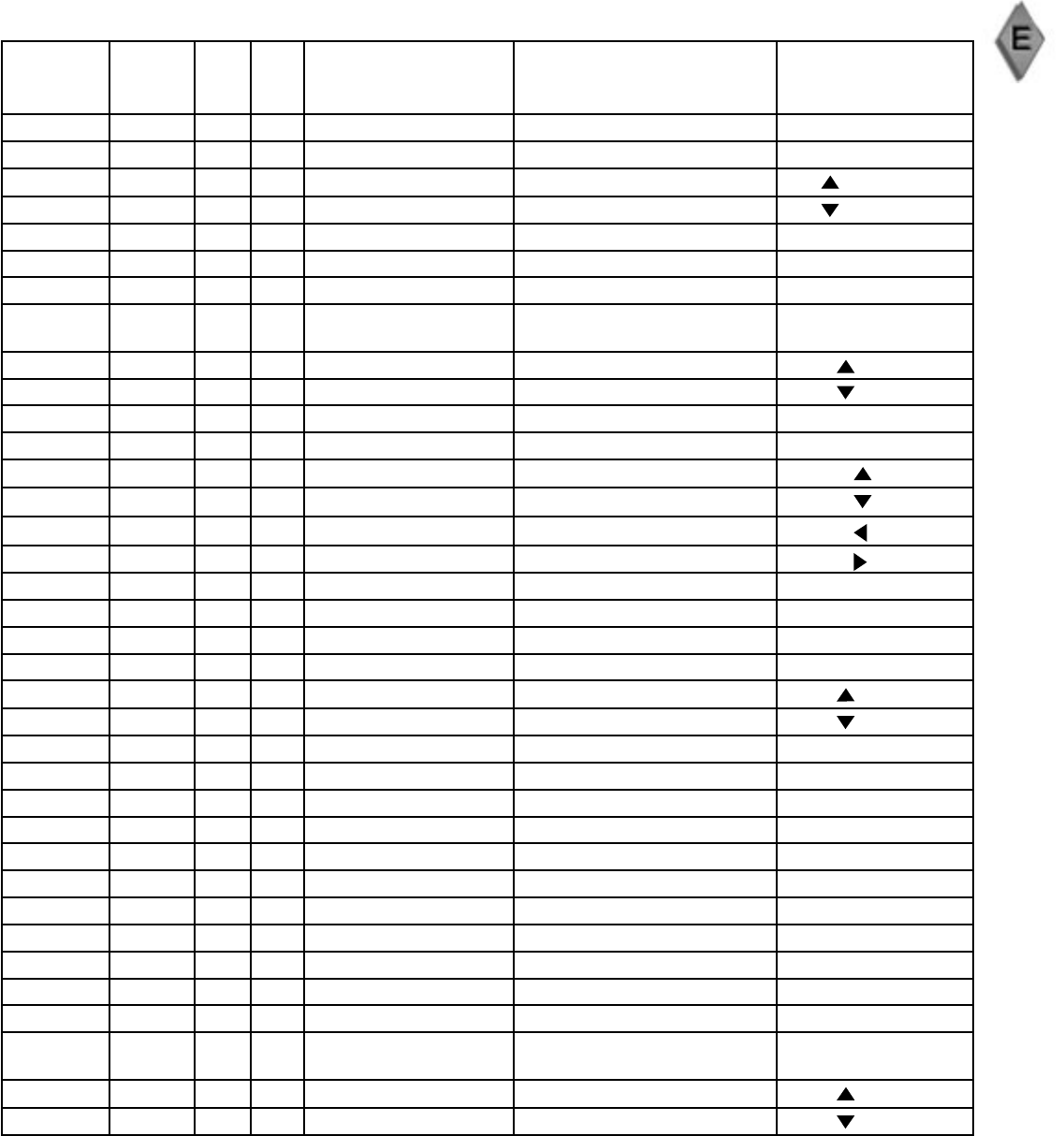
90
91
A/V
RECEIVER
CABLE
or DBS
VCR DVD LEARNING
SCREEN
CHECKBOX NAME
FUNCTION NAME ON TV
REMOTE
X X X X Power* Power On or Power On/Off POWER**
X X X X Power (Off)* Power Off POWER**
X Volume Up Volume Up
VOL
X Volume Down Volume Down VOL
X Mute Mute MUTE
X Analog to Digital* Analog/Digital Switch GUIDE**
X Digital to Analog* Digital/Analog Switch GUIDE**
X Input (1-7) AVR Input Select Automatic (when
device is selected)
X X Channel Up Channel Scan Up CHAN
X X Channel Down Channel Scan Down CHAN
X Recall Last Channel Recall QV
X X Guide Guide GUIDE
X X X Adjust Up Arrow/ move Up
ADJUST
X X X Adjust Down Arrow/ move Down
ADJUST
X X X Adjust Left Arrow/ move Left
ADJUST
X X X Adjust Right Arrow/move Right
ADJUST
X X X Enter Enter/Select ENT
X X X Menu Device Menu or Setup Menu DEVICE MENU
X X X Cancel Cancel or Exit CANCEL
X X X Info Status Information Display INFO
X Page Up Guide Page Up
CHAN ***
X Page Down Guide Page Down CHAN ***
X X X Play Play PLAY
X X X Stop Stop STOP
X X X Forward Fast Forward/Fwd Search FF
X X X Rewind Rewind/Reverse Search REW
X X X Pause Pause PAUSE
X X X Record Record REC
X X X Enter (digits)† Enter for channel numbers ENT
X X X Low Speed Out* LowSpeed 480i out FORMAT**
X X X High Speed Out* Hi Speed 480p/1080i out FORMAT**
X X X 1,2,3,4,5,6,7,8,9,0 1,2,3,4,5,6,7,8,9,0 1,2,3,4,5,6,7,8,9,0
X X Input Input Change GUIDE**
X Sub channel
separator‡
Digital Sub channel CANCEL
X Chapter + Chapter Skip Forward
CHAN
X Chapter - Chapter Skip Reverse CHAN
Appendix E: NetCommand® Specialized Device Keys
* These are paired functions (e.g. Power and Power Off). When the original remote control uses a single button for both functions, learn only the
first of the paired functions.
† If there are two Enter keys, learn the Enter key used for channel selection here . The ENT button on the remote sends the correct IR code
when digits are entered.
‡ Learn the subchannel separator if a special key is used to add a separator (dash or dot) in a digital channel. Press the CANCEL button on the
remote to add the separator
** This function is performed only when the Device Selection Menu is displayed and the device icon is highlighted.
*** Channel Up/Down as Guide Page Up/Down happens only after pressing GUIDE and returns to channel functions after pressing ENTER or
CANCEL.


















