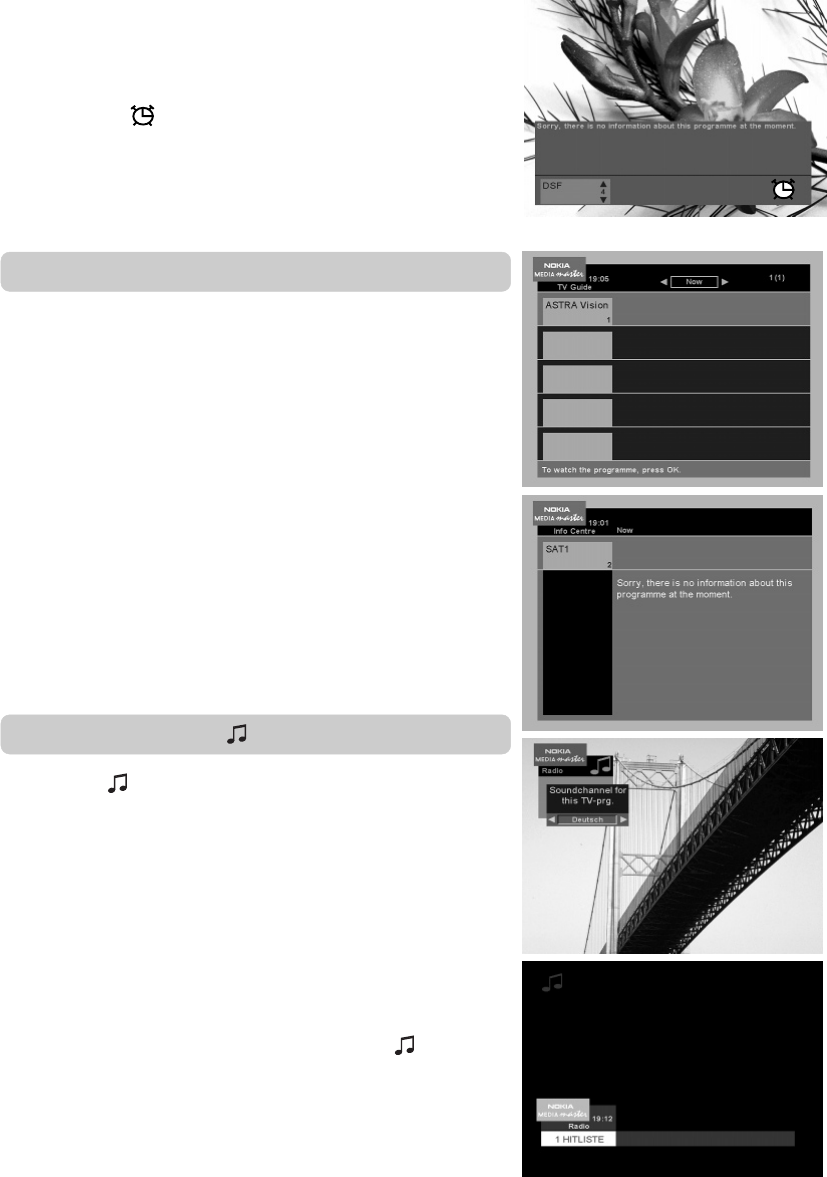
GB 17
The Radio button
Pressing the button once gives you a menu where you can
change the spoken language in the present TV programme.
(Only if more than one language is transmitted).
Pressing the button twice will lead to the specific Audio Chan-
nel mode. The display on your Mediamaster and on the TV
screen will show the name of the audio channel you are listen-
ing to.
While in audio mode, you can press the “i” button to get ex-
tended information (if transmitted) about the audio programme.
Return to TV mode by pressing the TV button or
again.
TV Guide
By pressing the GUIDE button you obtain access to the TV
Guide which will give the titles of the present programme on the
different channels. By pressing the Left or Right button you also
can obtain information for the next programme.
Use the Up/Down buttons to move the cursor to different pro-
gramme areas.
You can obtain extended information for a programme by press-
ing the “i” button.
If you select “Next” on a programme line and press OK, you will
set a “Reminder”. This means that, while watching TV, you will
be reminded when the “Reminder marked” programme starts.
Please note, that these features will only work if they are in-
cluded in the transmission from the Service Provider.
From here you can also obtain information about other channels.
Select with the up/down buttons. If you stop on another chan-
nel number and press OK, you will exit the menu and return to
TV mode, but now on the new channel.
If you select “Next” on a programme line and press OK, you will
set a “Reminder” . This means that, while watching TV, you will
be reminded when the “Reminder marked” programme starts.
If you press the “i” button once more, you will get extended in-
formation (if transmitted) for the current or next programme.
To exit the menu, press the TV or “i” button.


















