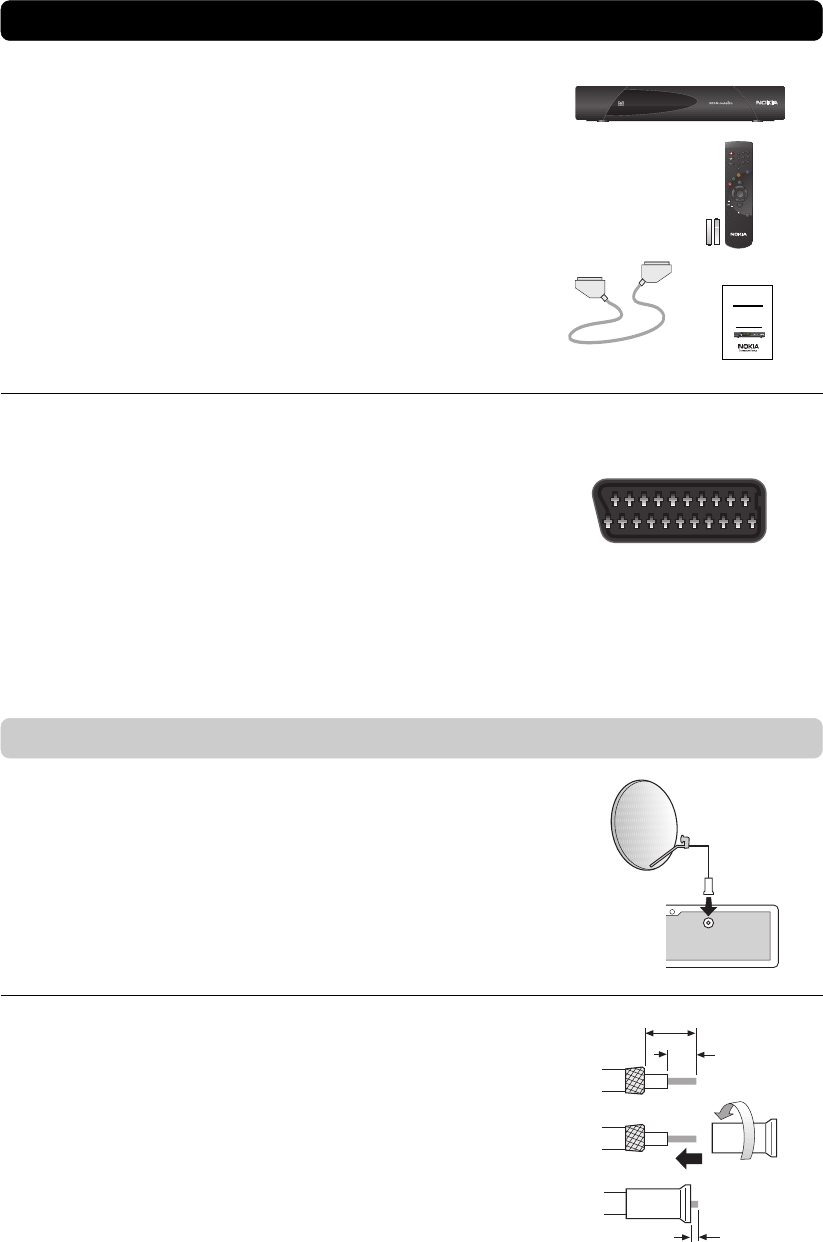
GB 5
Installing the satellite dish
• Your satellite dish should be installed with a cable for you to
connect to the Mediamaster. If you do not have this cable you
will need to buy one from a dealer (tell the dealer you need a
coaxial cable and F-connectors).
• Connect the cable from the satellite dish to the socket marked
”LNB”on the back of the Mediamaster.
8 mm
15 mm
3 mm
F-connector
The box for your Mediamaster should contain the
following items:
• the Mediamaster
• a remote control handset with batteries.
• a fully featured SCART cable which can be used to connect
your Mediamaster to the TV or video recorder.
• Owner’s Manual.
Installation
About the SCART sockets
• On the back side the Mediamaster is equipped with 3 SCART
sockets (see figure). When you connect external sets to any
of theese sockets, always use fully featured SCART cables.
There are “slimmed” (=cheap) SCART cables on the market,
but it is not sure that e. g. your videorecorder will work OK with
some of these cables.
• SCART cables are also necessary to get stereo sound from a
stereo TV and video recorder.
Connecting the Mediamaster to the satellite dish
If you need to fit the F-connectors onto the cable
• Prepare each end of the cable as shown in the diagram. You
will need to fold back the outer braid (as shown).
• Slide the F-connector onto the cable, then turn it clockwise
until it grips the braid.
• Ensure that 3 mm of the core is protruding from the end of the
connector.
SCART socket
5
6
1
2
3
4
7
8
9
0
EXIT
MENU
GUIDE
OK
TV
TEXT
SCART cable


















