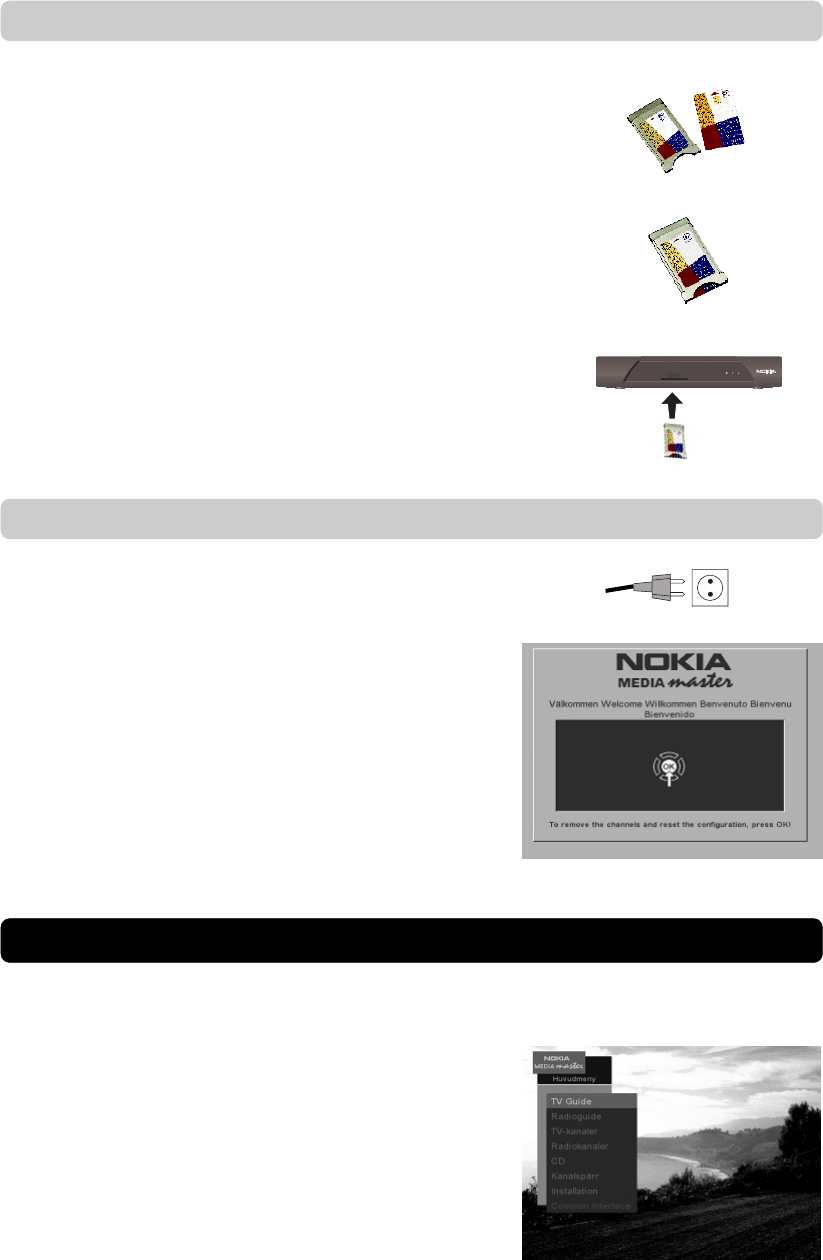
GB 8
You can now plug in the mains plug of the Mediamaster to the
wall socket.
• Switch on your TV set.
• When the Mediamaster is connected to the TV set, you will
now see a welcome message on the screen. You may now
proceed to page 11 “Basic Settings”.
However, we recomend that you read the other information
on the preceding pages first.
CA module and Smart Card. Model 9600 S only
CA modules and Smart Cards are licenced to Service Provid-
ers.
If you want to watch TV programmes from a Service Provider
you must use a CA module (Conditional Access) with a Smart
Card.
Please note, that the CA module and the Smart Card may give
special menus not described in this Manual.
If no CA module is used you can only watch ”free to air” TV
programmes.
Note: The mains plug must not be plugged in before insert-
ing the CA module!
• Insert the CA module fully into the slot behind the lid in the
front panel of the Mediamaster so that the arrow on the
module faces upwards and inwards.
• Insert your card fully into the slot on the CA module, so that
the microchip (the yellow spot) faces upwards and inwards.
Switching on for the first time
Before you continue...
please read this concerning menus
A menu is a field of text shown on the TV screen. These menus
contain different kinds of information and give the possibility to
select between alternatives.
In the bottom part of the screen you will normally also have a
short explanation of your options.
A menu may contain several lines. Selectable lines are high-
lighted. Non highlighted lines are not selectable.


















