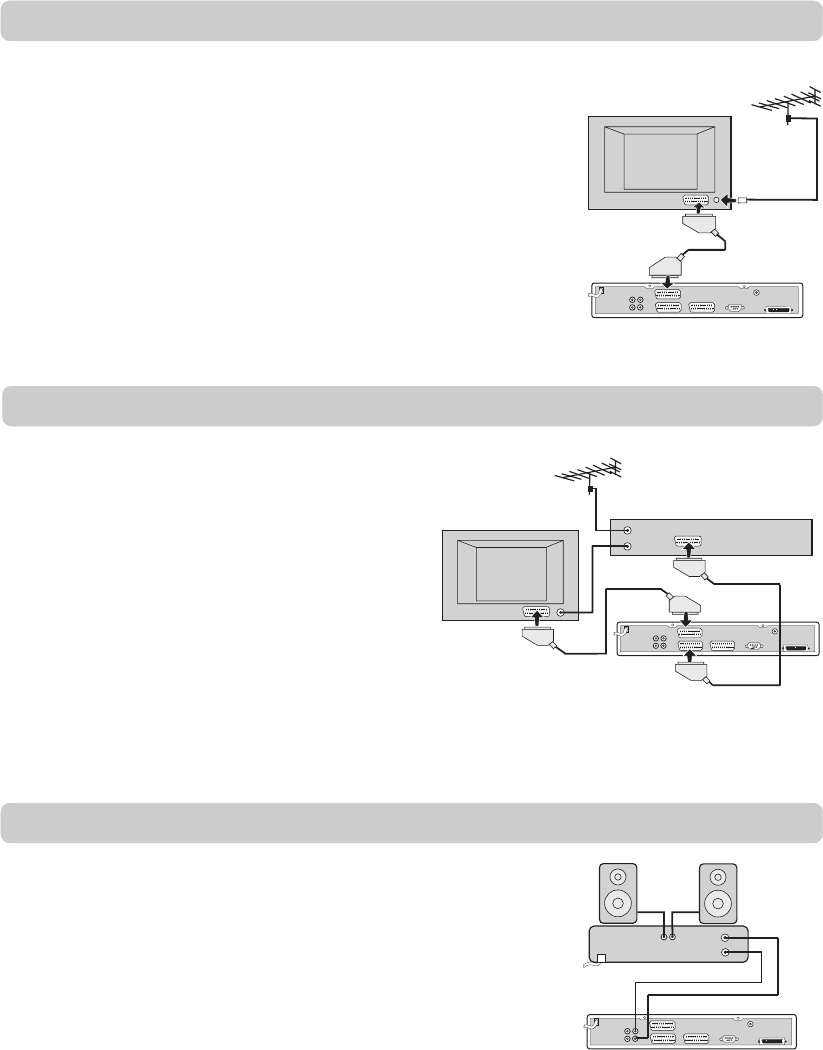
GB 6
• Do not remove the cable from the TV to the TV aerial.
• Connect one end of the SCART cable to the TV SCART socket
on the back of the Mediamaster and the other end to the
SCART input socket on your TV.
Connecting the Mediamaster to a TV set
Connecting to a TV and a video recorder
Refer to your video recorder manual for full instructions.
• Connect one SCART cable between the TV and the TV SCART
socket on the Mediamaster.
• Connect the other SCART cable between the video
recorder and the VCR SCART socket on the
Mediamaster.
• Connect the RF cable from the RF output on the
video recorder to the TV aerial input on the TV.
• Connect the ordinary TV aerial directly to the RF input socket
on the video recorder.
Connecting to a Hi Fi system
• Connect an RCA/Cinch stereo cable from the AUDIO L R sock-
ets on the Mediamaster to the LINE, AUX, SPARE or EXTRA
input sockets on your Hi Fi system.
TV
SCART


















