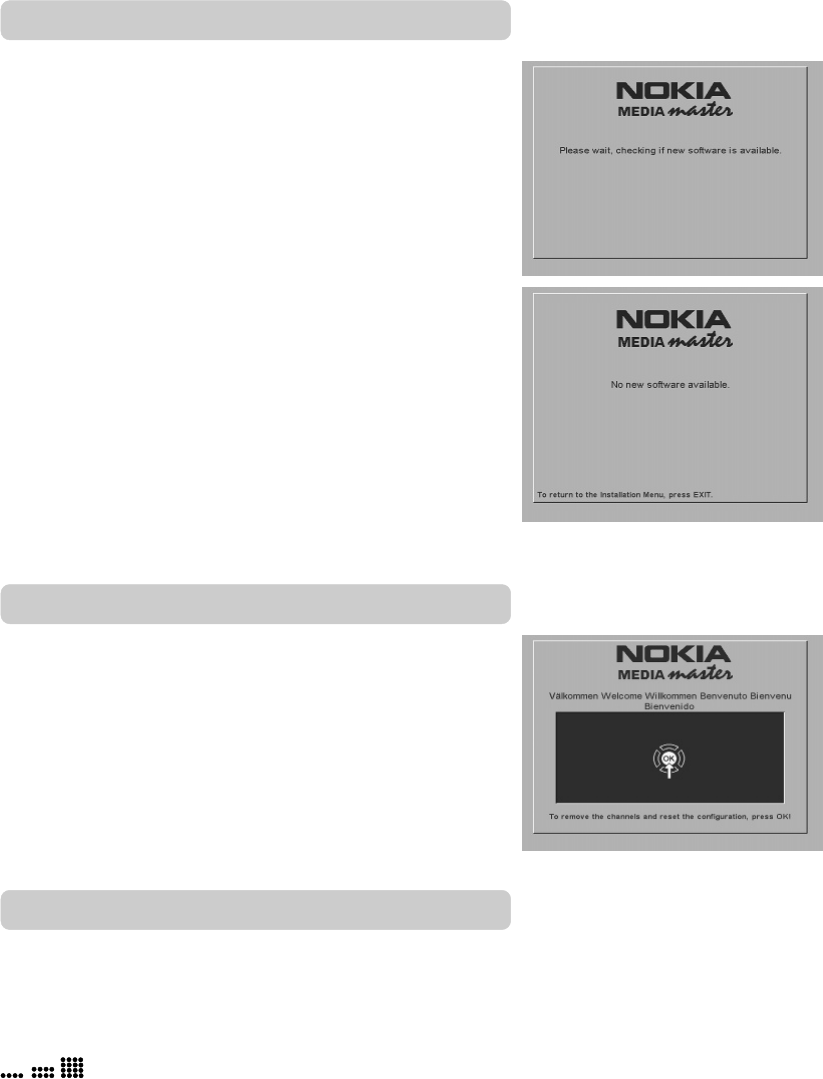
GB 24
Symbols on the Mediamaster display
No TS No Transport Stream
= No signal.
Channel name.
Signal indicator.
A square means full signal.
? No function.
Err Error message.
UPGRADE
The Mediamaster is busy
downloading new software.
Automatic Installation
Will start the Installation procedure from the “Welcome Menu”.
When you press OK in the “Welcome Menu” again, be aware
of the fact, that all previous channels and settings will be
erased!
To exit the ”Welcome Menu” without erase, press EXIT.
Receiver upgrade (9600 S only)
If your Service Provider has a new software version available for
the Mediamaster, you can enter this menu and obtain informa-
tion.
You can select “Yes” if you want to download it now, or “No” if
you prefer to do it at a later time.
If no software is available, you will get the message
“No new software available”.
During downloading periods you are prevented from turning the
Mediamaster on, or from changing any settings.
IMPORTANT! Updating via satellite may take up to one hour.
DO NOT turn off the Mediamaster or disconnect the dish/
LNB cable during this procedure!!


















