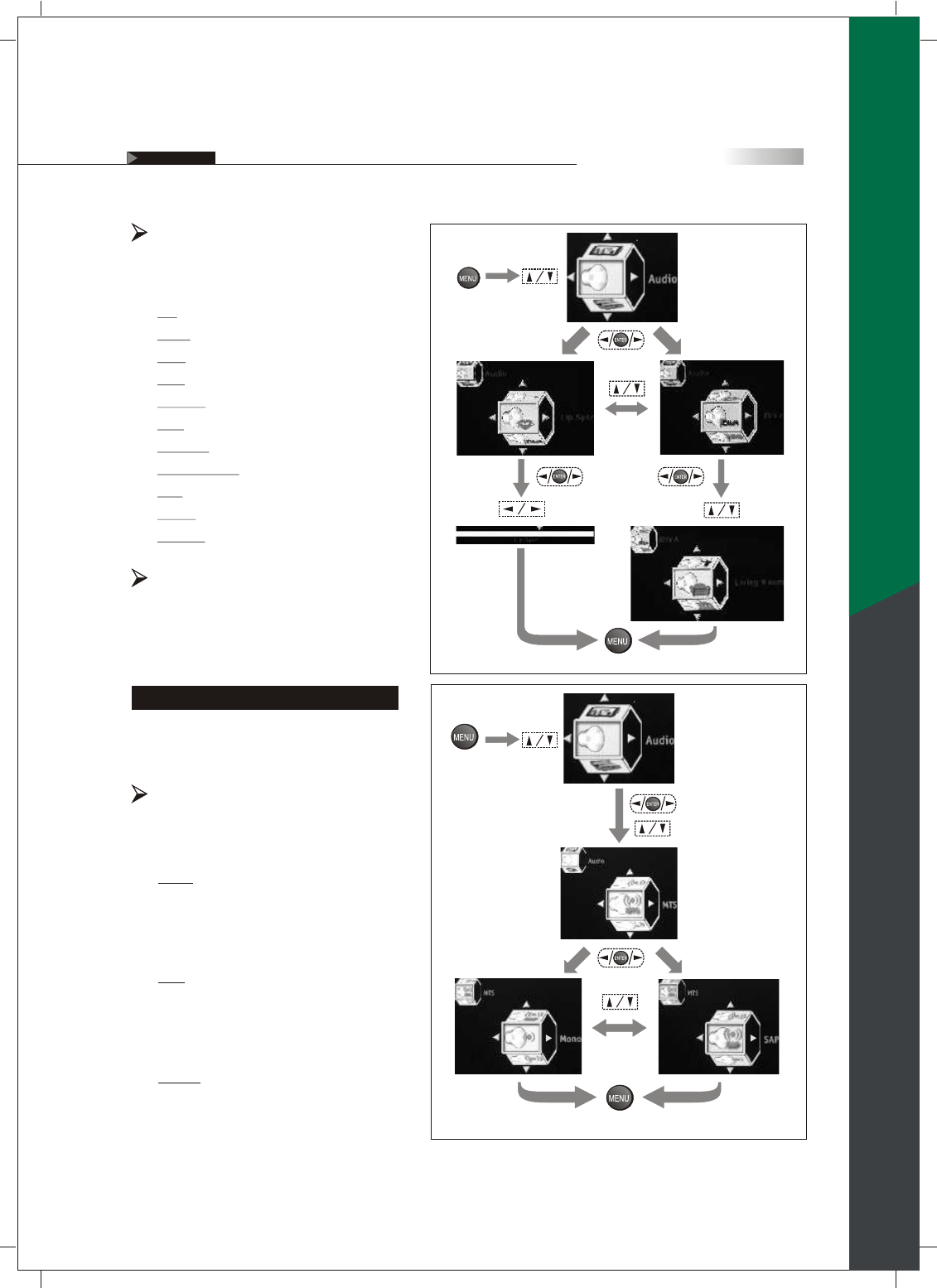
38
MTS
Toggles audio through Stereo, SAP and
Mono.
MTS System for Stereo TV
In this Setup Index, you can adjust the audio
settings to suit your personal preferences.
Mono :
Selects Mono reception. (Uses to
reduce noise during weak stereo
broadcasts)
Stereo :
Selects Stereo reception when viewing
a program.
SAP :
Selects audio to Secondary Analog
Program. (If no SAP signal is present,
the TV remains in Stereo Mode)
(To enter the
sub-menu)
(To show
the Main
Menu)
(To select
the item)
(To select the item)
(To enter the
sub-menu)
(To select
the item)
(To go back last OSD Menu or exit OSD Menu)
On Screen Displays (OSD)
OSD-Audio
Lip Sync
When the sound and picture do not match
and the sound is heard too early, use this
setting to properly synchronize the audio
and video.
iDIVA
It allows to select the sound effect as
occurred in an enclosed space of varying
spaces.
Off : To disable this function
Rock :
POP :
Live :
Classic :
Soft :
Concert :
Living Room :
Hall :
Arena :
Church :
(To enter the
sub-menu)
(To go back last OSD Menu or exit OSD Menu)
(To show
the Main
Menu)
(To select
the item)
(To select
the item)
(To adjust
the settings)
(To enter the
sub-menu)
(To select
the item)
Lip Sync
Audio
iDIVA
Audio
iDIVA
Living Room
Lip Sysc
English


















