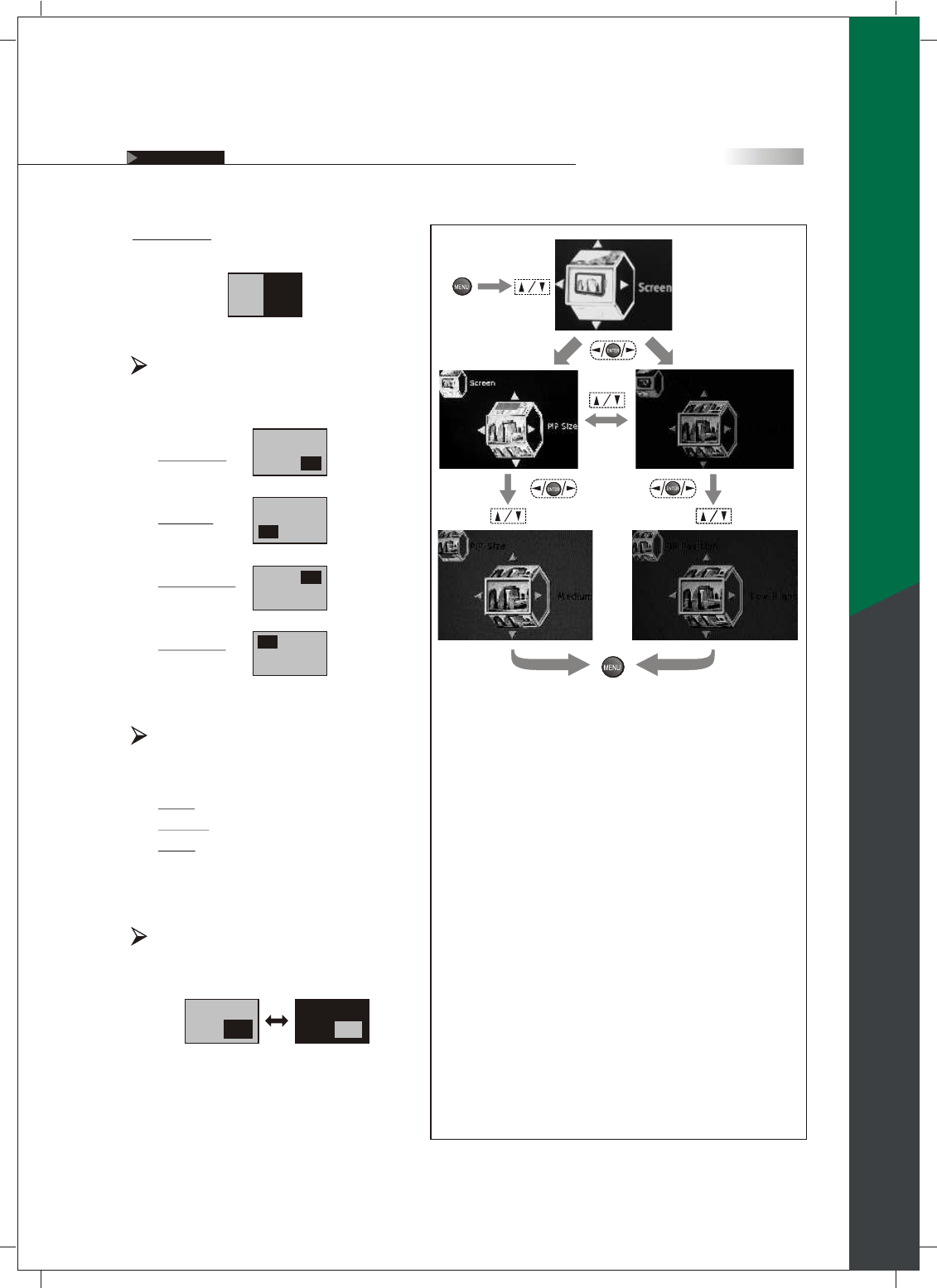
42
On Screen Displays (OSD)
OSD-Screen
PIP Position
Changes the position of Picture 2 (small
screen view).
Low Right :
Low Left :
Upper Right :
Upper Left :
PIP Size
Changes the size of Picture 2 (small
screen view).
Small :
Medium :
Large :
Swap
Switches the position of Picture 1 and
Picture 2.
(To enter the
sub-menu)
(To go back last OSD Menu or exit OSD Menu)
(To show
the Main
Menu)
(To select
the item)
(To select
the item)
(To enter the
sub-menu)
Pic1
Pic2
Pic1
Pic2
Pic1
Pic2
Pic1
Pic2
Pic1
Pic2
Pic2
Pic1
Screen
PIP Position
PIP
Position
Low Right
(To select the item)
Medium
PIP Size
Split Screen :
Full Screen splits in two Views.
Pic1
Pic2
English


















