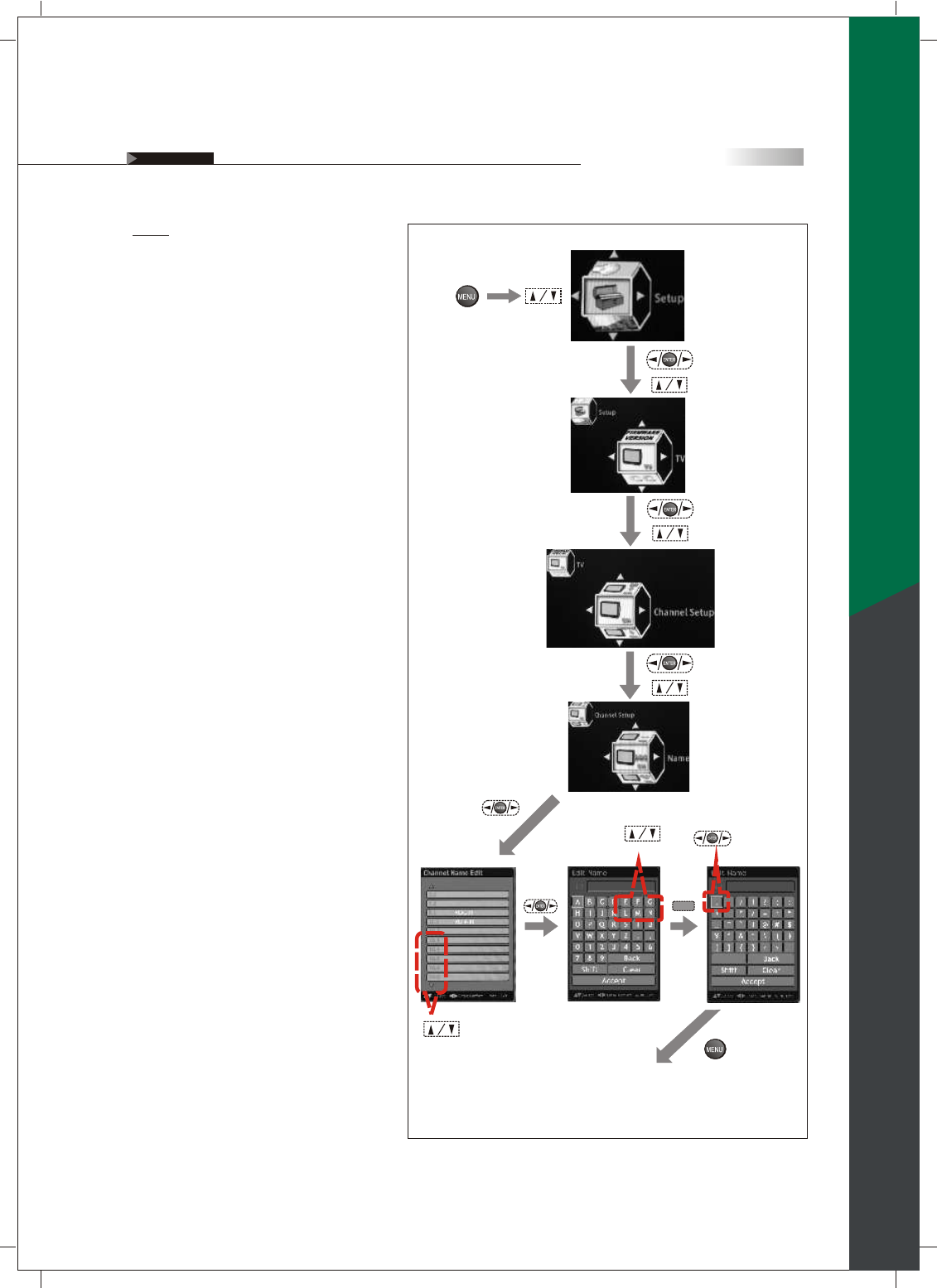
48
Name :
Creates a personal name for each channel.
(Analog TV Channel Only)
Name will appear in the upper-right corner
of the screen.
(To enter the
sub-menu)
(To show
the Main
Menu)
(To select
the item)
(To select the item)
(To enter the
sub-menu)
(To go back last OSD Menu or exit OSD Menu)
(To select the item)
(To enter the
sub-menu)
(To select the item)
(To enter the
sub-menu)
(To select
the channel)
(To enter
the sub-
menu)
Shift
(To enter
the sub-
menu)
(To select
the item)
(To set up)
On Screen Displays (OSD)
OSD-Setup
English


















