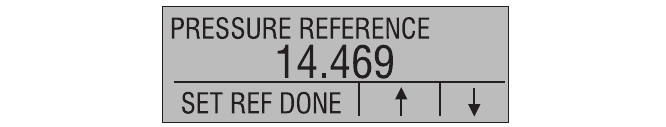
9
2.2 Using the Backlight
The backlight is controlled by the dedicated backlight key. It toggles
on and off when the key is pressed; this is one of the few functions
that cannot be controlled by the serial interface.
2.3 Using the Zero Function
When the ZERO_KEY is pressed, the calibrator will zero the current
display if a pressure mode is selected, and the pressure is within the
zero limit.
2.3.1 Internal Sensor and Pressure Module (non-absolute)
When a sensor or module is selected on the current display and the
ZERO_KEY is pressed the calibrator subtracts the current reading
from the output.
2.3.2 Absolute Pressure Module
When an absolute pressure module is selected on the current
display and the ZERO_KEY is pressed the calibrator prompts the
user to enter the barometric reference pressure. This is done using
the arrow keys (F2 and F3 Keys).
2.4 Other Menu Controlled Functions
There are eight ‘sub-main’ menus that can be accessed through the
MORE option of the Main Menu. A ‘sub-main’ menu contains three
options. The first option is unique to the function. The second and
third options of a ‘sub-main’ menu are always the same. The NEXT
option leads to the next ‘sub-main’ menu and the DONE option
returns home . For the last ‘sub-main’ menu the NEXT option wraps
around to home. See Figure 4 for a detailed mapping of the menu
structure.
A note on naming convention:
If a ‘sub-main’ menu has subordinate menus, it will henceforth be
referred to as {function} Main Menu. E.g. the display contrast sub-
main menu will be called the Contrast Main Menu. If not it will be
called the {function} menu.


















