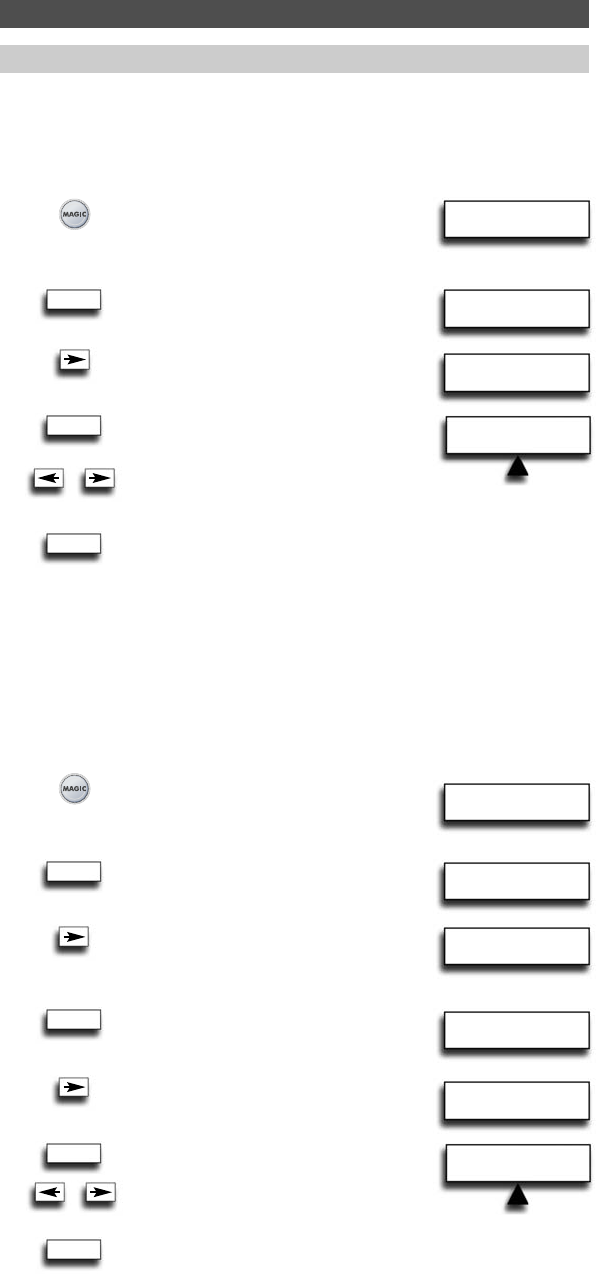
RCV TV VCR
UL
REMOVE VOL LOCK
RCV TV VCR
16 WWW.ONEFORALL.COM
Extra Features
Set Volume Lock
Example: It is possible to lock the volume to be from one particular mode e.g. TV.
Doing this will result in the fact that independent in what mode you are the volume +/-
and Mute keys will always send the volume from the TV mode.
1 Press and hold down MAGIC for about
3 sec. and...
will appear on the screen.
2 Press ENTER...
will appear on the screen.
3 Press ”ARROW Right” twice...
will appear on the screen.
4 Press ENTER twice...
will appear on the screen.
Use the ARROW left/right keys to select
the device (e.g. TV) you want
to lock the volume to.
5 Press ENTER to select the displayed device as the SRC (source).
The LED underneath the POWER key will light up twice and the
display will return to „VOLUME LOCK“.
Result: In the example above the TV mode will be the volume SRC (Source) for all other
installed devices. In any device mode pressing volume +/- or mute this will give
the volume functions of the TV mode.
Remove Device from Volume Lock
Example: If you want you can remove 1 device from the Volume Lock, so that it will
not send the volume of the SRC any longer but its own volume.
1 Press and hold down MAGIC
for about 3 sec. and...
will appear on the screen.
2 Press ENTER...
will appear on the screen.
3 Press ”ARROW Right” twice...
will appear on the screen.
4 Press ENTER...
will appear on the screen.
5 Press ARROW Right...
will appear on the screen.
6 Press ENTER...
will appear on the screen.
Use the ARROW left / right keys to select
the device (e.g. TV) you want to remove
from the volume lock.
7 Press ENTER to remove the displayed device from the volume lock.
The LED underneath the POWER key will light up 4 times.
The display will return to „VOLUME LOCK“.
Result: the device you selected will now send its own volume +/-, mute (instead
of the volume from the SRC device).
INITIAL
SETUP
INITIAL
SETUP
DEVICE
VOLUME LOCK
SET VOLUME LOCK
REMOVE DEVICE
FROM VOLUME LOCK
DEVICE
VOLUME LOCK
Volume Lock
L: Lock,
UL: Unlock, SRC: Source
ENTER
ENTER
x2
ENTER
ENTER
ENTER
ENTER
ENTER
x2
x2
706159_7781_E_10t:12_Device_7780_Euro_10_Talen 18-07-2007 11:01 Pagina 16


















