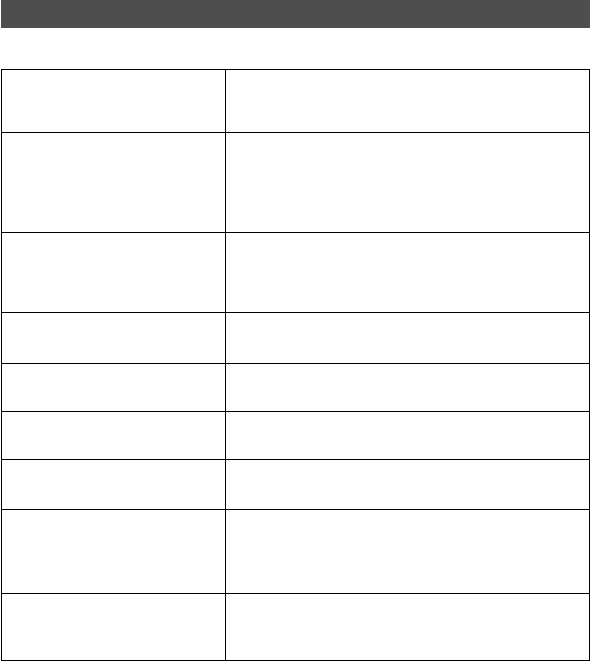
28 WWW.ONEF ORALL.COM
Problem:
Y
our brand is not listed
in the code section?
The URC-7781 does not operate
y
our device(s)?
The URC-7781 is not
performing commands
p
roperly?
P
roblems changing channels?
V
ideo not recording?
T
he URC-7781 does not respond
a
fter pressing a key?
T
he LED does not
b
link when you press a key?
The LED blinks 5 times every
t
ime you press a key and
the LCD shows “BATTERY
LOW”?
You cannot enter programming
mode by pressing and holding
MAGIC?
Solution:
J
ust use the ARROW Left/Right keys to scroll
through the codes contained in the memory (see
S
tep 5 on page 6 - SEARCH METHOD).
A) Try all the codes listed for your brand see pages
3
01 - 315.
B
) Just use the ARROW Left/Right keys to scroll
through the codes contained in the memory
(see Step 5 on page 6 - SEARCH METHOD).
You may be using the wrong code. Try repeating
the Direct Set-Up using another code listed
u
nder your brand or start the search method over
a
gain to locate the proper code.
E
nter the programme number exactly as
y
ou would on your original remote.
A
s a safety feature on your URC-7781, you must
p
ress the Record key twice.
M
ake sure you are using new batteries and are
a
iming the URC-7781 at your device.
R
eplace batteries with 4 fresh, new “AAA/LR03”
a
lkaline batteries.
Replace batteries with 4 fresh, new “AAA/LR03”
a
lkaline batteries.
Replace batteries with 4 fresh, new “AAA/LR03”
alkaline batteries.
Trouble-Shooting
706159_7781_E_10t:12_Device_7780_Euro_10_Talen 18-07-2007 11:02 Pagina 28


















