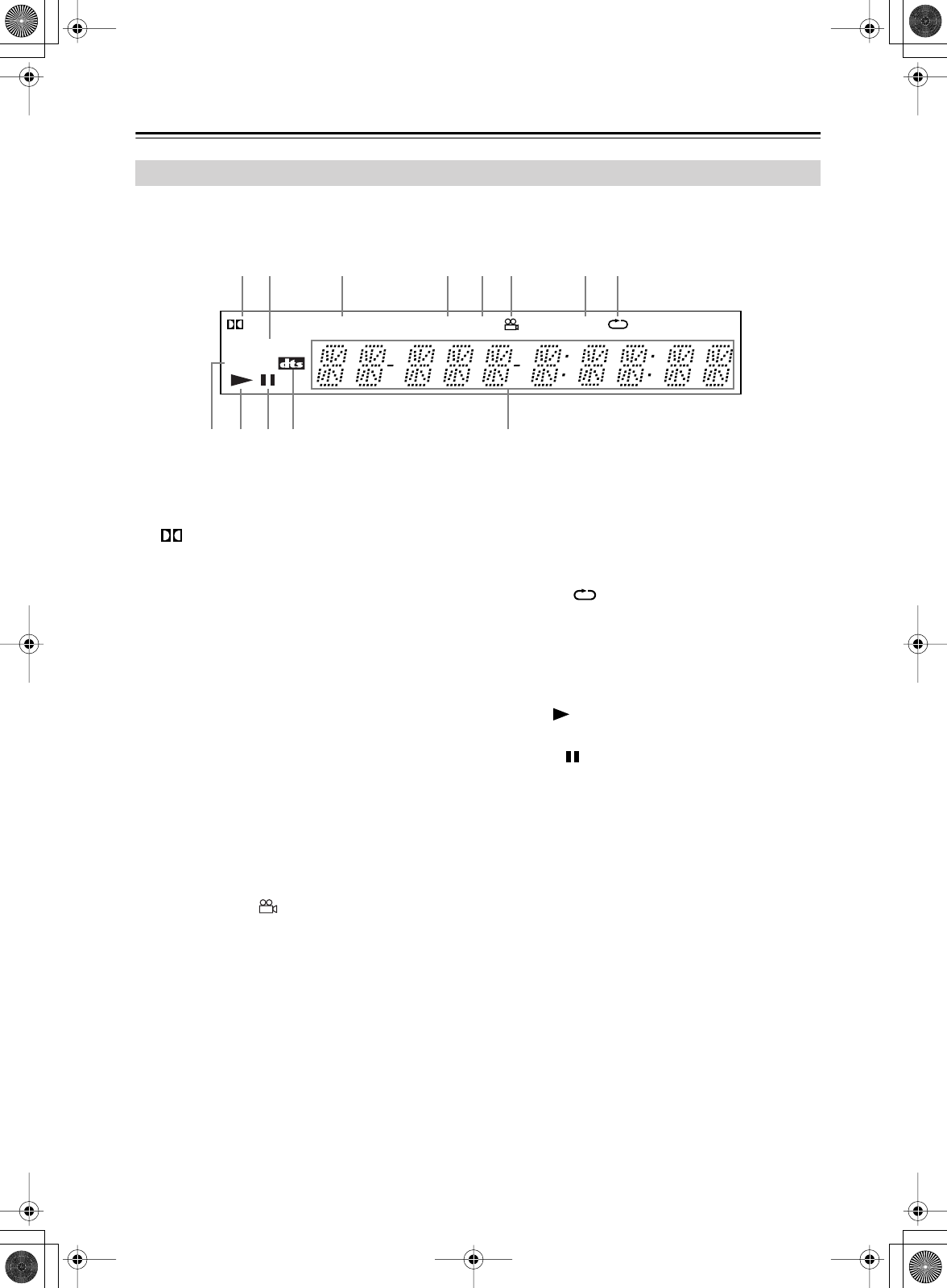
12
Front & Rear Panels
—Continued
1
D indicator
This indicator appears when playing Dolby Digital
material.
2
Disc type indicators
These indicators show the type of disc loaded.
3
TITLE indicator
While stopped, the total number of titles on the cur-
rent DVD-Video disc is displayed here. During
playback, the number of the current title is dis-
played.
4
CHP indicator
This indicator appears while the number of the cur-
rent chapter is being displayed.
5
TRACK indicator
This indicator appears while track numbers are
being displayed. While stopped, the total number of
tracks on the current Video CD, audio CD, or MP3/
WMA disc are displayed. During playback, the
number of the current track is displayed.
6
Camera angle indicator
This indicator appears if the DVD-Video disc being
played features multiple camera angles.
7
REMAIN indicator
This indicator appears while the remaining time is
being displayed.
8
Repeat indicator
This indicator appears when A–B playback or
repeat playback is used.
9
PRGSV (Progressive) indicator
This indicator appears when the Progressive Scan-
ning function is on.
0
Play indicator
This indicator is shown during playback.
A
Pause indicator
This indicator appears when playback is paused.
B
DTS indicator
This indicator appears when playing DTS material.
C
Message & time area
Time information, such as total time, remaining
time, and so on, is displayed here in hours, minutes,
and seconds. Other messages are also displayed.
Display
TRACKCHPTITLE REMAIND
DVD V CD
PRGSV
CA90 B
1 3 5 6 7 842
DV-L55_En.book Page 12 Friday, May 28, 2004 12:02PM


















