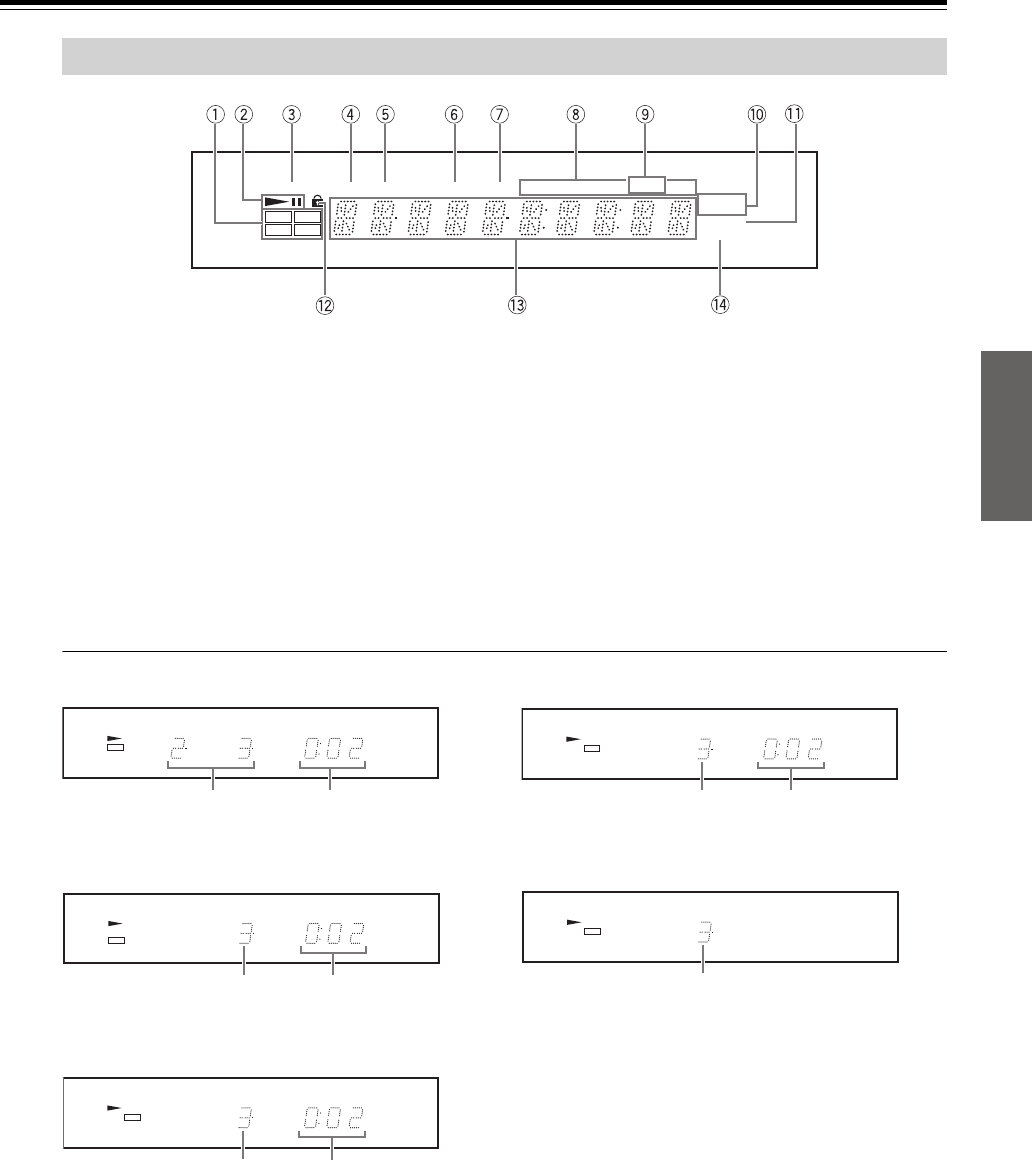
11
1 Disc indicators
Indicates the type of disc currently loaded.
2 Play/Pause indicators
Illuminates in play or pause mode.
3 PROGRESSIVE indicator
Illuminates when the DVD Player is set to progressive mode.
4 PBC indicator
Illuminates when PBC is on for Video CD.
5 TITLE indicator
Illuminates to indicate the current title number.
6 CHAPTER indicator
Illuminates to indicate the current chapter number of DVD
disc.
7 TRACK indicator
Illuminates to indicate the current track number of Video CD
or CD.
8 Time indicator
Indicates playing time.
9 MEM. indicator
Illuminates during memory playback.
0 REPEAT indicator
Illuminates during repeat playback.
A RESUME indicator
Illuminates when the player is ready to resume playback.
B Parental Lock indicator
Illuminates in parental lock mode.
C Multifunction indicator
Indicates operating status, messages, etc.
D RANDOM indicator
Illuminates during random playback.
■ Display Examples
During DVD video playback:
Notes
Some discs may not display chapter numbers.
During Video CD playback:
Note
Some discs may not display track numbers or elapsed time.
During CD playback:
During MP3/WMA audio playback:
Note
Track number is consecutive.
During JPEG image playback:
Display
PROGRESSIVE
DVD
MEM.
REPEAT
1ALLA-B
RESUME
RANDOM
PBC
CHAPTERTITLE TRACK HOUR MIN SEC
CD
VCD MP3
DVD
CHAPTERTITLE MIN SEC
Playing chapter 3 of title 2 Time information of
the current chapter
TRACK MIN SEC
VCD
Playing track 3 Time information of
the current track
TRACK MIN SEC
CD
Playing track 3
Time information of
the current track
TRACK MIN SEC
CD
Playing track 3 Time information of
the current track
TRACK
CD
Playing 3rd image


















