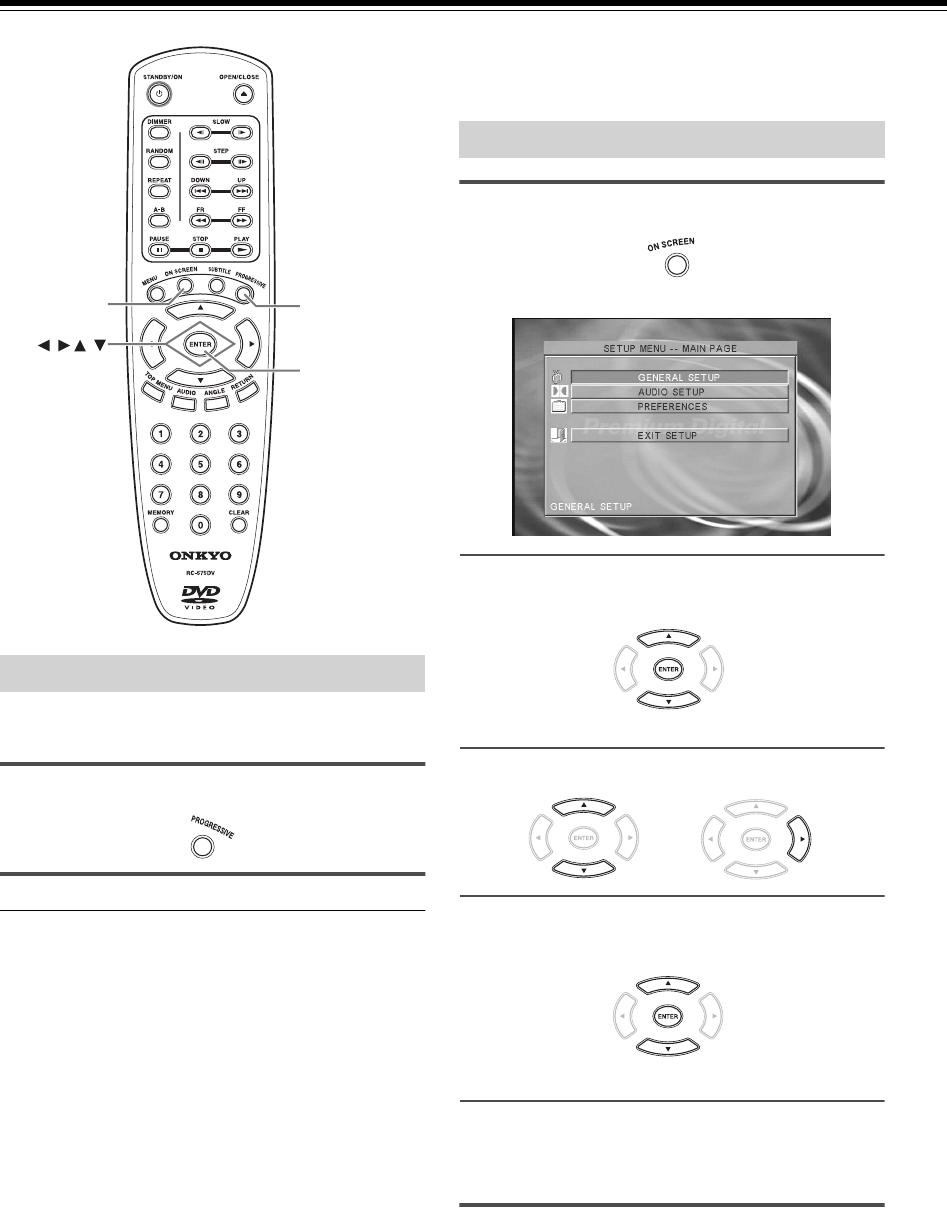
28
Customizing the Function Settings
When component video connection is used to connect this player
and TV is compatible with progressive, you can enjoy progressive
video images.
1 Press PROGRESSIVE during stop mode.
■ To restore the Interlace mode
Press PROGRESSIVE.
Note
• The PROGRESSIVE function cannot be enabled when a disc
containing MP3, WMA or JPEG format data files is inserted into
the DV-SP302.
• When your TV is not compatible with progressive mode, the
picture may be distorted.
When you insert a DVD video, Video CD, or audio CD, the
various functions of the DVD Player will be set (reset) according
to the SETUP MENU.
You can customize this setting menu according to your preferences.
1 Press ON SCREEN during stop mode.
The SETUP MENU appears.
2 Press 5/∞ to select a category, then press
ENTER.
Remove the disc to customize the PREFERENCES settings.
3 Press 5/∞ to select the item, then press 3.
4 Press 5/∞ to select the setting, then press
ENTER.
To move the cursor to the item column, press 2.
5 Further steps may be needed depending on
the item or setting. Follow the steps
described in the explanation of each item
starting from page 29.
Progressive Setting
ENTER
ON SCREEN
PROGRESSIVE
/ //
Setting Steps


















