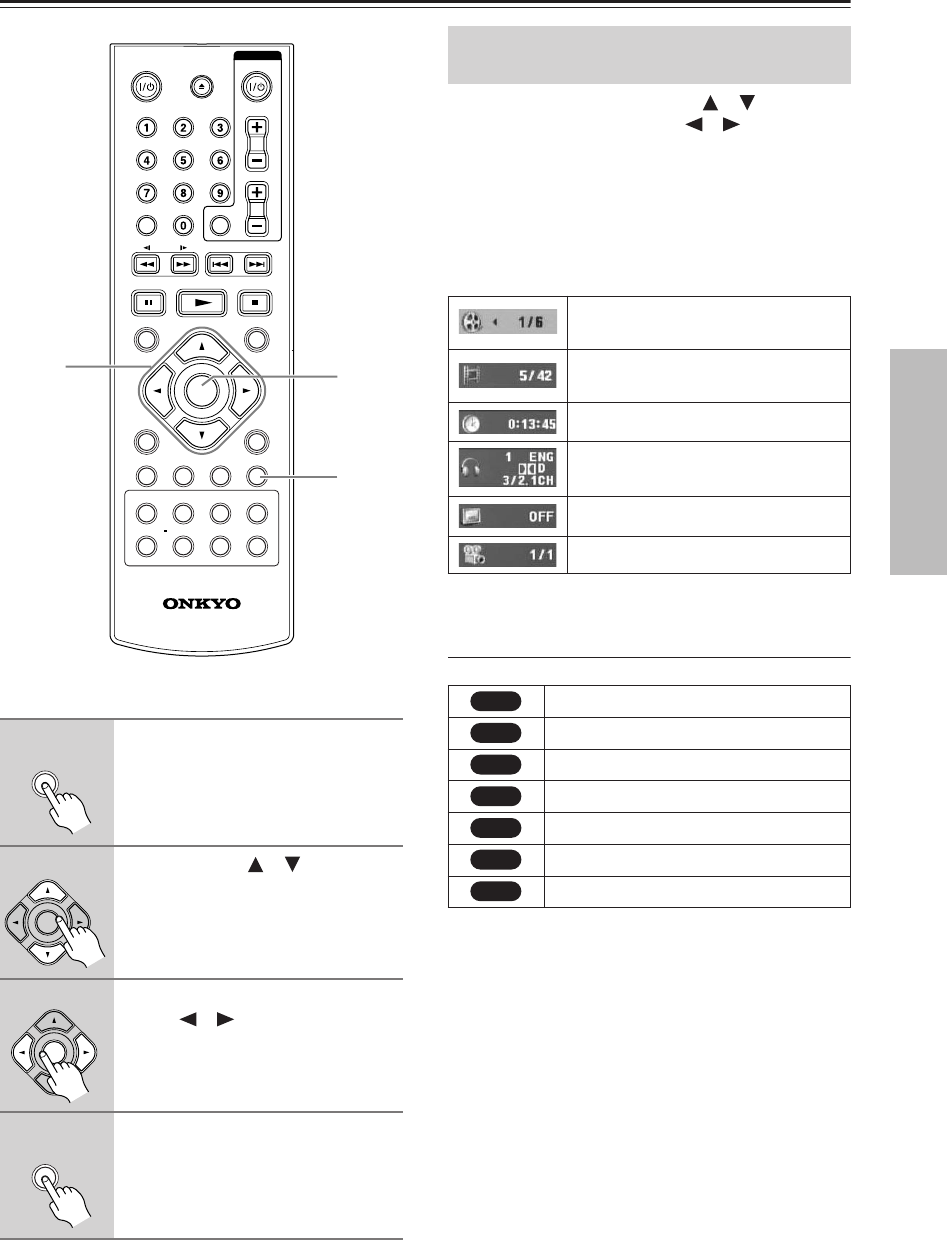
23
Displaying Disc Information
You can select an item by pressing [ ]/[ ] and change
or select the setting by pressing [ ]/[ ].
Note:
•For DVD, VCD, and DivX discs, the following win-
dow appears. Depending on the disc, not all of the
items may be displayed. For MP3 and WMA discs, the
ID3 tag changes.
Symbol Used in this Manual
1
Press DISPLAY: DISPLAY
2
Select a item: [ ]/[ ]
3
Adjust the Display menu set-
tings: [ ]/[ ] / ENTER
4
To return the exit: DISPLAY
RC-725DV
ZOOM
AUDIO SUBTITLE ANGLE DISPLAY
SETUP
ENTER
TOP MENU
ON/STANDBY
ON/STANDBY
OPEN/CLOSE
RECEIVER
INPUT
VOL
CLEAR
MUTING
RETURN
RESOLUTION
PROGRAM
RANDOM
MARKER
SEARCH
REPEAT
A
-
B
MENU
1, 4
3
2, 3
DISPLAY
ENTER
ENTER
DISPLAY
Displaying Disc Information - more
you can do
Current title (or track) number/total
number of titles (or tracks)
Current chapter number/total number
of chapters
Elaps playing time
Selected audio language or channel
Selected subtitle
Selected angle/total number of angles
All discs and file listed below
Audio CDs
DVD and finalized DVD±R/RW
Video CDs
MP3 files
DivX files
WMA files
ALL
ACD
DVD
VCD
MP3
DivX
WMA


















