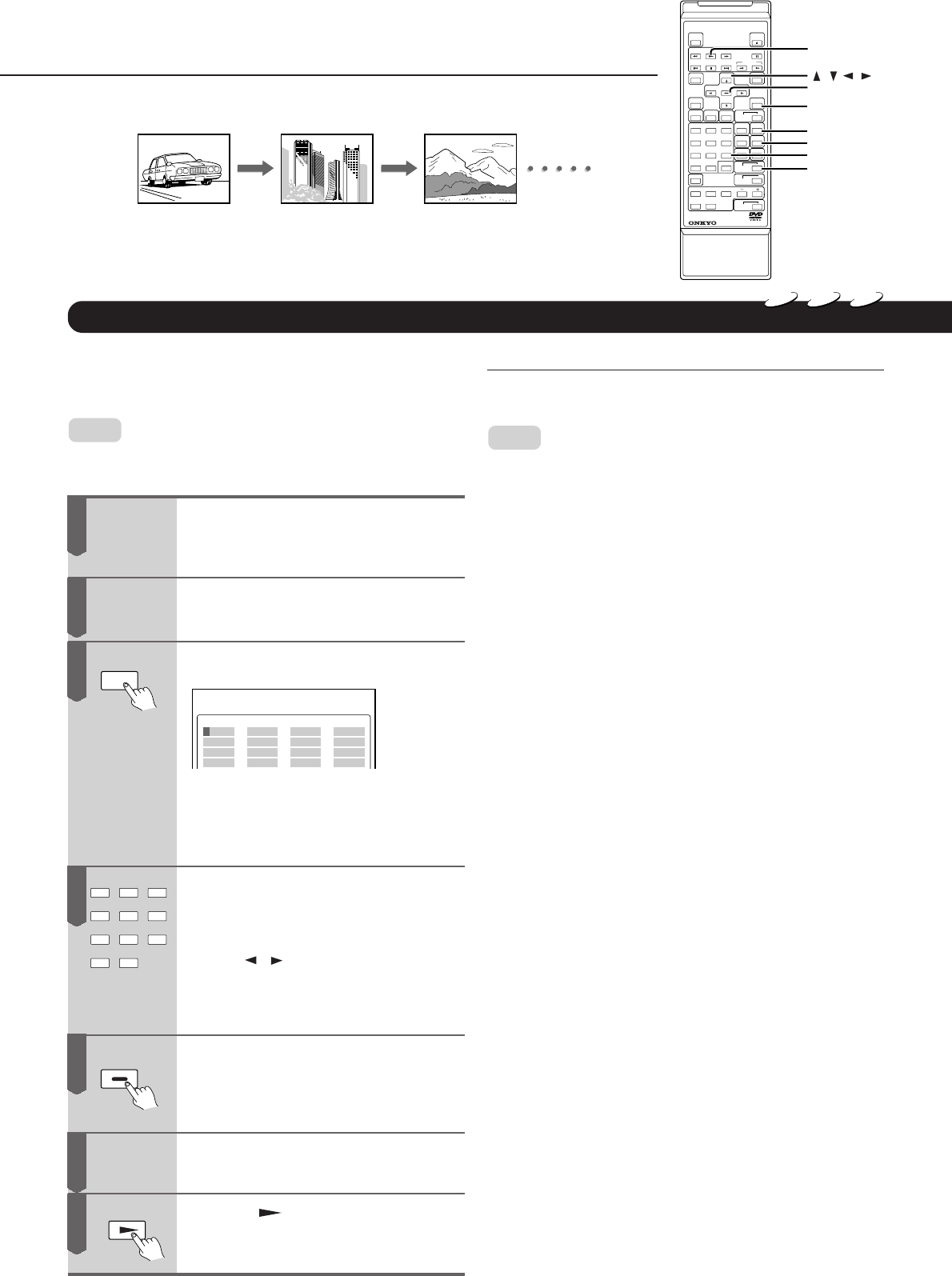
22
2
1
MEMORY
DVD
VCD
CD
Title : 2
Chapter : 25Chapter : 25
Title : 2
Chapter : 25
Title : 2
Chapter : 12Chapter : 12
Title : 2
Chapter : 12
Title : 1
Chapter : 1Chapter : 1
Title : 1
Chapter : 1
1
23
56
7
8
9
+10 0
4
REMOTE CONTROLLER
RC
-417DV
/ / /
CLEAR
RETURN
DISPLAY
Numeric buttons
MEMORY
ENTER
PLAY
Setting the Desired Playback
Order
Your DV-C501 comes with a special 28-step memory that allows you to
program the order in which the Titles and Chapters/tracks are to be played
back. Such “sequences” can include material from several discs.
Programming Memory Sequences
The DV-C501’s Memory function allows you to program the
order in which the material on one or several discs should be
played back.
Note:
If you only want to select the next track for playback, using the
Next Selection function is a lot faster. See page 24.
Insert the disc(s) you need for program-
ming the desired sequence.
Switch on your TV set.
Stop playback if it is still running, and
press the MEMORY button.
1
TDDDDC
2
3
4
MEMORY
– – – –
– – – –
– – – –
– – – –
8
TC
9
10
11
– – – –
– – – –
– – – –
– – – –
15
TC
16
17
18
– – – –
– – – –
– – – –
– – – –
22
TC
23
24
25
– – – –
– – – –
– – – –
– – – –
–
–
–
–
–
–
–
–
–
–
–
–
–
–
–
–
The letters on this menu page have the
following meaning:
D: Disc number, T: Title (or Track) number,
C: Chapter number.
Use the numeric buttons on the remote
controller to enter the numbers you
wish to include in your Memory se-
quence.
Use the
/ buttons to move the cursor
to the “D”, “T”, or “C” column, depending
on whether you want to enter a disc, Title
(or Track), or Chapter number.
Confirm your selection by pressing the
ENTER.
The DV-C501 now jumps to the next
Memory step.
Program the remaining steps.
Press the PLAY button to start
playback of your memory sequence.
■ Programming the D, T and C entries
Here are a few hints that explain the programming system and
help you save time:
Note:
For Video and audio CDs, you can only program the disc (“D”) and
Track numbers. Track numbers are assigned to the “T” entry. The “C”
entry only applies to DVD video discs.
Only specify what you does need to change:
Disc number: if a subsequent entry refers to the previously
selected disc number, you do not need to enter it again for the
new step. (Do not change the “—” setting for “D”.)
Title number (DVD video discs only): if a subsequent step
refers to another Chapter of the previously selected Title, only
entering the Chapter number is enough. (Do not change the
“—” setting for the “D” and “T” entries.)
Chapter number (DVD video discs only): if you want the
DV-C501 to play back all Chapters of the selected Title, leave
the “C” entry blank.
PLAY
3
4
5
6
7
ENTER
1
23
56
7
8
9
+10 0
4


















