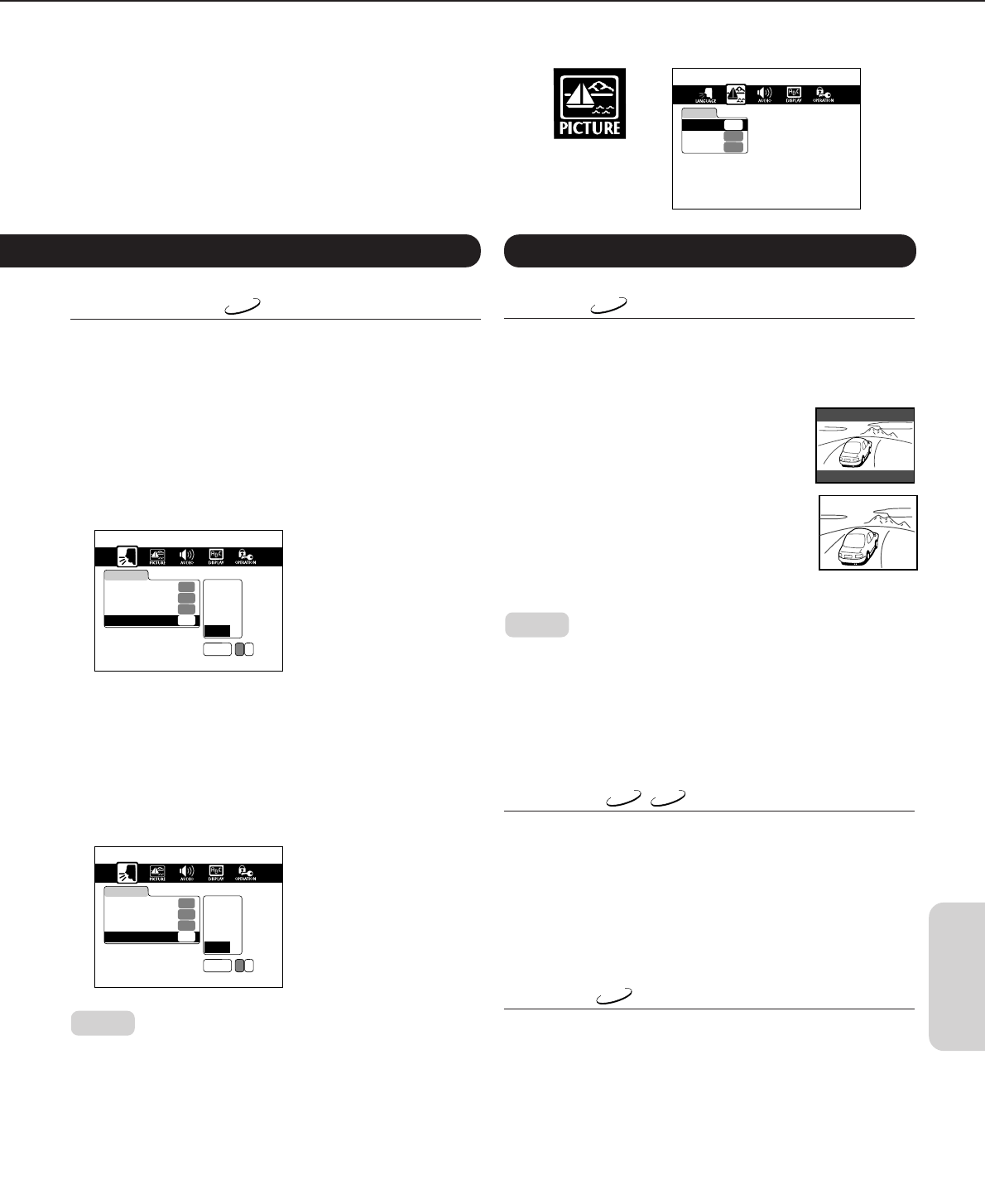
35
Getting Started Connections
Function SetupAdvanced Playback
Others
Basic Playback
PICTURE
Black Level
Nrml
PAL/AUTO
PAL
TV Shape
4:3LB
PICTURE Settings
TV Shape
DVD
This is where you can specify the shape of your TV screen.
This is important for determining whether you would like to
see the whole picture, or a slightly bigger version.
4:3 Letterbox:
Select this setting if you own a standard 4:3 TV
set and want to see the whole picture. In that
case, masking bars are inserted above and below
the picture.
4:3 Normal:
Select this setting for a standard 4:3 TV set if you
want the picture to fill the entire screen. In that
case, the left and right borders may fall outside the
screen’s scope.
16:9 Widescreen:
Select this setting for a 16:9 wide-screen TV.
Notes:
• The picture size is preset on the DVD video disc. Therefore, the
playback picture may not conform to the picture size you select.
• When you play DVD video discs that only contain 4:3 picture size
information, any other TV Shape setting you may select is ignored.
• If you select “16:9 Widescreen” while your TV set is equipped with a
4:3 screen, the picture will be horizontally distorted (compressed)
during playback. Always set the TV Shape function according to the
TV set your are using.
Black Level
DVD
VCD
This function allows you to optimize the black picture content
(true black instead of dark gray), and hence the video quality.
U.S. & Canadian models
Enhanced: Enhanced black level. (0 IRE)
Normal: Standard black level. (7.5 IRE)
Other area models
Normal: Standard black level (0 IRE)
Light: Brighter than in “Normal” (7.5 IRE)
PAL/Auto*
DVD
PAL: Choose this option when you wish to watch DVD video discs
in the PAL video format. This requires that you connect the
DVD Changer to a PAL television set.
Auto:
The DVD Changer automatically selects either the PAL or the NTSC
video system depending on the format used by the DVD video
disc you are playing back. Choose this option if your television set
is of the multisystem type (PAL/NTSC compatible).
If the DVD video disc contains some footage in the PAL format
and other scenes in the NTSC system, the image may briefly dis-
tort while the DVD Changer switches to the appropriate format.
*U.S. and Canadian models do not support the advanced setting
function.
Subtitle Language
DVD
Use this function to select the subtitle language, or to switch
the subtitles off altogether.
U.S. & Canadian models
• English
• French
• Spanish
• No Subtitle (subtitles are switched off)
• Others: To select another language than the above, see
steps (a) – (e) under “Disc Menu Language”.
LANGUAGE
Disc Menu Language
Audio Language
ENG
ENG
Subtitle Language
On-Screen Language
ENG
Code P A
PA
French
Spanish
No Subtitles
Others
English
Other area models
• English
• French
• German
• No Subtitle (subtitles are switched off)
• Others: To select another language than the above, see
steps (a) – (e) under “Disc Menu Language”.
LANGUAGE
Disc Menu Language
Audio Language
ENG
ENG
Subtitle Language
On-Screen Language
ENG
Code P A
PA
French
German
No Subtitles
Others
English
Notes:
• If DVD video disc contains a preset subtitle language setting, your
selection is ignored.
• Some DVD video discs allow you to change the subtitle language
only via the disc menu. If so, press the MENU button and choose
the desired subtitle language from the disc menu.


















