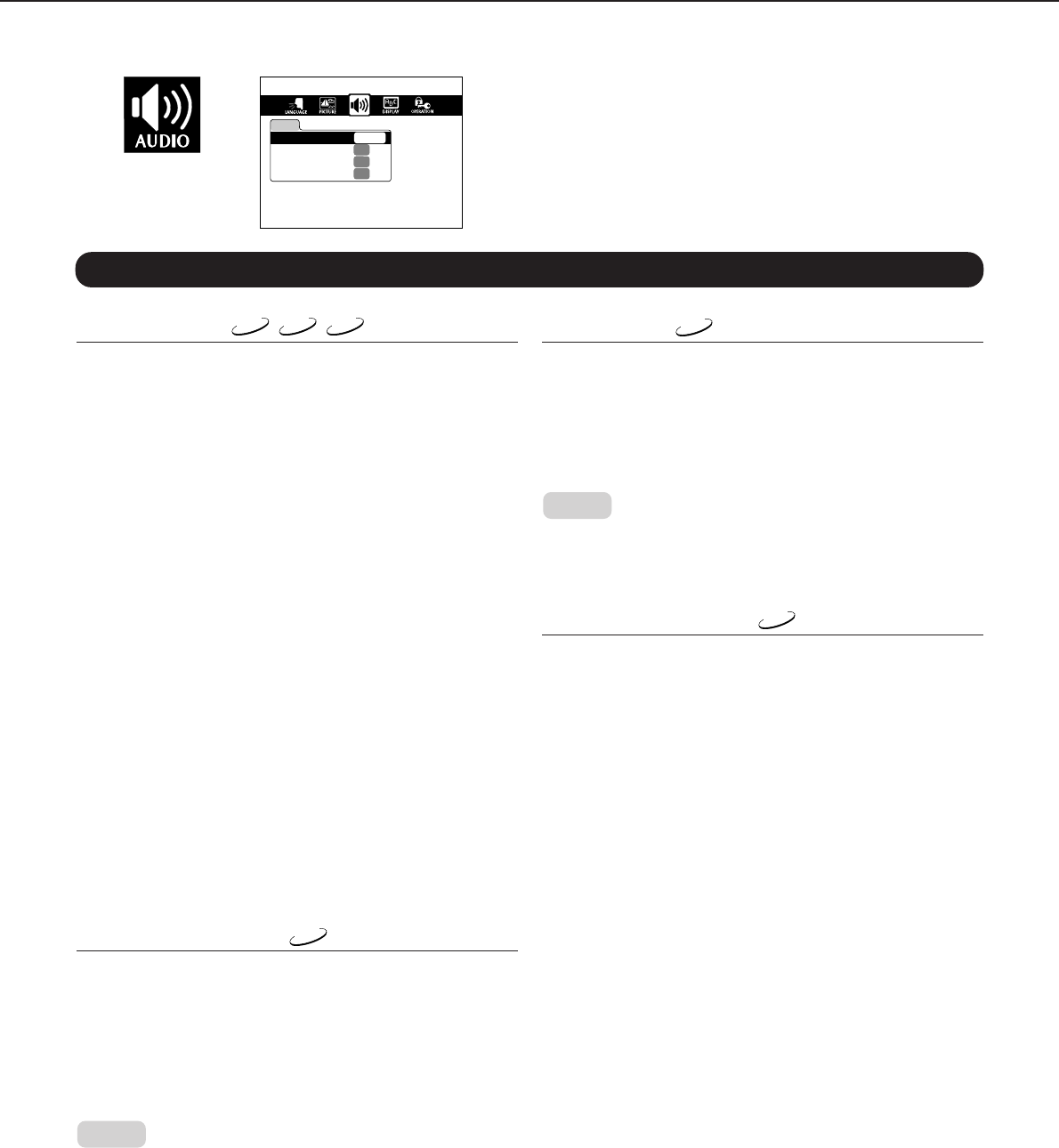
36
Advanced Settings (continued)
AUDIO
Dynamic Range Control
On
Karaoke Vocal
Off
Extended Audio Feature
Off
Audio Out Select
Bitstream
AUDIO Settings
Audio Out Select
DVD
VCD
CD
This function allows you to select the outputs and format for
audio playback. Always select the setting that best matches
your amplifier’s capabilities and input connectors. The
“Bitstream” and “PCM” options refer to the DV-C501’s digital
outputs. See also “Other Audio Playback Options” on page
12.
Bitstream: Select this option if your amplifier is equipped
with a digital input (optical or coaxial) and a
Dolby Digital, DTS, MPEG1, or MPEG2
decoder. The DV-C501 outputs digital audio
information in the Bitstream format when you
play back a DVD video disc with Dolby Digital,
DTS, MPEG1, or MPEG2 encoding.
Analog2Ch: Select this option if the DV-C501 is connected
to the audio inputs of your TV set, or an analog
input pair of your external amplifier. Note that
even this analog connection may allow you to
take advantage of the amplifier’s Dolby Pro
Logic processor.
PCM: Select this option if the DV-C501 is connected
to a digital input of your amplifier and if you
would like the sound to be played back in
stereo (e.g. for audio CDs). If you select “PCM”,
the audio data of DVD video discs with Dolby
Digital, MPEG1, or MPEG2 encoding is
automatically converted to 2-channel PCM, so
that you lose the surround information. See also
the table on page 29.
Dynamic Range Control
DVD
Dynamic Range Control allows you to “compress” the
dynamic range of a DVD’s sound track, so that you can lower
the volume without losing extremely soft signals. This is
especially useful when you are watching a movie late at night.
Off: The full dynamic range is maintained.
On: Low-level signals are slightly boosted so as to remain
audible at a low volume setting.
Notes:
• This function is only available during playback of Dolby Digital-
encoded DVD video discs.
• The degree of dynamic range reduction may differ depending on the
DVD video disc.
Karaoke Vocal
DVD
DVD Karaoke discs sometimes also contain a vocal track you
probably don’t need for Karaoke applications. That is why the
DV-C501 allows you to switch the lead vocal off.
Off: The lead vocal track is muted.
On: If available on the selected DVD Karaoke disc, the lead
vocal track is output.
Notes:
• The Karaoke Vocal feature is only available during playback of
Dolby Digital-encoded (multi-channel) DVD Karaoke discs.
• For optimum Karaoke enjoyment, be sure to use appropriate audio
equipment, such as an external amplifier.
Extended Audio Feature
DVD
Some DVD video discs contain a special track that describes
the on-screen actions for visually impaired persons. Your DV-
C501 is set to automatically output this track if available. If this
is not necessary, switch this function off.
Off: The Extended Audio Feature track is muted.
On: The Extended Audio Feature is active.


















