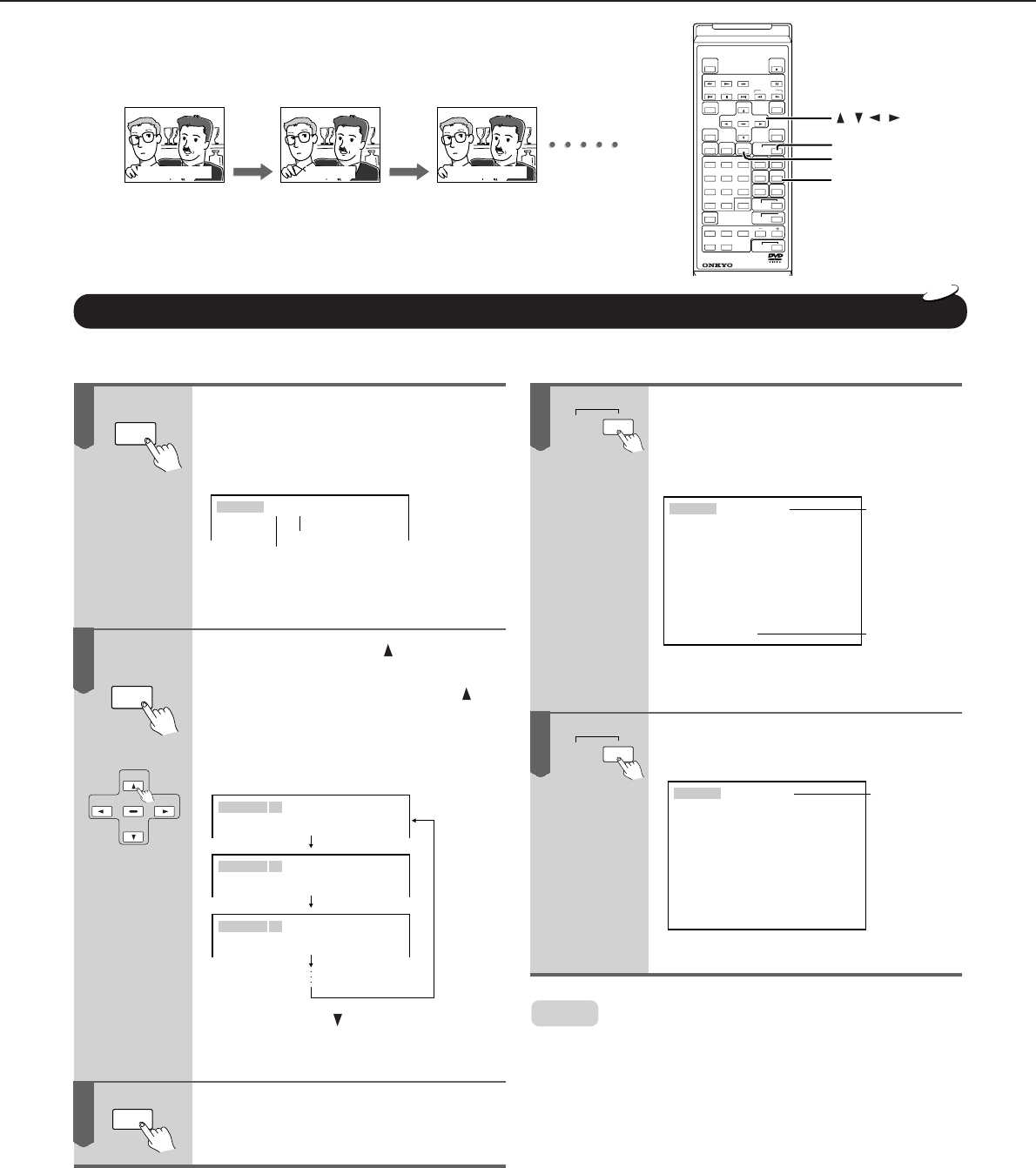
30
DVD Video Disc Functions (continued)
Good evening!
Bon soir! ¡Buenas tardes!
Some DVD video discs also contain subtitles – sometimes even in
several languages. Here is how to display them and select the
language (if several languages are available).
Using the Subtitle Feature
1
23
56
7
8
9
+10 0
4
REMOTE CONTROLLER
RC
-417DV
CLEAR
SUBTITLE
SUBTITLE ON/OFF
/ / /
Selecting the Subtitle Language
Press the SUBTITLE button during
playback.
The current subtitle setting is displayed
for about three seconds.
Subtitle: ENG On
1
Language
Position number
Refer to the list of languages and their
abbreviations. See page 39.
Press the SUBTITLE or button during
the above page is displayed.
Repeatedly press the SUBTITLE or
button to cycle through the options. You
can only select a subtitle language for
which there are data on the selected DVD
video disc.
Subtitle
1
ENG :
Subtitle
2
FRE :
Subtitle
3
SPA :
On
On
On
You can also use button to cycle
through the options in the opposite
direction.
Press the CLEAR button to hide the
above indication.
Turning Subtitles On or Off
Press the SUBTITLE ON/OFF button
during playback.
The current subtitle setting is displayed
for about three seconds.
Subtitle ENG:On
1
Good morning!
Appears for
about 3 seconds
Subtitles
The subtitles are displayed at the bottom
of the screen.
Press the SUBTITLE ON/OFF button
again to turn the subtitles off.
Subtitle ENG: Off
1
Appears for
about 3 seconds
The subtitles disappear.
Notes:
• Some DVD video discs are set to display subtitles automatically. In
that case, you cannot switch off the subtitle function.
• For certain scenes, the subtitle function takes a little longer to
become effective (due to heavy data processing). Switching on
subtitles may thus not always have an immediate effect.
• Some DVD video discs also allow you to select the language and
status of the subtitles via the disc menu.
• See page 39 for a list of abbreviations of the available languages
and their meaning.
• The Subtitle settings are not saved internally. When you switch off
the DVD Changer or open the disc tray, the DV-C501 returns to the
default settings. See page 34.
• When you select an option that is not available on the selected DVD
video disc, the DV-C501 ignores your setting and goes on using the
previously selected language, etc.
SUBTITLE
1
2
1
SUBTITLE
ON/OFF
ENTER
DVD
CLEAR
3
2
SUBTITLE
ON/OFF
SUBTITLE


















