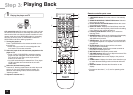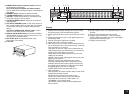16
Step 3:
Playing Back
6
Using the multi-zone function
The function allows you to connect the unit with a TV or audio
equipment placed in a separate room so that you can enjoy
audio and video of the connected equipment even if you are
staying in a different room. It is possible to perform playback
in the main room and a separate room at the same time, for
example by playing the Blu-ray Disc player in the main room
where the unit is placed while playing Internet radio in a
separate room. It is also possible to perform playback only in
a separate room. There are three methods to configure multi-
zone connection as described in "a" to "c" in the following
section. Simultaneous playback in all zones is also possible.
Zone 2
Zone 3
Main room
Types of source you can enjoy in a separate room: As
the Zone 2 playback source, you can select from an external
device connected to the HDMI input jack or the analog
audio input jacks (
¼
) of the unit, the "NET", "USB" and
"BLUETOOTH" sources, and the AM/FM broadcasting. As
the Zone 3 playback source, you can select from an external
device connected to the analog audio input jacks (
¼
) of the
unit, the "NET", "USB" and "BLUETOOTH" sources , and
the AM/FM broadcasting.
¼
When you connect a CD player or such other player without HDMI
output jack, connect it to the analog audio input jacks of the unit.
Multi-zone output is not possible if the connection is only with digital
optical cable or digital coaxial cable. In case of analog connection,
analog audio output setting may be necessary on the player.
r
As for HDMI input and analog audio input, it is possible
to play the same source or different sources in the main
room and separate room.
r
As for the "NET", "USB" and "BLUETOOTH", you cannot
select different audio sources for the main room and
separate room. For example, if "NET" has been selected
in the main room and then "USB" is selected as playback
source in the separate room, the input in the main room
will change to "USB" accordingly.
r When listening to AM/FM broadcasting, you cannot select
different stations for the main room and separate room.
Therefore broadcasting of the same station will be heard
in the both rooms.
r
If you play the same HDMI connected player for the main
room and a separate room, the sound field processing for
2 ch PCM signals will be made in the main room.
Outputting Video/Audio to a Separate Room
a. HDMI TV connection in separate room
You can play video and audio of the HDMI connected player
on the TV in a separate room. With an HDMI cable, connect
between the HDMI OUT ZONE 2 jack of the unit and the
HDMI IN jack of the TV in a separate room.
Zone 2
Change the setting: Press RECEIVER and then HOME
on the remote controller, select "Setup" - "1. Input/Output
Assign" - "Monitor Out" - "Zone 2 Monitor Out" and set the
setting to "Use".
r Refer to "Control Monitor" in "Using Quick Setup menu"
for using CEC link function with TV in the separate room.
b. Connecting a TV in a separate room using
composite video cable
Video from the player without HDMI out jack can be
displayed on the TV in a separate room. First, connect
the player to composite video input jack of the unit. Then,
connect the TV in the separate room to ZONE 2 OUT V
jack of the unit using a composite video cable.
Zone 2
r It is not possible to output video from the player to the
TV in the separate room if the player is connected to the
HDMI IN jack or COMPONENT VIDEO IN jack.
r
In this connection method, audio from the player cannot
be output from the TV. To output audio in the separate
room, see the next section "Listening to Music in a
Separate Room" and connect the unit to the integrated
amplifier located in the room where the TV is placed.