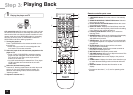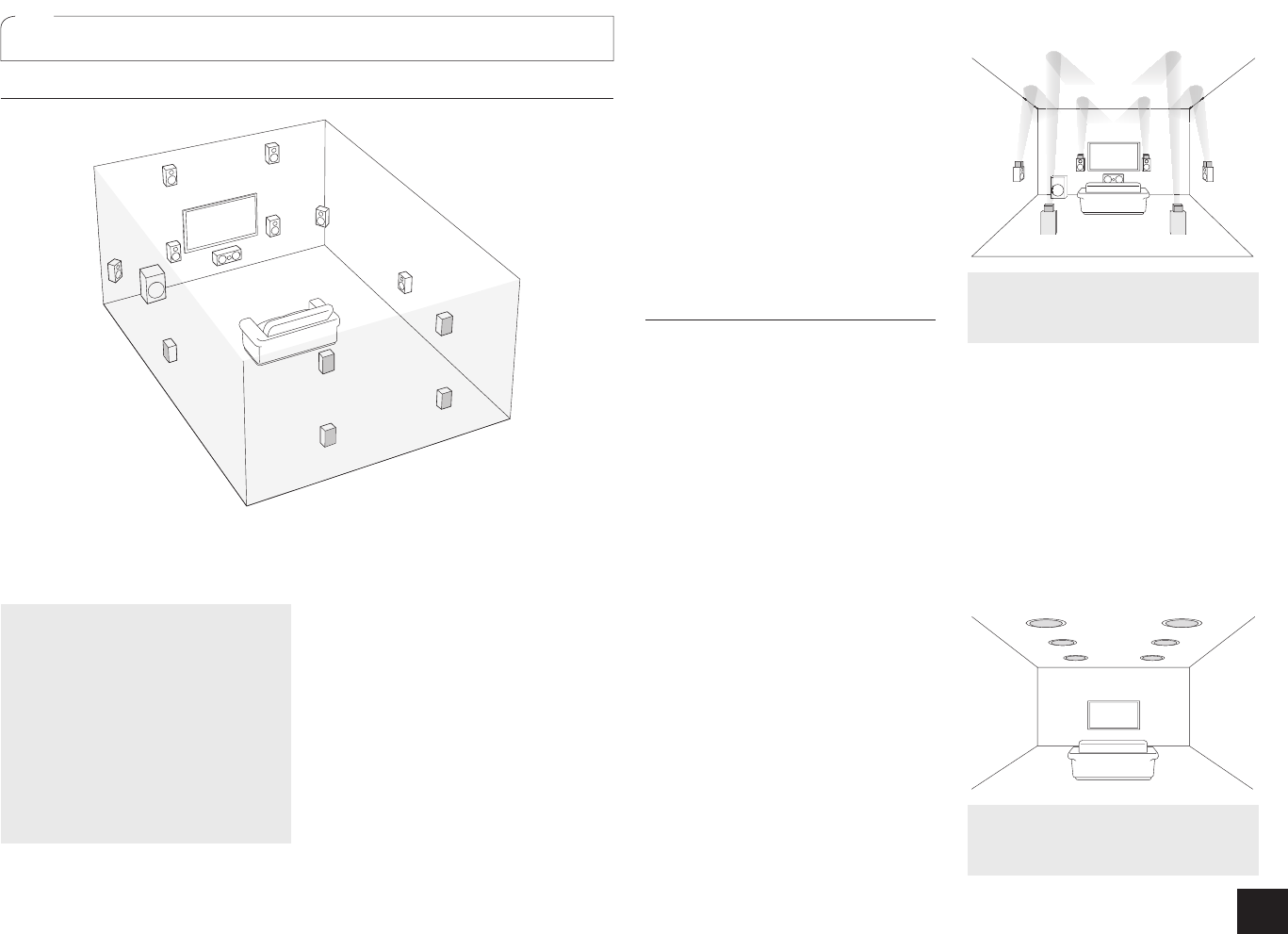
Step 1:
Connections
5
2
Connecting speakers
Speaker layout
#
$
%
&
'
7
8
9
G
H
I
J
F
"
To enjoy the Dolby Atmos listening
mode, Height 1 speakers, Surround back
speakers or Wide speakers need to be
installed.
" #
Front speakers
$
Center speaker
% &
Surround speakers
'
Subwoofer
7 8
Surround back speakers
9 F
Height 1 speakers (Front High)
G H
Height 2 speakers (Rear High)
I J
Wide speakers
r
GH
and
IJ
share the same speaker
terminals. Select either of the groups.
r To use the multi-zone function, see the
section 6 "Using the multi-zone function"
of "Step 3: Playing Back".
5.1 ch: Connect the speakers
"#$%&'
to the unit.
"#
output
front stereo sound.
$
outputs center
sounds such as dialogs and vocals.
%&
create back sound field.
'
reproduces
bass sounds and creates rich sound field.
Up to 4 subwoofers can be connected to
the unit.
Surround back speakers: Placing
78
URGCMGTUCNNQYURNC[DCEMKP|EJ
configuration that improves sense of
envelopment created by back sound field.
It also improves seamlessness of back
sounds and provides more natural sound
experiences in the sound field.
Height speakers 1 and 2: Placing
9F
or
GH
speakers produce surround effects on
a height plane.
r To enjoy the Dolby Atmos listening
mode, Height 1 speakers or Surround
back speakers need to be installed.
r Although Height 1 speakers can
enhance surround effects, we
recommend you to add Height 2
speakers in order to ensure full effects.
r Install Height speakers such as Front
High and Rear High speakers on the
upper part of the front or rear wall. There
are other types of Height speakers.
Wide speakers: Placing
IJ
speakers
makes the front sound field even wider. It
also give smoother transitions between
front and back surround sounds.
Height speakers arrangements
(Dolby Atmos)
There are several types of height speakers
other than those mentioned in the previous
section. See the next section "Combination
patterns for Height speakers 1 and 2" and
select the combination pattern from those
specified for Height speakers 1 and Height
speakers 2.
r This unit performs optimal sound
field processing for the type of Height
speakers 1 and 2 which is registered
in initial settings (with setup wizard)
according to an actual speaker layout.
Note that the optimal effect cannot be
achieved if you place height speakers in
a combination pattern other than those
specified.
r Dolby recommends to place the
speakers as described in “Installing
speakers in ceiling” to obtain the best
Dolby Atmos effect.
Using Dolby Enabled Speakers
ab
ef
cd
a b
Dolby Enabled Speaker (Front)
c d
Dolby Enabled Speaker (Surround)
e f
Dolby Enabled Speaker (Back)
A Dolby Enabled Speaker is specially designed
to be used as a Height speaker. There are two
types of Dolby Enabled Speakers, the one is to
be placed on the top board of other speakers
such as front speakers and surround speakers,
and the other is integrated type with the normal
speakers. Dolby Enabled Speakers placed
with their diaphragms facing toward the ceiling
create higher effect in the Dolby Atmos and
Dolby Surround listening modes by providing
sounds echoing off the ceiling.
Installing speakers in ceiling
gh
ij
kl
g h
Top Front
i j
Top Middle
k l
Top Rear