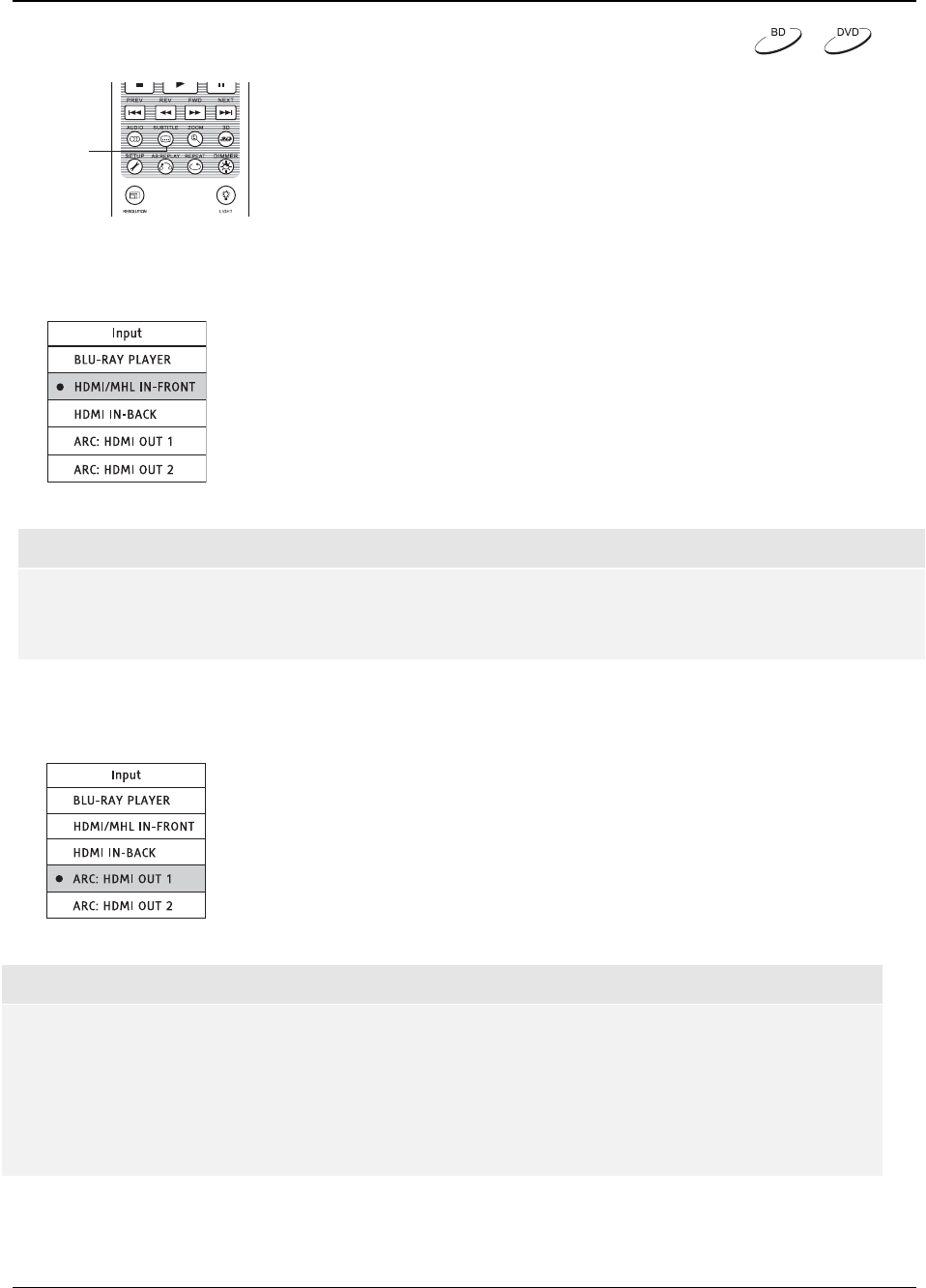
BASIC OPERATIONS
29
Subtitle Selection
SUBTITLE
1. When playing a DVD, Blu-ray Disc or other video programs
recorded with subtitles, press the SUBTITLE button on the
remote control to select the desired subtitle.
2. Repeatedly press the SUBTITLE button or use the UP/DOWN
ARROW buttons to choose from all available subtitles.
3. To turn off subtitles, select Off from the list.
HDMI / MHL INPUT Selection
1. When sending external media sources to the BDP-103
through the front and back HDMI IN ports, press the INPUT
button on the remote to bring the “Input Source” menu.
2. Use the UP/DOWN ARROW buttons to choose the required
HDMI input port.
3. You can always select the BLU-RAY PLAYER to return to
OPPO HOME menu.
NOTE
The front HDMI IN port is MHL (Mobile High-definition Link) compatible. Please refer to pages 18 and
41 for more details. A dedicated MHL cable or adapter is required (not included) and some
configuration may be required on the mobile device.
Audio Return Channel (ARC) Selection
1. When sending a digital audio signal from the TV back to the
BDP-103 through an HDMI connection, press the INPUT
button on the remote to bring the Input Source menu.
2. Use the UP/DOWN ARROW buttons to choose the required
ARC channel.
3. You can always select BLU-RAY PLAYER to return to OPPO
HOME menu.
NOTE
x Audio Return Channel (ARC) is a feature introduced in HDMI v1.4, which allows you to send
digital audio signals from the television back to the player or receiver. Instead of listening
through TV speakers, ARC allows the sound to be processed and produced by the home
theater audio system.
x A HDMI 1.4 cable is required (included) and you need to make sure the HDMI input port on
the TV is ARC capable. Usually, ARC has to be enabled in the TV’s settings.


















