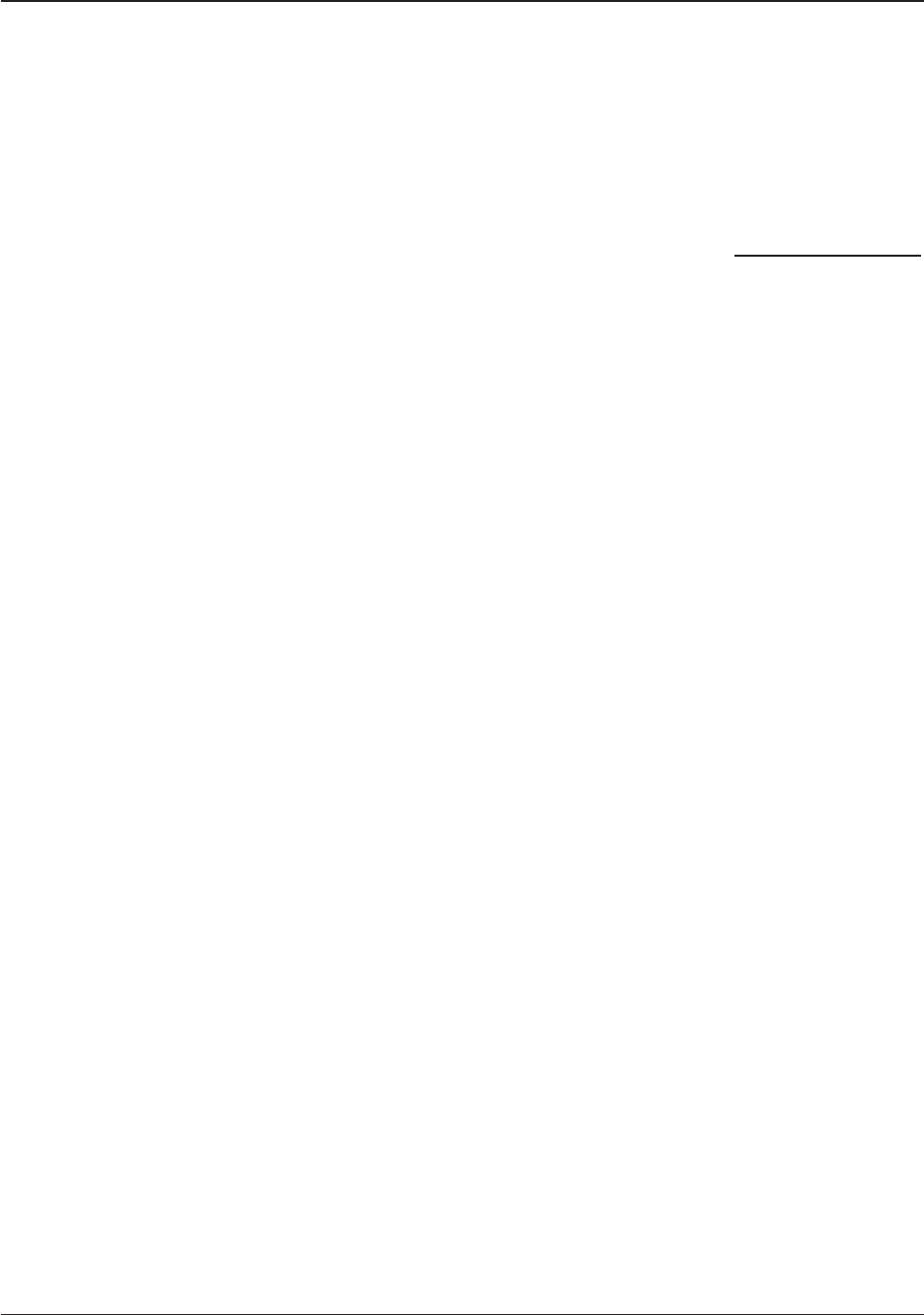
SETUP MENU OPTIONS
79
x Subnet Mask: Each IP address has an associated subnet mask. It is used by the player
to decide whether to route network traffic through the router or directly to another device
on the same network. When IP Setting is set to Auto (DHCP), the value displayed here
is obtained using DHCP and cannot be changed.
x Gateway: The IP address of the router. It is also called “default gateway” or “default
router”. When IP Setting is set to Auto (DHCP), the value displayed here is obtained
using DHCP and cannot be change
d.
x DNS 1: The IP address of the primary DNS (Domain Name System) server. DNS is the
mechanism used to translate human-readable addresses (such as www.oppodigital.com
)
to numeric IP addresses. When IP Setting is set to Auto (DHCP), the value displayed
here is obtained using DHCP and cannot be changed.
x DNS 2: The IP address of the secondary DNS server. When IP Setting is set to Auto
(DHCP), the value displayed here is obtained using DHCP and cannot be changed.
8. Proxy Setting: Allows you to configure the proxy server settings. The proxy server works as an
intermediary for network communication between clients and other servers, which can provide
benefits like security, anonymity, or e
ven circumvention of regional restrictions.
x On – Accesses the Internet via a proxy server.
x Proxy Host: Input the proxy host name using the remote control.
x Proxy Port: Input the proxy host port number using the remote control.
x Off (default) – Disables the use of a proxy server.
We recommend keeping Proxy Setting set to Off, unless you have a working Proxy Host and
Proxy Port, and have to use the proxy server in order to access the internet.
9. Connection Test: Allows you to test the Internet connection. It is recommended that you test the
connection when you
initially connect the player to the Internet, or whenever changes to Connection
Method, Wireless Setting, IP Setting and other network parameters are made.


















