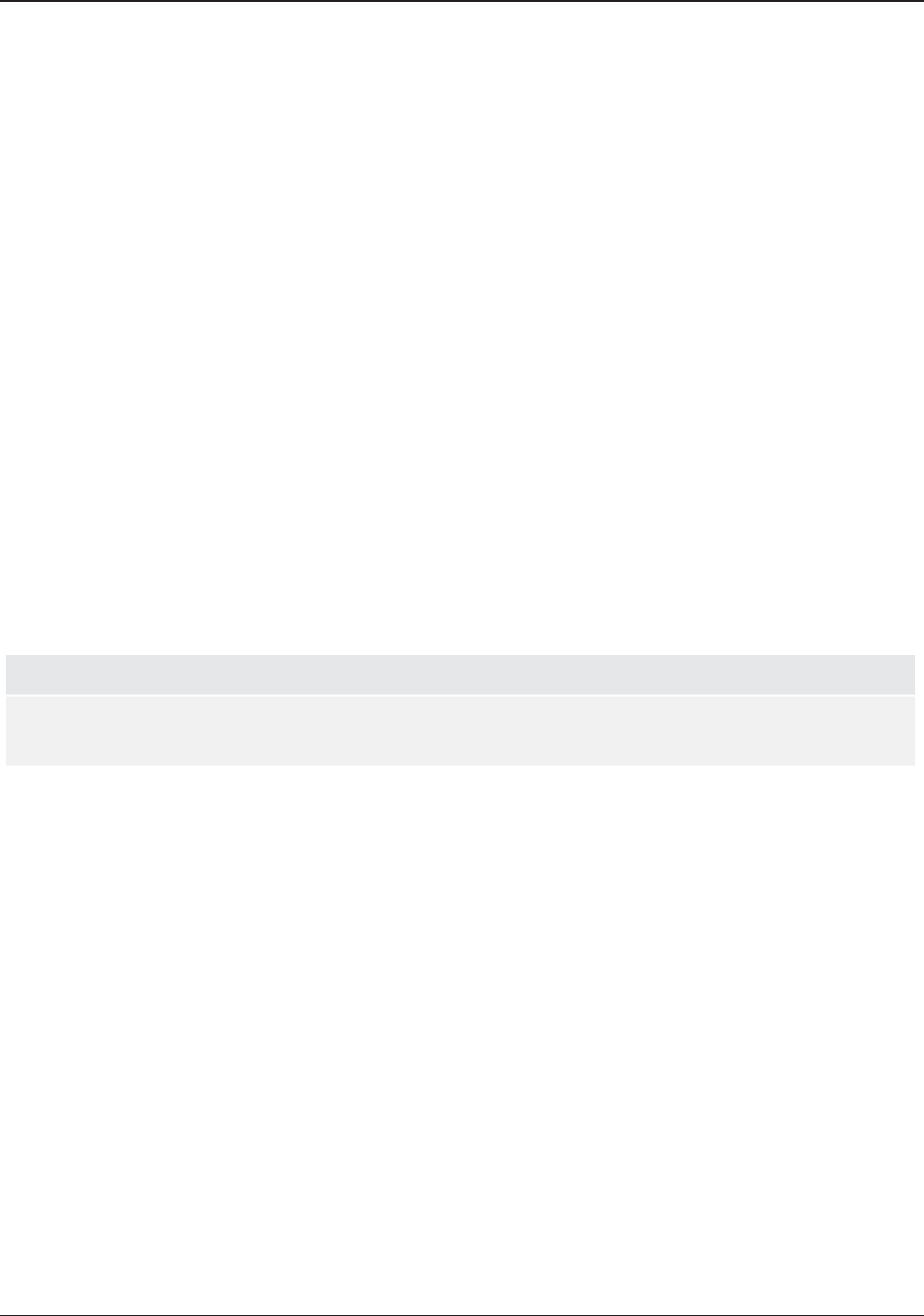
SETUP MENU OPTIONS
71
Other Audio Processing Settings
In addition to Speaker Configuration, Crossover Frequency and Dynamic Range Control are audio
processing settings that can be configured:
1. Crossover: Allows you to set the Bass Management kick-in frequency for all speakers. When the
speaker size is set to Small in Speaker Configuration (see page 69), bass information below this
frequency is not passed to the speakers to reduce possible distortion, and if the subwoofer is
available, bass information will be redirected to the subwoofer. When all speaker sizes
are set to
Large, there is no Bass Management.
x 40Hz / 60Hz / 80Hz / 90Hz / 100Hz / 110Hz / 120Hz / 150Hz / 200Hz / 250Hz – These are
the available crossover frequencies. You can press the UP/DOWN ARROW buttons and the
ENTER buttons to select it. This option applies to all speakers (center, front, surround, and
surround back speakers). By default the crossover frequency is 80Hz.
2. Dynamic Range Control: Allows you to set the Dynamic Range Compression (DRC). DRC can
smooth out the sonic peak
s and valleys common with wide-range digital audio. Enabling DRC may
make low level audio more audible during low-level listening. Turning off DRC restores the sonic
energy present in the original recording.
x Auto – Plays at the dynamic range specified by the disc. This option applies to certain Blu-
ray Discs only, which have DRC instructions encoded in the Dolby TrueHD audio tracks.
x On – Turn on DRC for all Dolby and DTS audio formats. This option applies to all DVD and
Blu-ray Discs.
x Off – Turn off DRC.
NOTE
Dynamic Range Compression is applied to the analog audio output and digital audio outputs (HDMI,
Coaxial and Optical) when the audio format is set to PCM.
3. DTS Neo:6 Mode: Allows you to enable DTS Neo:6 audio processing and select the listening mode.
DTS Neo:6 is a digital signal processing that can expand the original stereo source to 7.0 (L, R, C, L
S
,
R
S
, L
R
, R
R
) or 7.1 (with Bass Management) surround.
x Music – Enables DTS Neo:6 audio processing for stereo music sources.
x Cinema – Enables DTS Neo:6 audio processing for digital TV box or stereo movie sources.
x Off (default) – Turns off the DTS Neo:6 to keep the original audio quality.
4. Output
Volume: Allows you to enable or disable the analog volume controls (also known as Variable
Audio). The available options are:
x Variable – Enables the analog volume control. Use the VOL-/+ buttons on the remote to
decrease/increase the analog audio output level (the maximum is 100).
x Fixed – Disables the analog volume control. The VOL-/+ buttons on the remote will no
longer affect the analog audio output, and the volume level is fixed to 100.


















