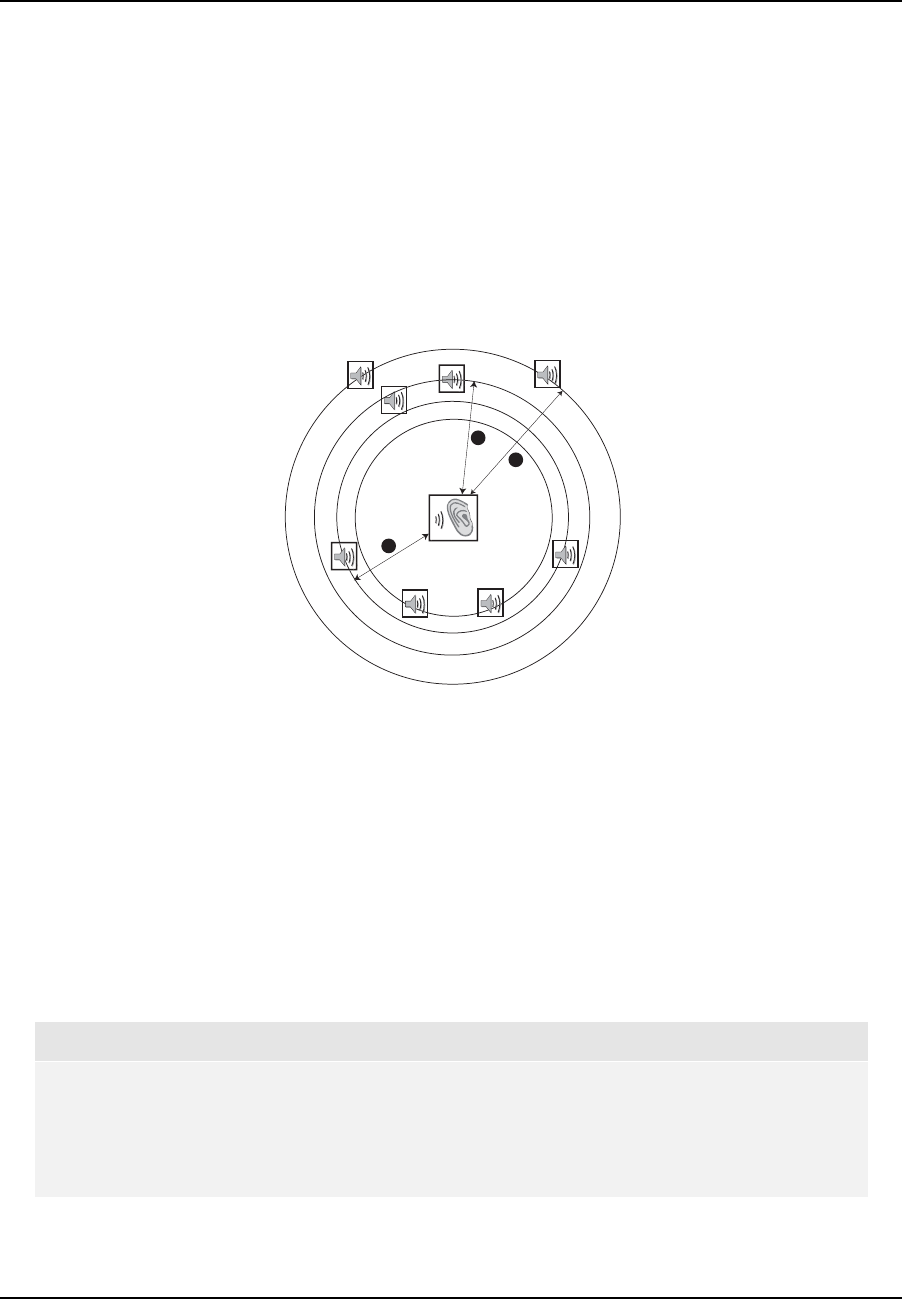
SETUP MENU OPTIONS
72
2. Distance: The speaker distance parameters set delay control for the corresponding audio channel.
The delay is to compensate for the audio propagation time difference caused by the placement of
speakers.
Speaker distance compensation is not required if the A/V receiver has the capability to adjust
channel delay and compensate for speaker distance differences. However, if your receiver does
not have such functions (most receivers do not offer these functions for their multi-channel analog
input), you may adjust them through the player. Speaker distance delay is only applied if the player
is decoding multi-channel audio. If you use bitstream audio output to your A/V receiver, the
bitstream audio is not adjusted for speaker distance delay.
A typical 7.1-channel speaker layout and their speaker distance measurements are displayed as
below:
FL
FR
C
SW
SL
SR
SBL SBR
Speaker Icons:
FL - Front Left
FR - Front Right
C - Center
SW - Subwoofer
SL - Surround Left
SR - Surround Right
SBL - Surround Back Left
SBR - Surround Back Right
1
2
3
Distances:
1 - Listener to Front
2 - Listener to Center
3 - Listener to Surround Left
In the above diagram, measure the distance (in feet) from the primary listening position to the Front
Left or Front Right Speaker. Enter the distance of the Front Speakers ( in the above picture) into
the “Speaker Configuration” menu.
Next, measure the distance (in feet) from center speaker () to the listening position. Move the
cursor to highlight the Center speaker in the Channel Delay setup page, and enter the distance (as
close as possible) in feet. Repeat for each speaker in the system (Center, Surround Left, Surround
Right, Surround Back Left, Surround Back Right and Subwoofer) as available. The player will insert
appropriate delay to make sure sound waves from different speakers arrive at the listener at the
same time.
If the channel delay settings cannot match your speaker configuration, please set all distances to
the same and use your receiver/amplifier to set the channel delay.
NOTE
Starting from the firmware version BDP9x-52-0707 (released on July 13, 2011), It is possible
to independently set distances for each speaker (previously speaker groups were treated as
linked pairs), speaker distances can be set to the actual spatial distance of the speakers
(previously no speaker could be set further from listening position and the Front Left/Right
speakers), speaker distances can now be set in quarter foot increments.
3. Trim Level: The speaker trim level parameters sets the volume of each individual channel.
Channel trim is generally not required since most A/V receivers have the capability to adjust


















