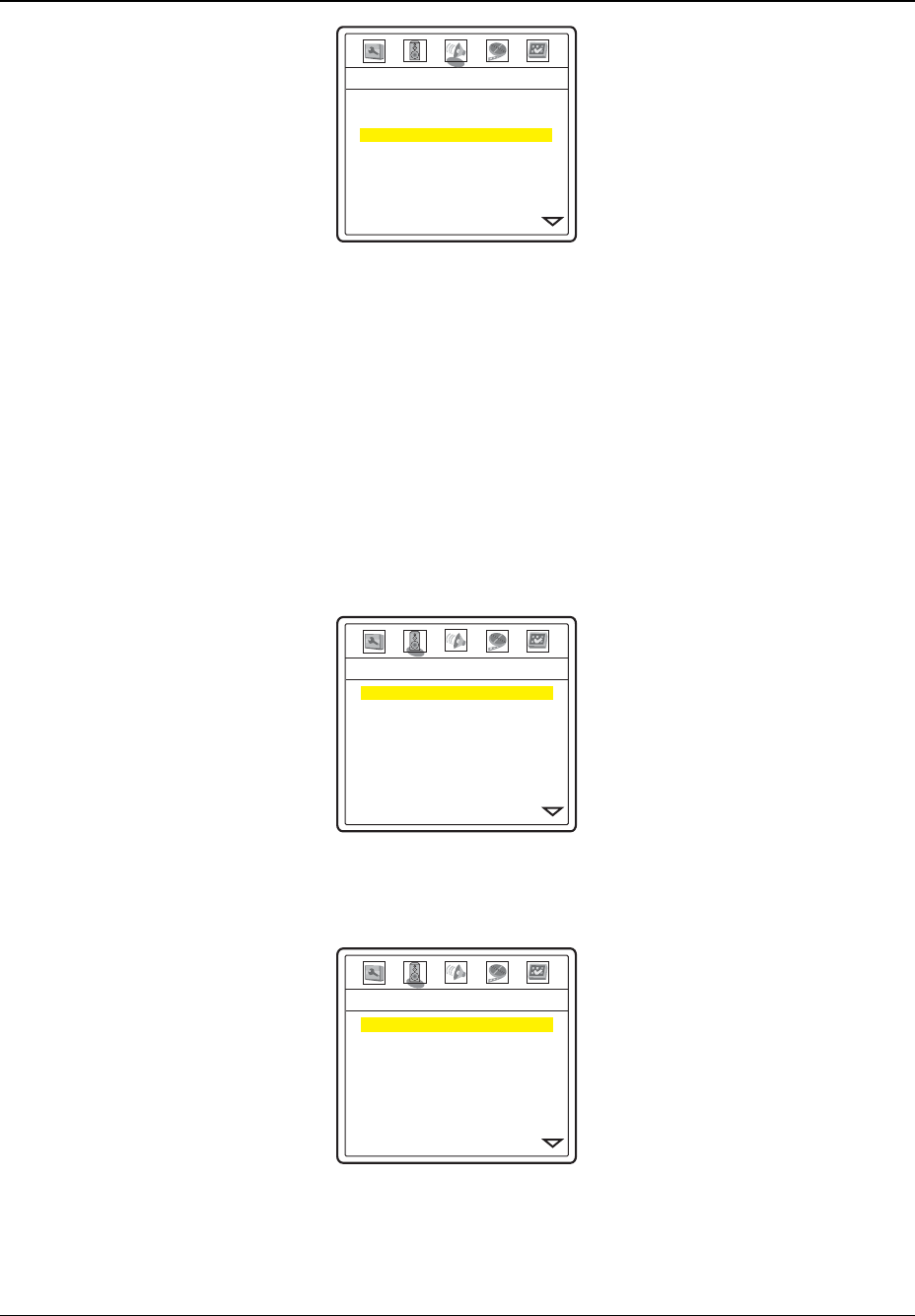
INSTALLATION
24
-- Audio Setup Page --
EQ Type
Sound Field
Digital Outupt
LPCM Rate
Audio Tone
Pro Logic II
Dolby Digital Setup
HDMI Audio
None
Off
Raw
48K
00
LPCM
Due to bandwidth limitation of the technology and copyright restrictions, unfortunately it is impossible to send
high-resolution multi-channel digital audio from a source like SACD or DVD-Audio to the receiver using this
connection method. To enjoy SACD or DVD-Audio in their full resolution, please use the HDMI connection if
you have a receiver that handles HDMI audio and use multi-channel outputs if you do not.
Stereo Analog Audio to Receiver
If you primarily listen to stereo contents or your receiver only offers stereo audio connections, please use the
analog RCA-style cables to connect the FRONT/MIXED L/R output of the DVD player to your receiver, as
described in “Method 8” on page
16 of this guide. Depending on whether the receiver has surround speakers
and supports Dolby Pro Logic II decoding, you may use one of the following audio configurations:
• No Surround Speakers: If the audio system does not have surround speakers, please set the
Speaker Setup Page > Down-mix to “Stereo” or “V. Surround”.
-- Speaker Setup Page --
Down-mix
Front Speaker
Center Speaker
Surround Speaker
S. Back Speaker
Subwoofer
Channel Delay
Channel Trim
Stereo
Large
Small
Small
Small
Off
• Surround Speakers and Dolby Pro Logic II Support: If the audio system has surround
speakers and Dolby Pro Logic II Surround support, please set the Speaker Setup Page >
Down-mix to “Lt/Rt”.
-- Speaker Setup Page --
Down-mix
Front Speaker
Center Speaker
Surround Speaker
S. Back Speaker
Subwoofer
Channel Delay
Channel Trim
LT/RT
Large
Small
Small
Small
Off


















