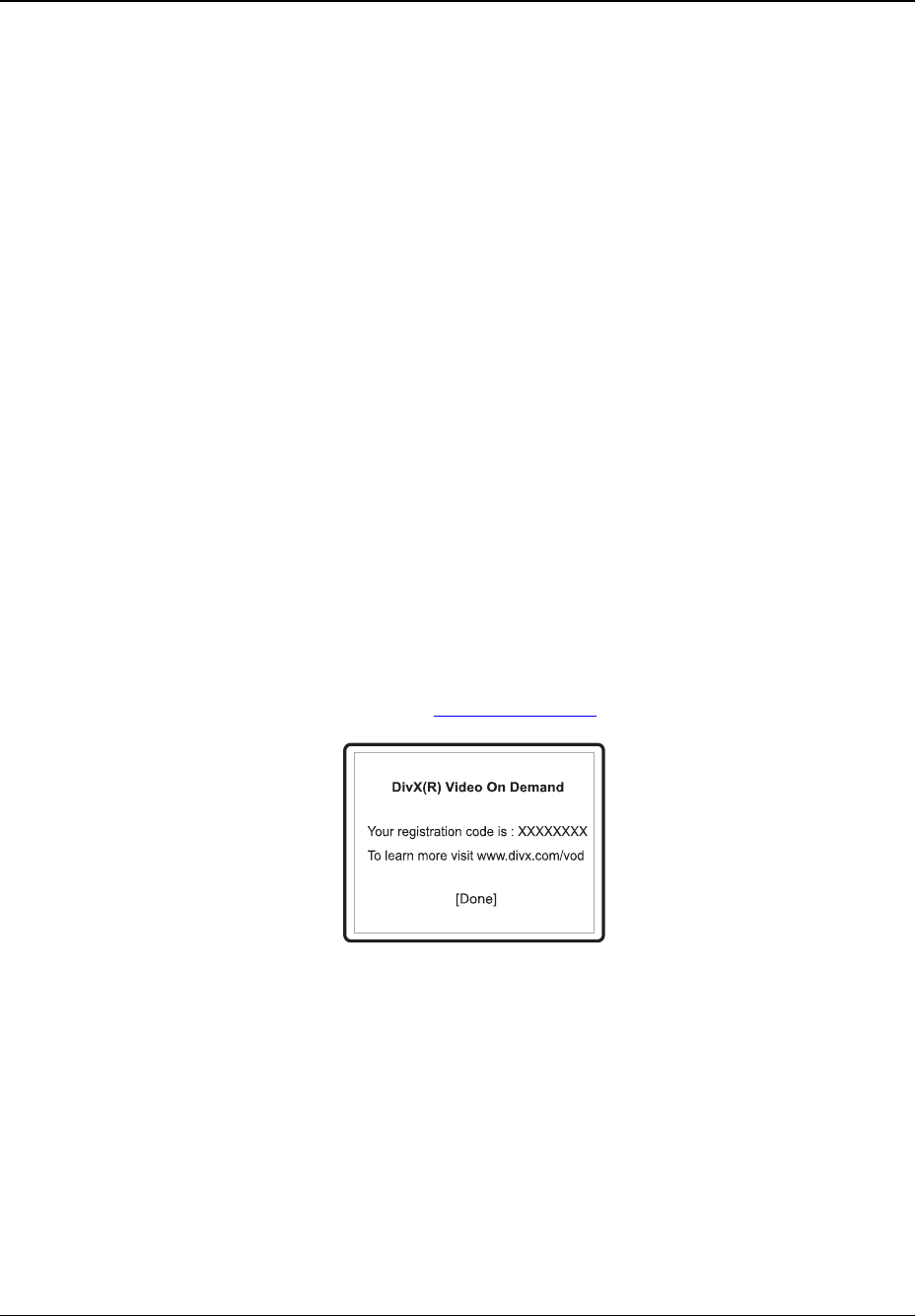
SETUP MENU OPTIONS
41
• Dim - The VFD window is at reduced brightness and the resolution indicators are turned off.
• Off - All front panel lights and displays are turned off. In this mode the display resumes
momentarily when there is any user operation.
5. OSD Mode: To select how long the on-screen display information, such as elapsed or
remaining time, stays on the TV screen. The available options are:
• Normal – On-screen display information stays on the TV screen until the user cancels it.
• Silent – On-screen display information shows on the TV screen momentarily and then
disappears. The front panel display still maintains the selected display information.
6. Angle Mark (on/off): To turn on/off the display of angle mark when a DVD disc with multiple
available angles is played. Keeping the angle mark off avoids distraction from normal movie
watching.
7. SACD Priority: To select which audio tracks to play for SACD (Super Audio CD). The options
are:
• Multi-Channel – Play the multi-channel surround audio
• 2-Channel – Play the 2-channel stereo audio
• CD Mode – Play the CD layer of a hybrid SACD disc
8. DVD-Audio Mode: To select which portion of a hybrid DVD-Audio disc to playback. The
options are:
• DVD-Audio – Play the DVD-Audio portion of the disc with high-resolution audio
• DVD-Video – Play the DVD-Video portion of the disc with Dolby Digital or DTS audio
9. DivX(R) VOD: Divx Video on Demand – To display the device registration code for DivX Video
on Demand service. To learn more, visit
www.divx.com/vod
10. Subtitle Font: To select the subtitle font size for DivX video. There are three font sizes
available. This setting applies only to DivX video files with a text subtitle. DivX video files with a
graphic subtitle do not use the DVD player’s built-in font, so the font size cannot be adjusted.
11. Alt RC Code (on/off): To turn on or off the DVD player’s response to a set of alternative remote
control code. The alternative remote control code enables users to program their universal
remote controls that comes with TV, Projector or A/V Receiver to operate the DVD player. If the
universal remote control has a DVD player control function, please program it with the code for
TOSHIBA, PHILIPS, MAGNAVOX, MARANTZ or ZENITH DVD players. Since each brand of
remote control may have several sets of codes, you may need to try several times using
different codes to get the working one. In case you do not want the DVD player to respond to
the alternative remote control code, you may turn off this option.


















