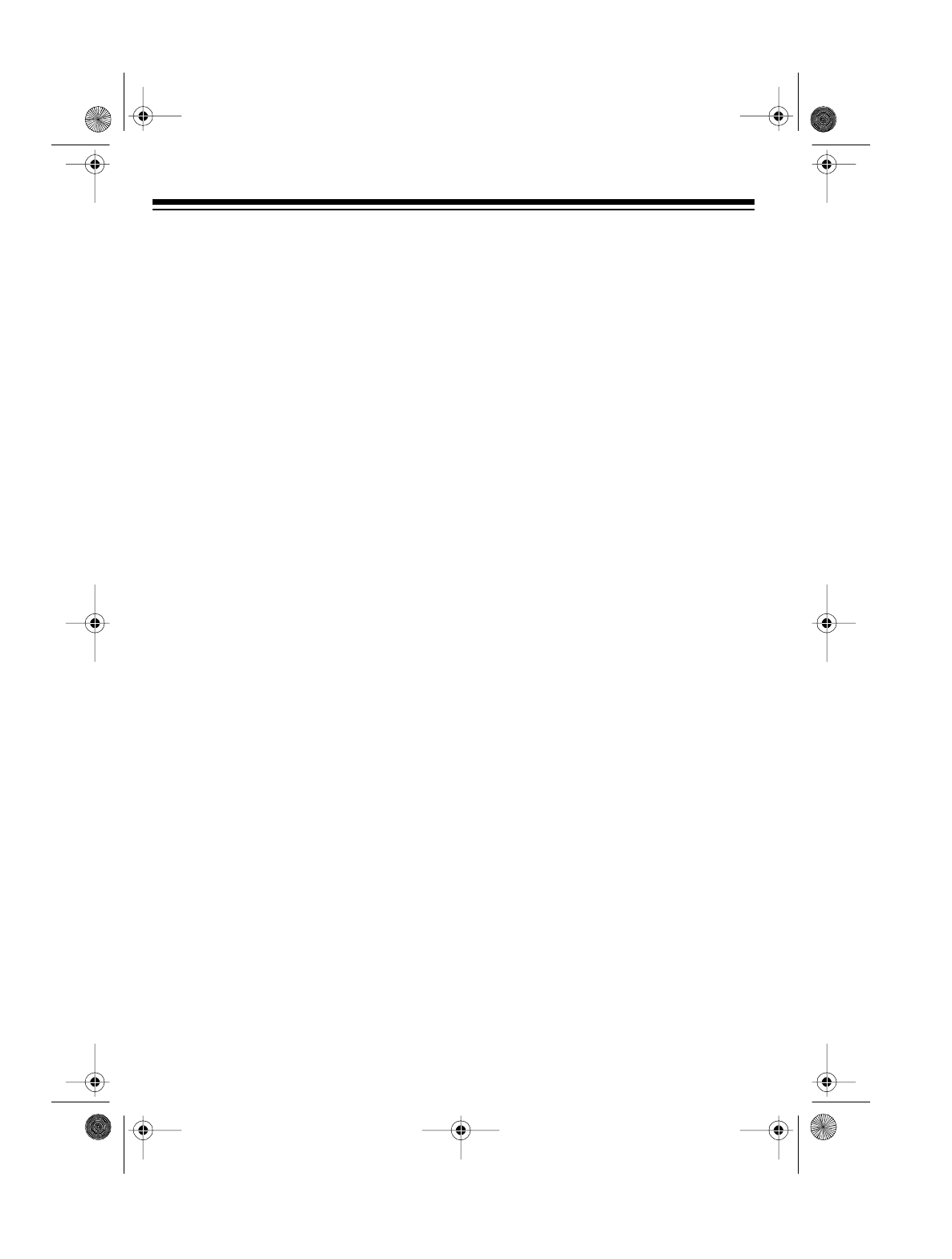
12
USING THE RADIO
1. Slide
TAPE/RADIO/TV
to
RADIO
.
2. Set
AM/FM/FM STEREO
to the band
you want to hear. For FM stereo
reception, set it to
FM STEREO
.
Notes:
• For the best FM reception, adjust
the telescoping antenna.
• To improve reception of a weak
FM stereo station, set
AM/FM/FM
STEREO
to
FM
. The output is
mono, but the sound might
improve.
3. Turn
TUNING
to the desired station.
4. Turn
VOLUME
to adjust the volume
to a comfortable level.
5. Adjust
TONE
for the best sound.
6. To turn off the radio, set
TAPE/
RADIO/TV
to
TAPE
.
RADIO RECEPTION TIPS
For improved reception, connect an op-
tional outdoor VHF/UHF antenna to the
ANT IN
jack on the back of the TV/radio/
cassette using these guidelines.
• If the outdoor antenna wire is 300-
ohm double lead-in wire, connect
the wire to the TV/radio/cassette’s
ANT IN
jack using an external 300-
ohm antenna adapter (not supplied).
• If the outdoor antenna wire or CATV
cable is 75-ohm coaxial cable, con-
nect the cable to the TV/radio/cas-
sette’s
ANT IN
jack using an F-to-
1
/
8
-
inch miniplug adapter (such as Cat.
No. 278-257, not supplied).
Note:
Your local RadioShack store has
a wide selection of antennas and adapt-
ers to choose from.
Weak AM reception might be caused by
the distance from the station or by oper-
ating the TV/radio/cassette in a building
with steel construction. Turn the TV/ra-
dio/cassette in different directions for the
best reception.
illus of AM/FM/FM STEREO
location
illus of TUNING location
illus of ANT IN location
16-132.fm Page 12 Tuesday, July 20, 1999 8:46 AM


















