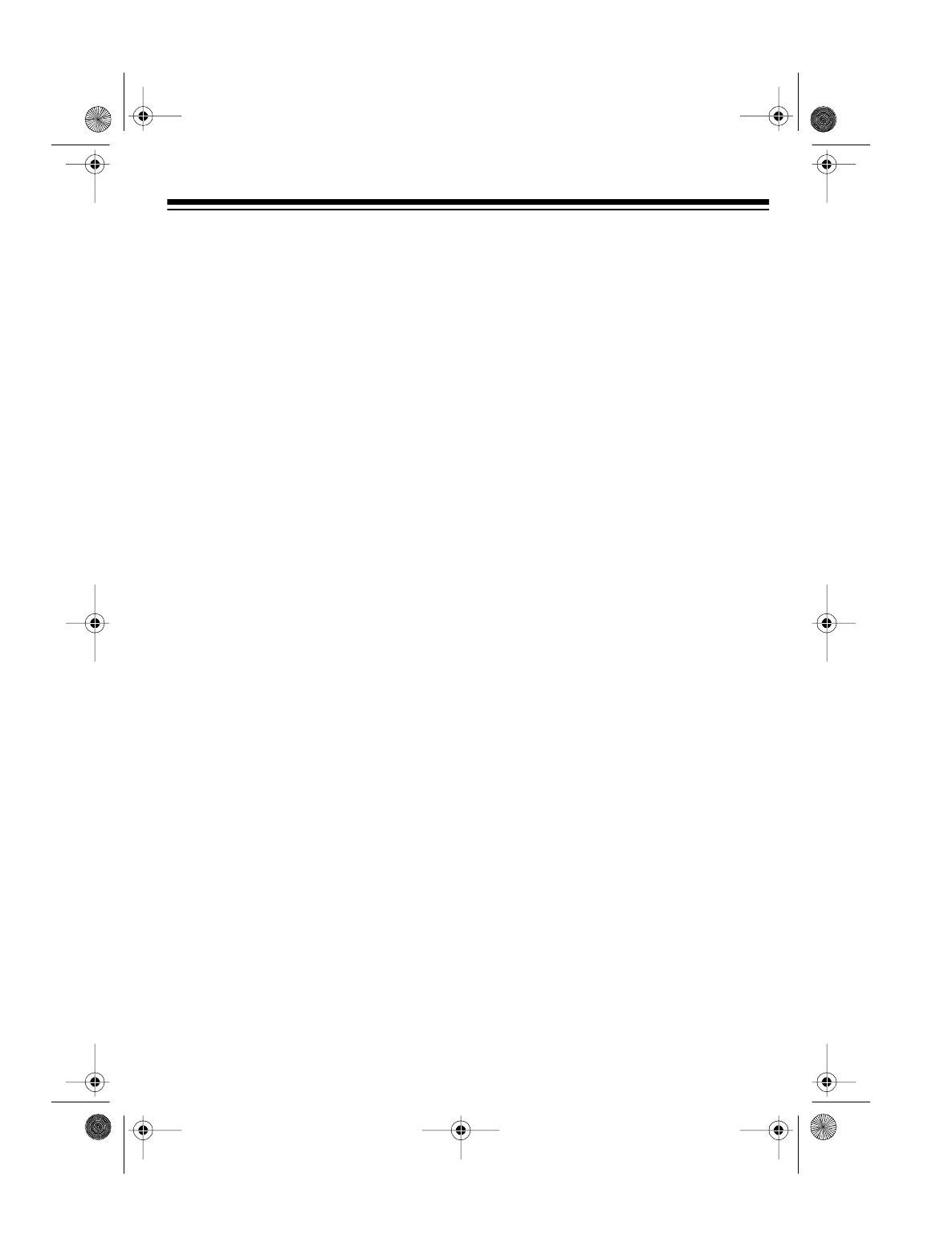
9
CONNECTING
EARPHONES
For private listening, plug a pair of op-
tional earphones with a
1
/
8
-inch (3.5 mm)
mini-plug into the
PHONES
jack on the
side of the TV/radio/cassette.
Listening Safely
To protect your hearing, follow these
guidelines when you use earphones.
• Set the volume to the lowest setting
before you begin listening. After you
begin listening, adjust the volume to
a comfortable level.
• Do not listen at extremely high vol-
ume levels. Extended high-volume
listening can lead to permanent
hearing loss.
• Once you set the volume, do not
increase it. Over time, your ears
adapt to the volume level, so a vol-
ume level that does not cause dis-
comfort might still damage your
hearing.
Traffic Safety
Do not wear earphones while operating
a motor vehicle or riding a bicycle. This
can create a traffic hazard and could be
illegal in some areas.
Even though some earphones let you
hear some outside sounds when listen-
ing at normal volume levels, they still
can present a traffic hazard.
illus of PHONES location
16-132.fm Page 9 Tuesday, July 20, 1999 8:46 AM


















