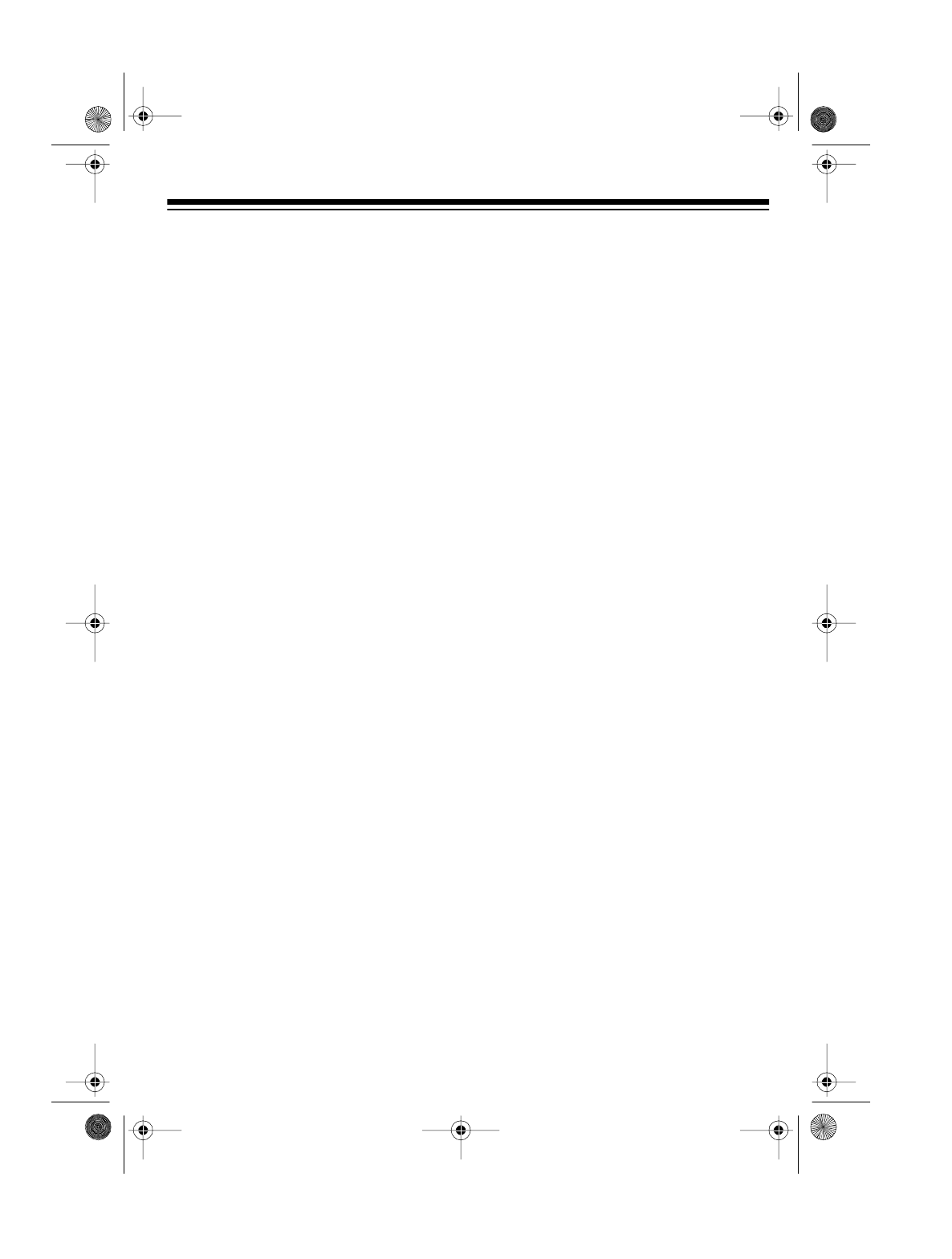
15
Making Live Recordings
Follow these steps to make live record-
ings using the built-in microphone.
1. Set
TAPE/RADIO/TV
to
TAPE
.
2. Load a blank cassette tape, or one
you want to record over.
3. Place the TV/radio/cassette 2 to 3
feet from the recording source.
4. Press
RECORD
to begin recording.
Both
PLAY
and
RECORD
lock down.
5. The tape stops automatically when it
reaches the end of the side. To stop
it sooner, press
STOP/EJECT
.
TAPE CARE TIPS
Erasing a Cassette Tape
To erase a previously recorded section
of a tape, simply record over it. To erase
the entire cassette tape, let the tape
record to the end without the radio, TV,
or another source playing.
You can quickly erase both sides of a
cassette tape using a bulk tape eraser,
available at your local RadioShack
store.
Preventing Accidental Erasure
Cassette tapes have two erase-protec-
tion tabs — one for each side. To protect
a recording from being accidentally re-
corded over or erased, use a screwdriv-
er to carefully break off one or both of
the cassette tape’s erase-protection
tabs.
If you want to record on a tape side after
you have removed the erase-protection
tab, place a piece of strong plastic tape
over that side’s tab hole.
Notes:
• Be sure you cover only the hole
originally covered by the erase-pro-
tection tab.
• Removing the erase-protection tabs
does not prevent a bulk eraser from
erasing a cassette tape.
illus of cassette with erase-
protection tabs labeled
illus of cassette with erase-
protection tab removed and
piece of tape being
applied
16-132.fm Page 15 Tuesday, July 20, 1999 8:46 AM


















