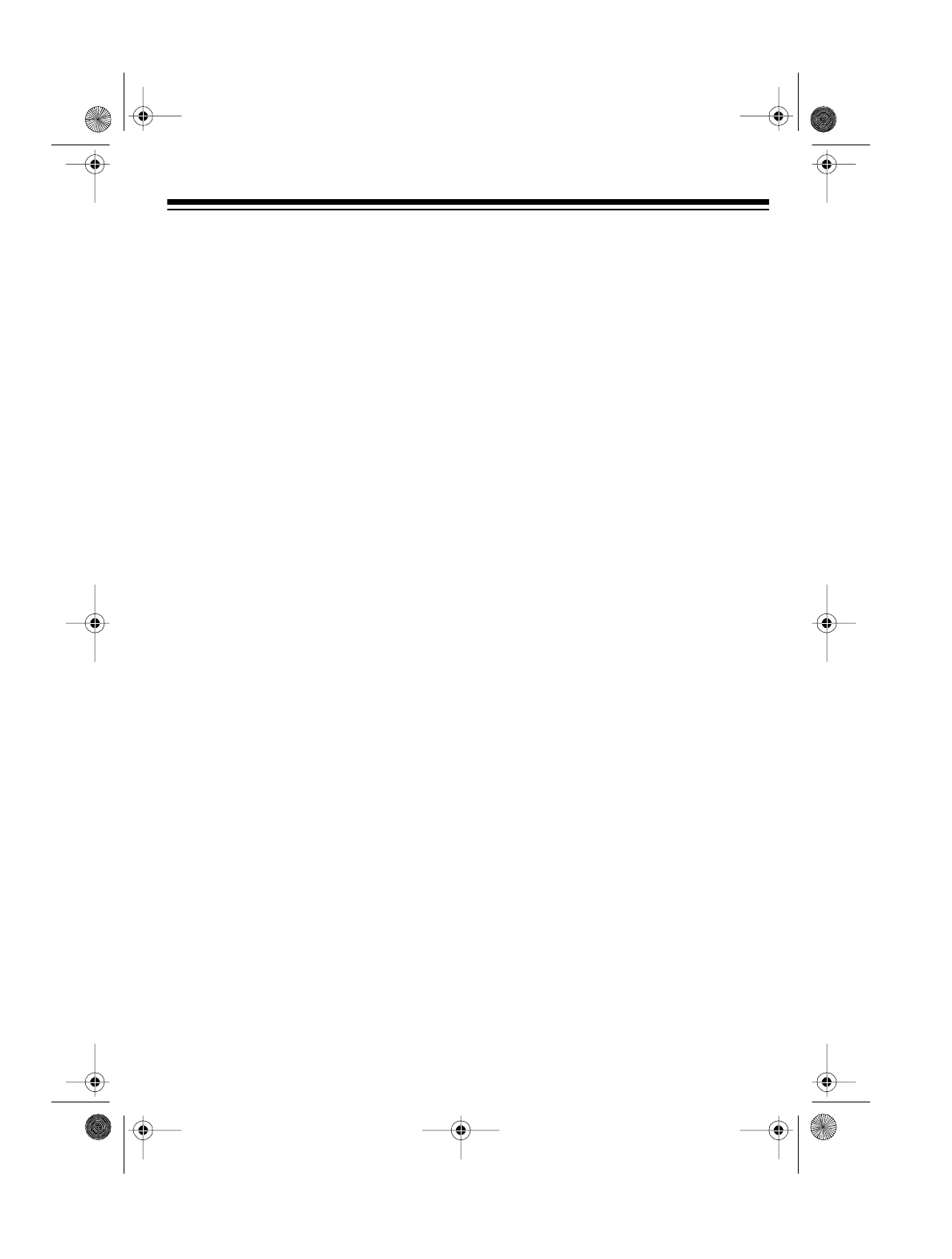
5
POWER SOURCES
You can power your TV/radio/cassette
from three power sources:
• internal battery power (using ten D
batteries, not included)
• standard AC power (using the sup-
plied AC adapter)
• vehicle battery power (using the
supplied DC power cord)
USING INTERNAL
BATTERY POWER
You can power the TV from ten D batter-
ies. We recommend alkaline batteries
(such as Cat. No. 23-650) for the long-
est life.
Cautions
:
• Use only fresh batteries of the
required size and recommended
type.
• Do not mix old and new batteries or
different types of batteries.
Follow these steps to install batteries.
1. Carefully turn the TV upside-down
and gently push the battery com-
partment cover in the direction of
the arrow marked on the cover.
Then lift off the cover.
2. Install ten D batteries in the battery
compartment as indicated by the
polarity symbols (+ and –) marked
inside.
Caution:
Installing the batteries with
incorrect polarity can damage your
TV.
3. Replace the cover.
Notes:
• When the TV picture shrinks or the
cassette player’s playback slows,
replace the batteries.
• Battery life can vary greatly,
depending on how you use your TV/
radio/cassette.
Cautions:
• Always remove old or weak batter-
ies. Batteries can leak chemicals
that can destroy electronic parts.
• Dispose of old batteries promptly
and properly.
• If you do not plan to use your TV/
radio/cassette for a month or more,
or if you plan to use only AC or DC
power, remove the batteries.
illus of battery cover
removal
illus of battery placement
with polarity symbols
16-132.fm Page 5 Tuesday, July 20, 1999 8:46 AM


















