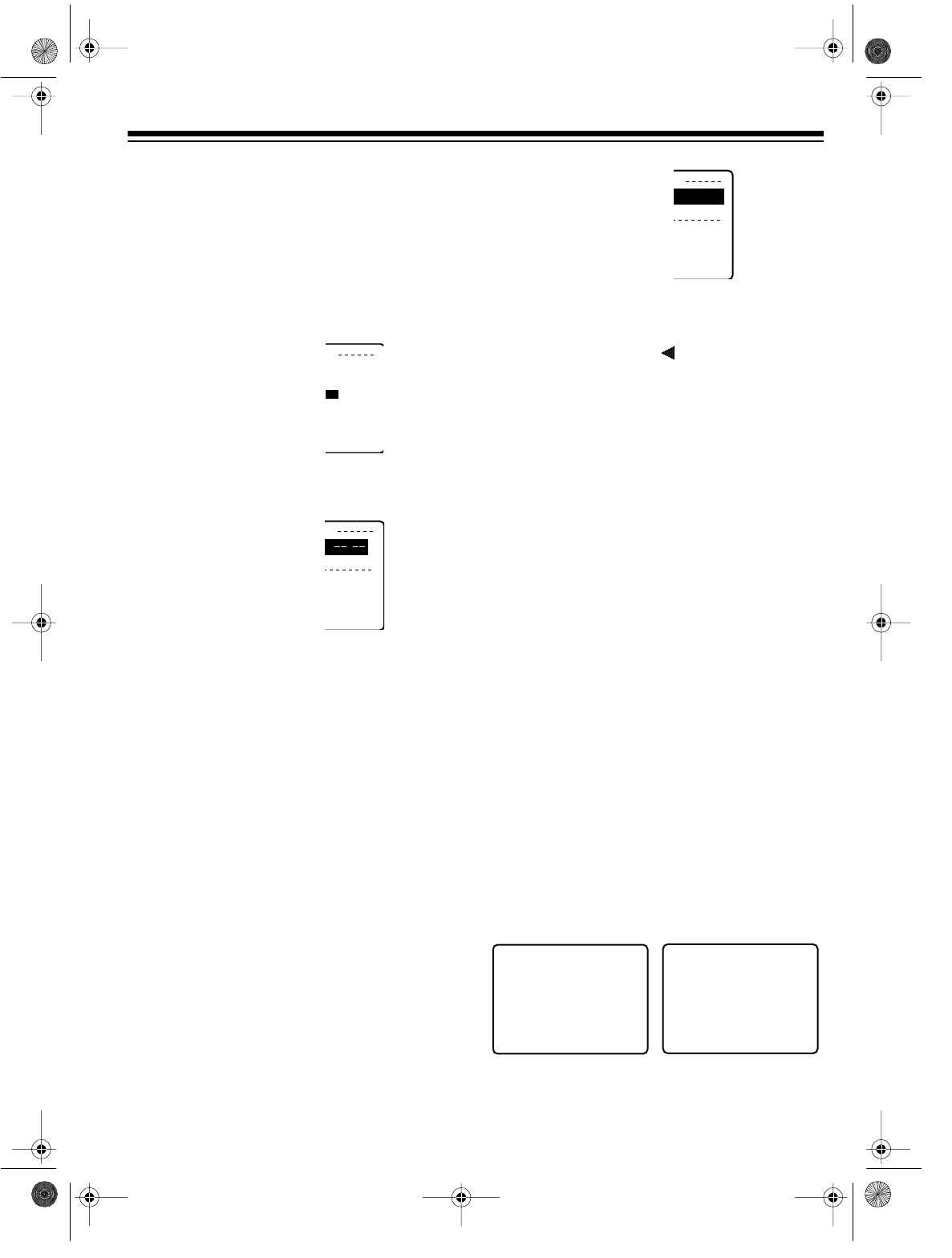
17
1. Press
MENU
to display the main menu.
Note:
To exit the programming mode at
any time, press
MENU
.
2. Repeatedly press
PLAY
or
STOP
to high-
light
SET
CLOCK
, then press
FF
.
3. Repeatedly press
PLAY
or
STOP
to high-
light
MANUAL
SET
, then press
FF
.
4. Repeatedly press
PLAY
or
STOP
to select
the correct month, then press
FF
.
5. Repeat Step 4 to select the correct date,
year, and hour, then press
FF
.
Note:
Your VCR uses a 12-hour clock. Be
sure you correctly set AM or PM.
6. Repeatedly press
PLAY
or
STOP
to select a
minute that is 1 or 2 minutes after the current
time, then press
FF
. (For example, if it is 42
minutes past the hour right now, enter 43
minutes.) This gives you time to complete
this procedure before starting the clock.
7. Repeatedly press
PLAY
or
STOP
to set
DST
(daylight saving time) to
ON
or
OFF
.
When you set
DST
to
ON
, the VCR auto-
matically adds 1 hour on the first Sunday in
April, and subtracts 1 hour on the last Sun-
day in October.
8. Press
FF
.
SET
COMPLETED
appears.
9. Review the information you entered.
If the information is not correct, move the
cursor to the incorrect entry by repeatedly
pressing
REW
(with marked to its left) or
FF
, then enter the correct information.
When the information is correct and the
time reaches the minute you set in Step 6,
press
MENU
twice. The time you set
appears and the clock starts running.
Note:
Seconds begin counting from 00
when you press
MENU
twice.
Adding/Erasing Channels
We recommend you check the channels the
VCR automatically stored. It might have stored
distant, weak channels that you normally would
not watch, or it might have missed channels
you want to store.
If the tuner stores a channel that you do not
want, repeatedly press (or hold down)
CH
s or t
to tune to that channel, then press
ADD/DLT
.
CHANNEL
nn
DELETED
appears, and the un-
wanted channel is erased from the tuner’s
memory.
If you want to add a channel, enter the desired
channel number using the remote control’s
number buttons. Then press
ADD/DLT
.
CHAN-
NEL
nn
ADDED
appears, and the channel is
added to memory.
Y
Y
K
ET
Y
K
DST
:
O
N
:
Y
K
DST
:
O
N
T
12
:
0
0
PM
C
HANNEL
08
ADDED
C
HANNEL
08
DE
L
E
T
ED
16-551.fm Page 17 Tuesday, July 20, 1999 5:13 PM


















