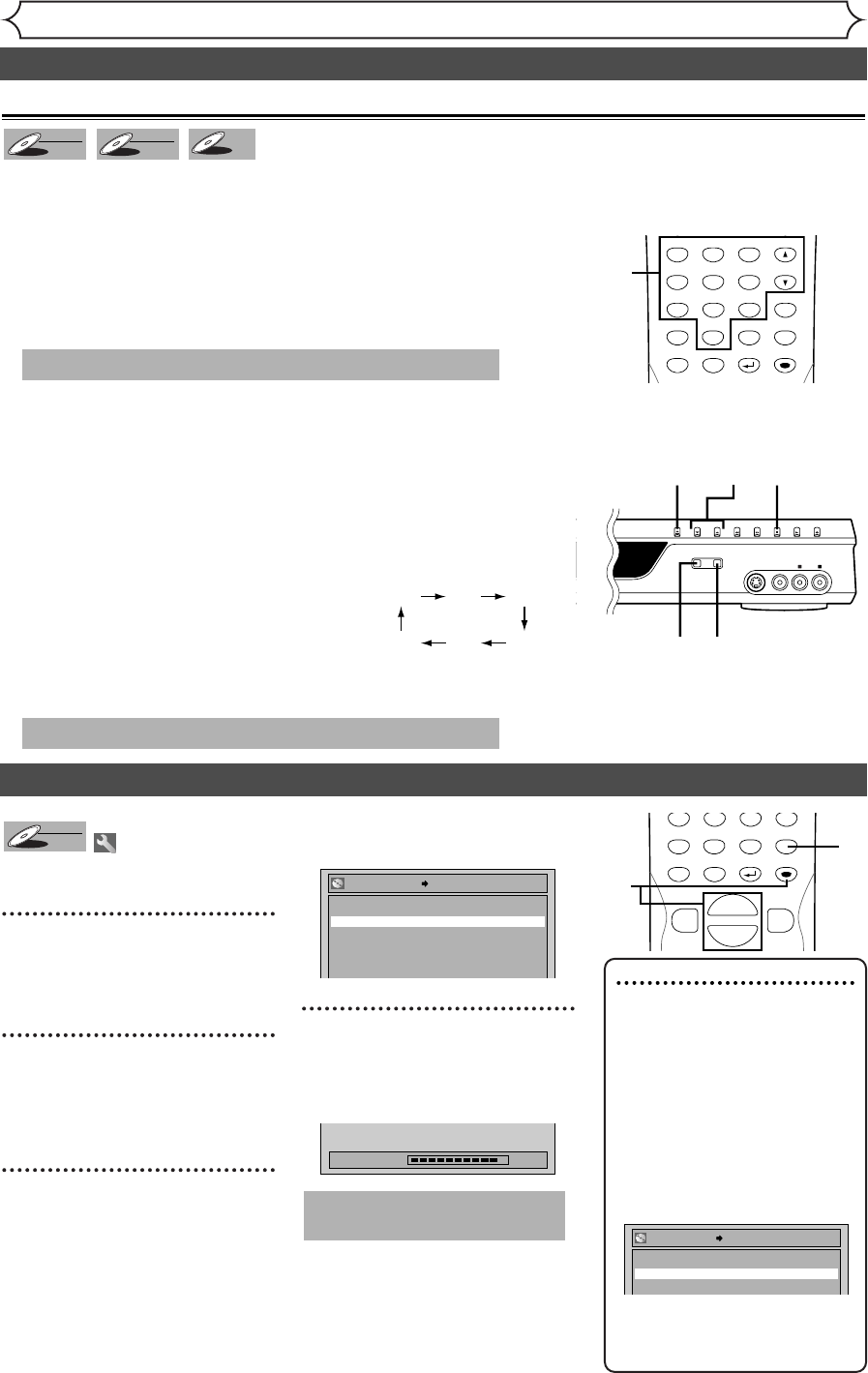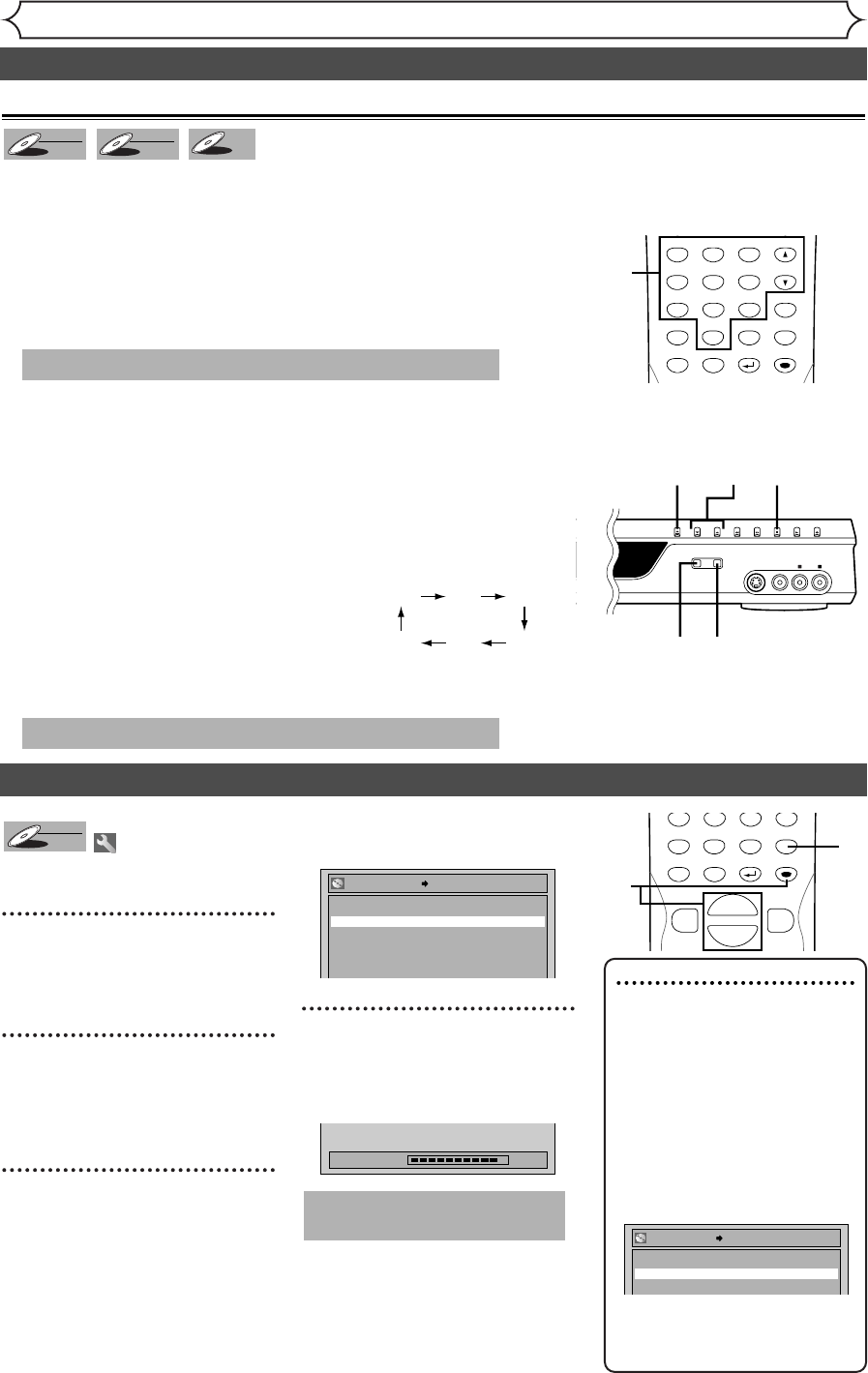
34
Recording
Settings for an external source (cont’d)
Before recording from an external source, see the instructions for the connection on page 33.
DVD-R
DVD-R
DVD-RW
DVD-RW
VR
DVD-RW
DVD-RW
Video
Recording from an external source
1. Turn the TV and the unit on, and be sure to select the input
of the TV to which the unit is connected.
Refer to the table on page 15.
2. Hit [OPEN/CLOSE A] to open the disc tray. Place the disc
to record properly.
3. Hit [OPEN/CLOSE A] to close the disc tray.
4
. Select the input of the unit which the external equipment is
connected. (L2 or L1)
• To use the input jacks on the back of this unit, select “L1” position by
pressing [0], [0], [1] on the remote control or
the [CHANNEL L / K] .
• To use the input jacks on the front of this unit, select “L2” position by
pressing
[0], [0], [2] on the remote control or
the [CHANNEL L / K] .
5. Select a recording speed hitting [REC SPEED].
Refer to “Recording speed” on page 24.
6. Hit [REC/OTR] on the unit to start
recording.
7. Press “Play” on the external source to record from.
8. Hit [STOP C] on the unit to stop recording.
This operation may take a while to be completed.
This operation may take a while to be recognized.
DISPLAY
SETUP
TOP MENU
MENU/LIST
REPEAT
CLEAR
1
2
3
4
5
6
7
8
9
SPACE
0
ENTER
CH
RETURN
.@/:
ABC
DEF
GHI
JKL
MNO
PQRS
TUV
WXYZ
4
Setting a disc to protect
To prevent accidental recording, edit-
ing or erasing the titles, you can pro-
tect them from the Setting menu.
1
Hit [SETUP].
Easy Setting Menu or Advanced
Setting Menu will appear.
2
Using [K / L], select “Disc”.
Hit [ENTER].
Disc menu will appear.
3
Using [K / L], select “Disc
Protect OFF
➔ ON”. Hit
[ENTER].
Confirm window will appear.
4
Using [K / L], select “Yes ”.
Hit [ENTER].
A disc will be protected.
This operation may take a
while to be completed.
Wait for a moment.
90%
No
Yes
Disc Protect OFF ON
DVD-RW
DVD-RW
VR
DISPLAY
SETUP
TOP MENU
MENU/LIST
CLEAR
7
8
9
SPACE
0
ENTER
RETURN
{
B
K
L
1
2
3
4
Note
• The Disc Protect setting is avail-
able only when a disc with VR
mode is inserted.
• You can select only Disc Protect
Menu when a protected disc is
inserted.
To cancel the disc protect:
• When you insert a disc protect-
ed with this unit,“Disc Protect
ON → OFF” will appear instead
of “OFF → ON”.
To release the protect for the
disc, select “Disc Protect ON →
OFF” at step 3, then select “Ye s”.
REC/OTRREC SPEED
OPEN/CLOSE CHANNEL REV FWD STOP PLAY POWER
S-VIDEO VIDEO AUDIO
L R
65
2 3 4 8
XP SP LP
EPSLPSEP
E6700UD_EN/SP.qx3 04.12.25 0:59 PM Page 34