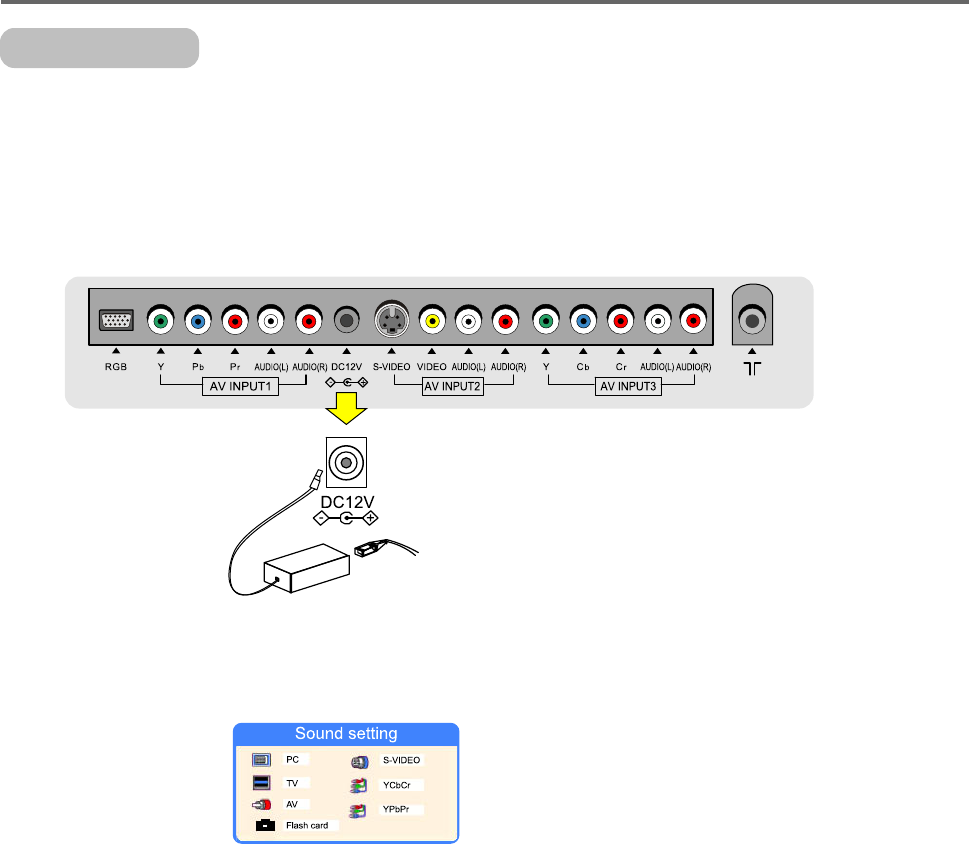
Basic Operation
-13-
Turn On/Off
1. Connect the antenna cable to the antenna input port on TV.
2. Connect the adapter to the power input port on TV.
3. Put the power line plug into the jack of adapter.
4. Plug the power cord into the wall power outlet after connecting the power cord to the adapter.
Then the TV will be in standby mode.
5. Press "POWER" button on the remote control to turn on the TV.
6. Select viewing source:
Press the " SOURCE" button to display "Select source" menu as follows:
Use the direction buttons to select desired signal, and press " ENTER" button to confirm.
7. After viewing, press the "POWER" button on the remote control. The TV reverts to
stand-by mode.
8. In standby mode, the power consumption is less the 3 watts per hour. If you do not use the TV
set usually, please disconnect the AC adapter and the jack after viewing.


















