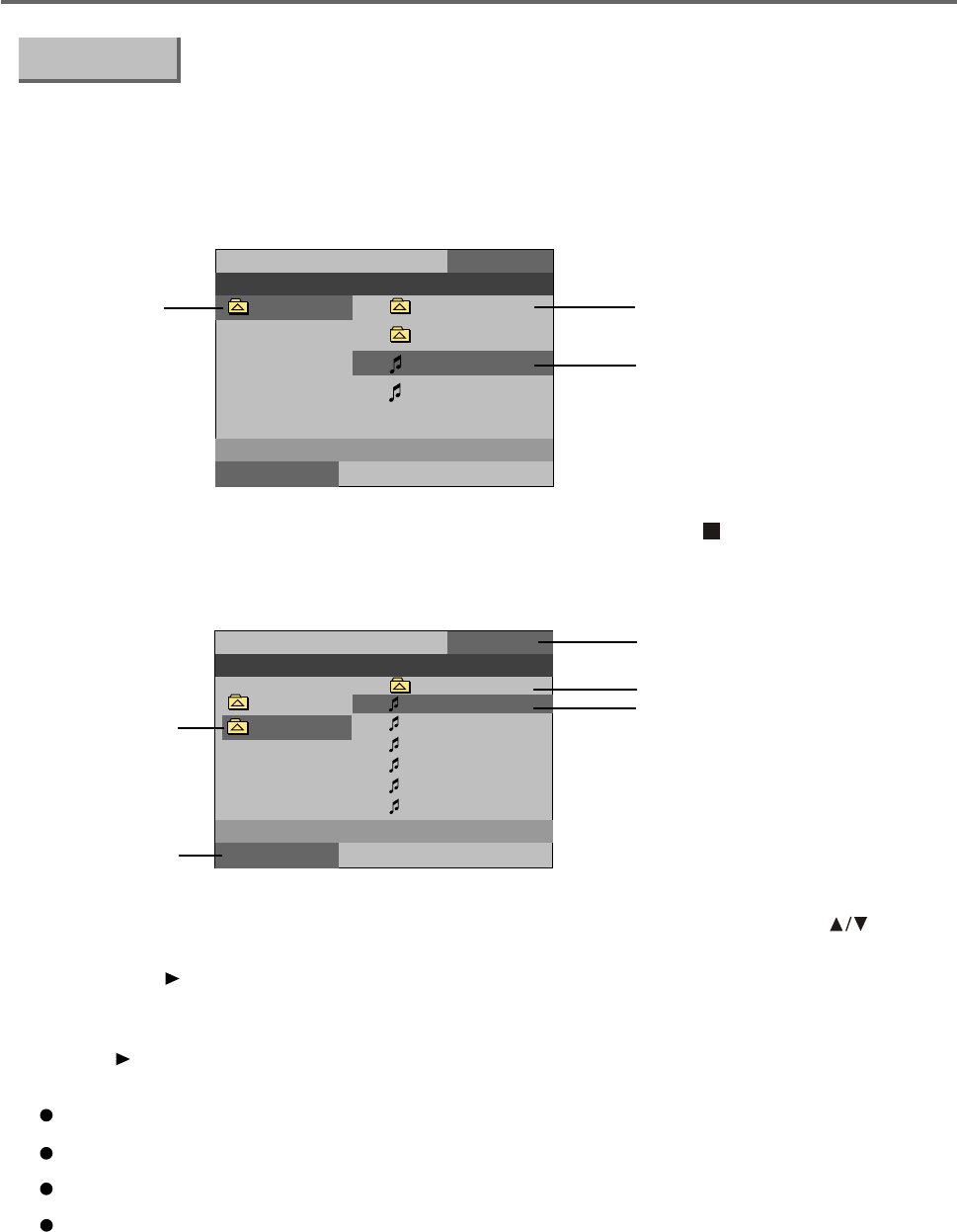
Play Flash Memory Card
-35-
1. Insert flash memory card into the card slot.
Press the "SOURCE" button to display the main menu and select "Flash Card" with direction
buttons. Then press "ENTER" button to confirm.
2. The following menu will be displayed on the screen:
File Folder
3. Your TV set will play the files at the root. To enter the folder, press " " button.
For example select Dir2, then press "ENTER" button to display the following menu.
Root
If you want to select other tracks, press "PAGE" button directly, or you can press " " buttons
to select the desired item in the stop mode.
Then press " " or "ENTER" button to play single.
4. Select play mode:
Press " " button to switch "Mode" in stop mode. Press "ENTER" button to select.
The following modes are available: Folder Normal, Folder Repeat, Single Track, Repeat single
Folder Normal ---- Play track from the selected one to the last one, stop automatically when finished;
Folder Repeat ---- Play the track from the list circularly;
Single track ---- Only play the desired item then stop;
Repeat single ---- Repeat the current selected track.
Play Music
ROOT
0:02:40
MENU
FILE:mp3 1
MODE Folder Normal
Dir 1
Dir 2
Mp3
Dir 4
0
1
2
3
File
Dir1
Dir2
0:02:40
MENU
FILE:mp3 1
MODE Folder Normal
Mp3 1
Mp3 2
Mp3 3
Mp3 4
Mp3 5
Mp3 6
0
1
2
3
4
5
9
Elapsed time
Back to upper folder
Current Track
Current file name
Current Folder


















