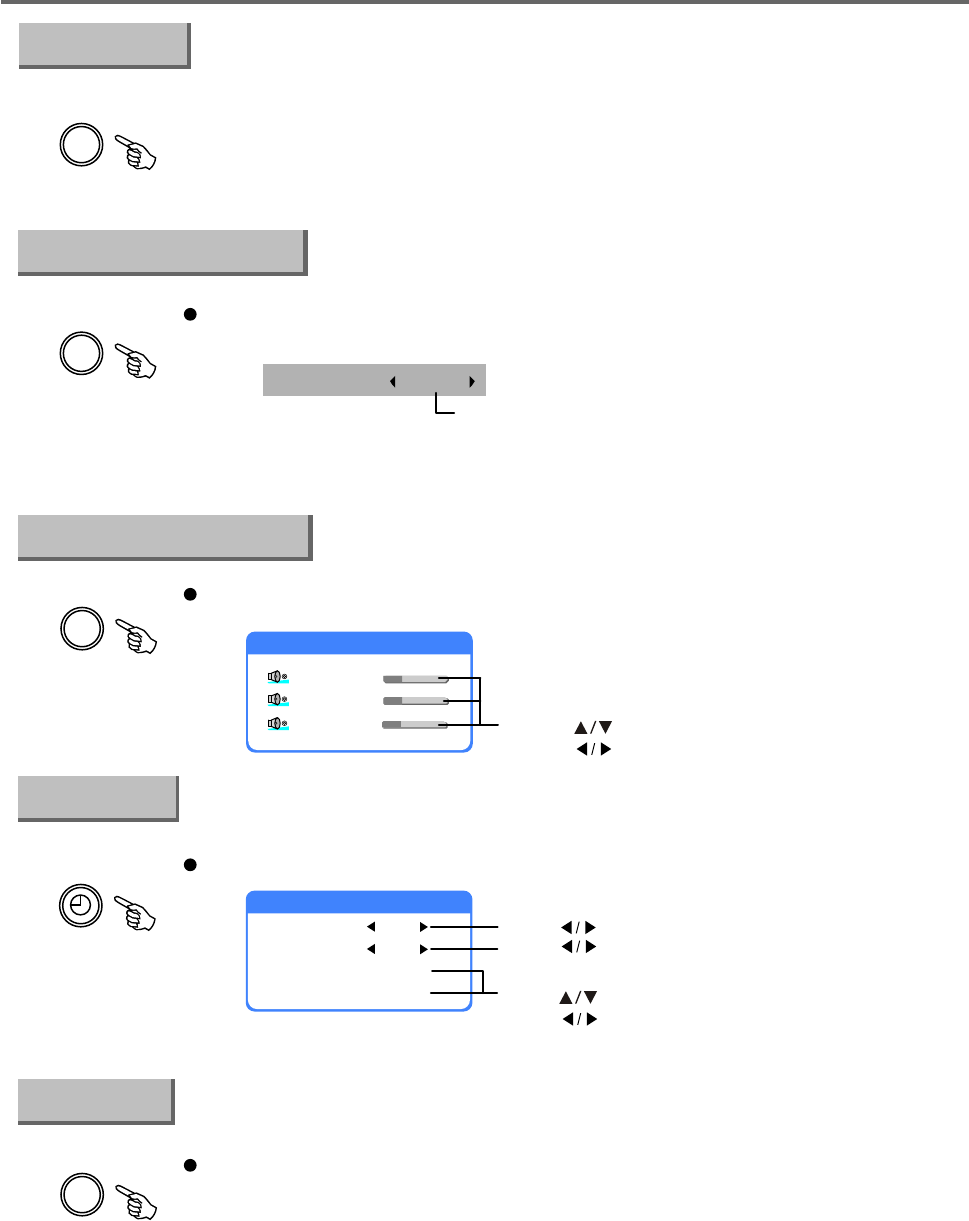
Functional Button Instruction
-31-
FREEZE
Press the button to freeze the current image, press it again to exit
the freeze mode.
Note: Not available in PC&YPbPr modes.
Press direction buttons or "IMAGE" button to select your
favourite image mode. Four options: Bright / Standard/
Mild and User mode.
Note: Not available in PC&YPbPr modes.
AUDIO
Press "AUDIO" button to enter the sound effect setting as follows:
IMAGE
After pressing "IMAGE" button, the following window will be displayed on the
up-left corner of the screen:
Press " " buttons to select specific item.
Press " " buttons to adjust.
SLEEP
Press "SLEEP" button to set the sleeping clock as follows:
Use " " buttons to set the sleeping time
Use " " buttons to set wake up timer.
Use " " buttons to choose hour/ minute,
Use " " buttons to set hour/ minute.
Note: You can set the waking up ring only when wake up timer is open.
DUAL I/Il
When in TV mode, you can choose between Stereo and Mono sound during
stereo transmission or choose between Mono / Dual I / Dual II during dual
sound transmission.
Dual sound
Clock setup
Sound mode adjustment
Image effect adjustment
Freeze Image
Image effect Bright
Sound setting
Bass
Treble
Balance
12-
12-
12-
+
+
+
Time
Sleep time
wake up timer
wake up time
current time
0
ON
0: 0
0: 22


















