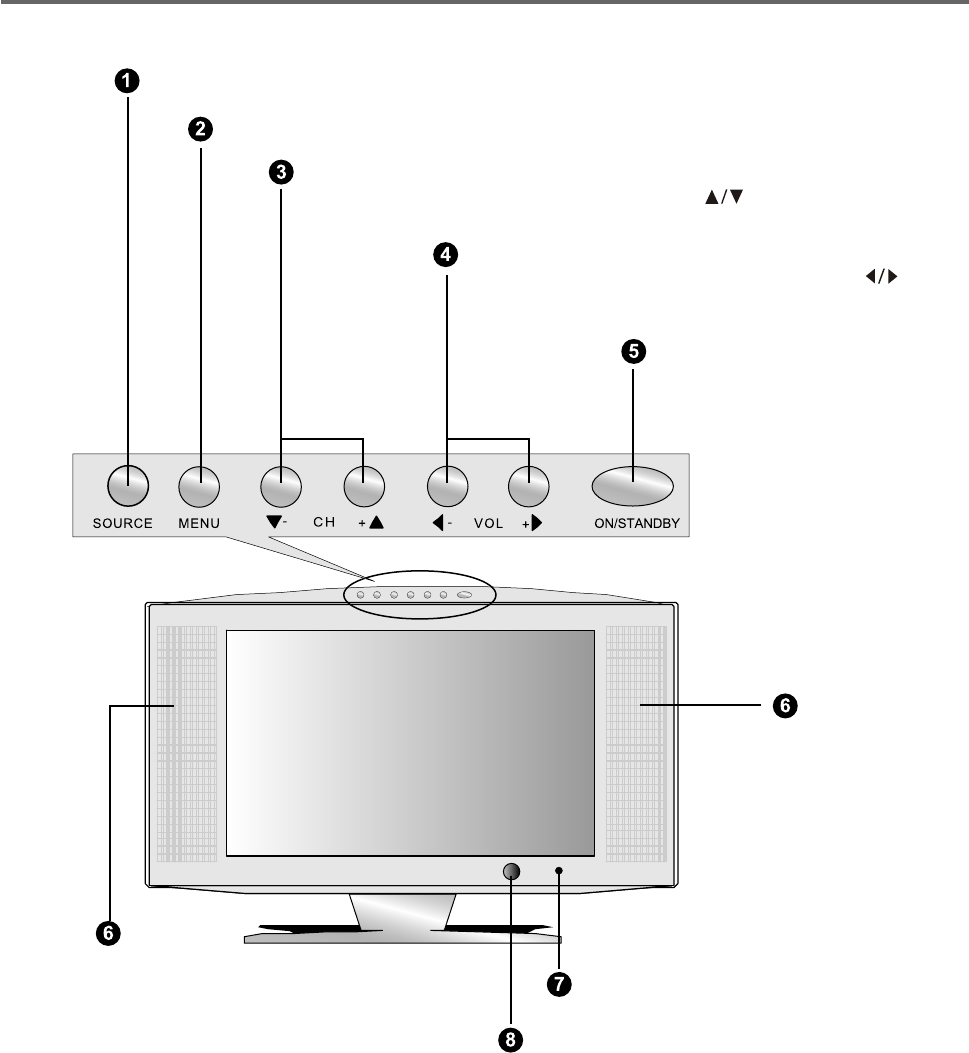
Panel Description
-4-
Overview of TV
Press to display the menu of the available viewing sources.
Press to display the OSD menu.
Press to change the channel.
The two buttons also act as direction buttons.
Press to adjust volume level.
The two buttons also act as direction buttons.
Speakers
Remote control sensor
Turn on/off the TV.
Indicator
Speakers


















